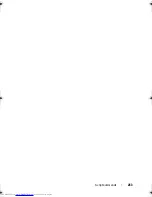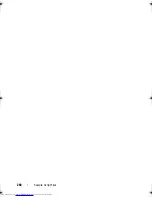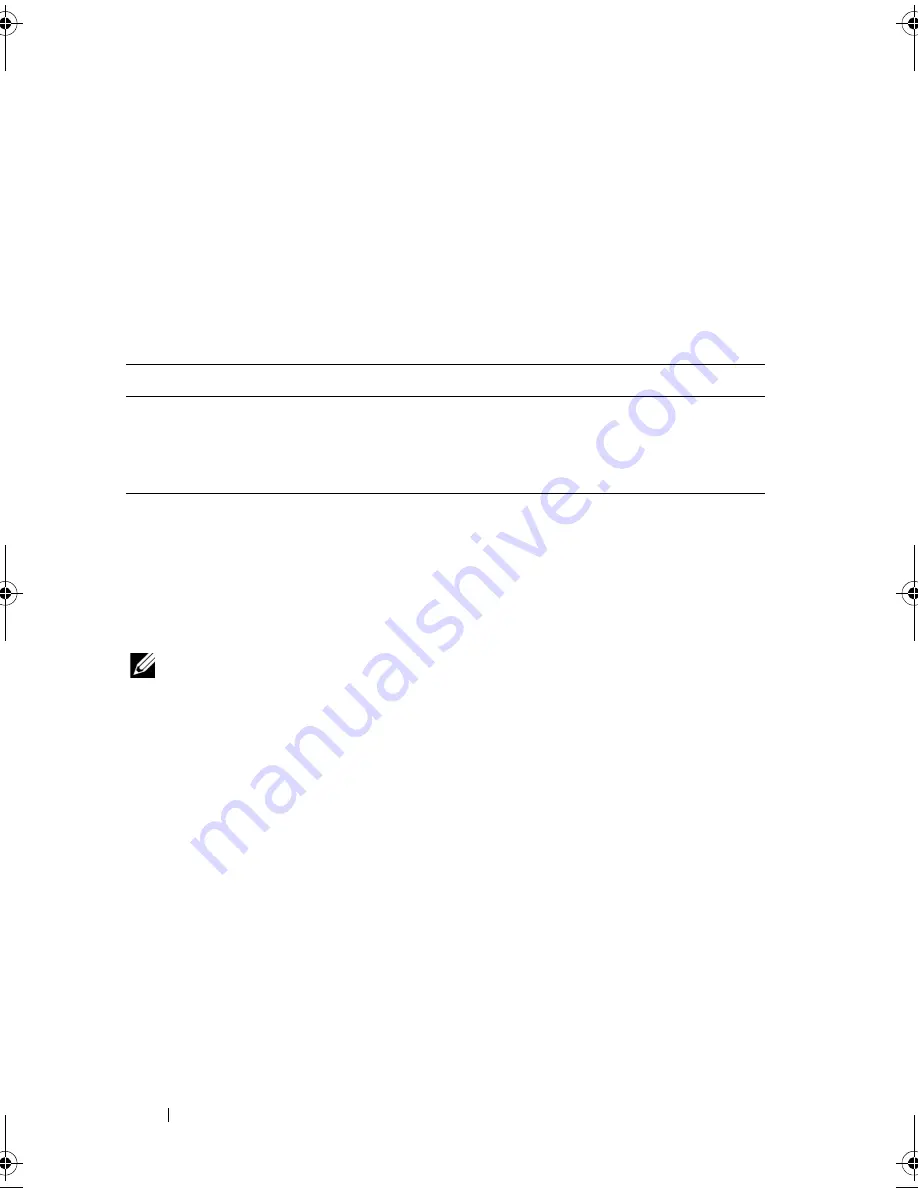
254
Script Commands
Start Physical Disk Reconstruction
This command starts reconstructing a physical disk.
Syntax
start physicalDisk [
enclosureID,slotID
]
reconstruct
Parameters
Start Secure Physical Disk Erase
This command erases all of the data from one or more self encrypting disk
(SED) physical disks so that they can be reused as SED physical disks. Run
this command only when the SED physical disks are no longer part of a secure
disk group, or when the security key is unknown.
NOTE:
When performing a secure erase operation on all physical disks in an array
that contains only SED physical disk type, the physical disks should be erased in two
groups using the
start secureErase physicalDisks[]
command.
For example, if there are seven (7) SED physical disks, the secure erase can be
performed by executing:
start secureErase physicalDisks [0,0 0,1 0,2 0,3];
start secureErase physicalDisks [0,4 0,5 0,6];
Syntax
start secureErase (physicalDisk
[enclosureID,slotID] |
physicalDisks [enclosureID1,slotID1 enclosureID2,
slotID2 ... enclosureIDn,slotIDn])
Parameter
Description
physicalDisk
Identifies the enclosure and slot where the physical disk resides.
Enclosure ID values are 0 to 99. Slot ID values are 0 to 31. You
must put brackets ([ ]) around the enclosure ID value and slot
ID value.
book.book Page 254 Friday, March 4, 2011 10:45 AM
Summary of Contents for PowerVault MD3200 Series
Page 1: ...Dell PowerVault Modular Disk Storage Arrays CLI Guide ...
Page 42: ...42 About the Script Commands ...
Page 263: ...Script Commands 263 ...
Page 269: ...268 Sample Script Files ...
Page 271: ...270 CLI Command Updates ...
Page 279: ...Index 278 ...