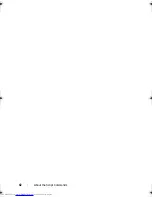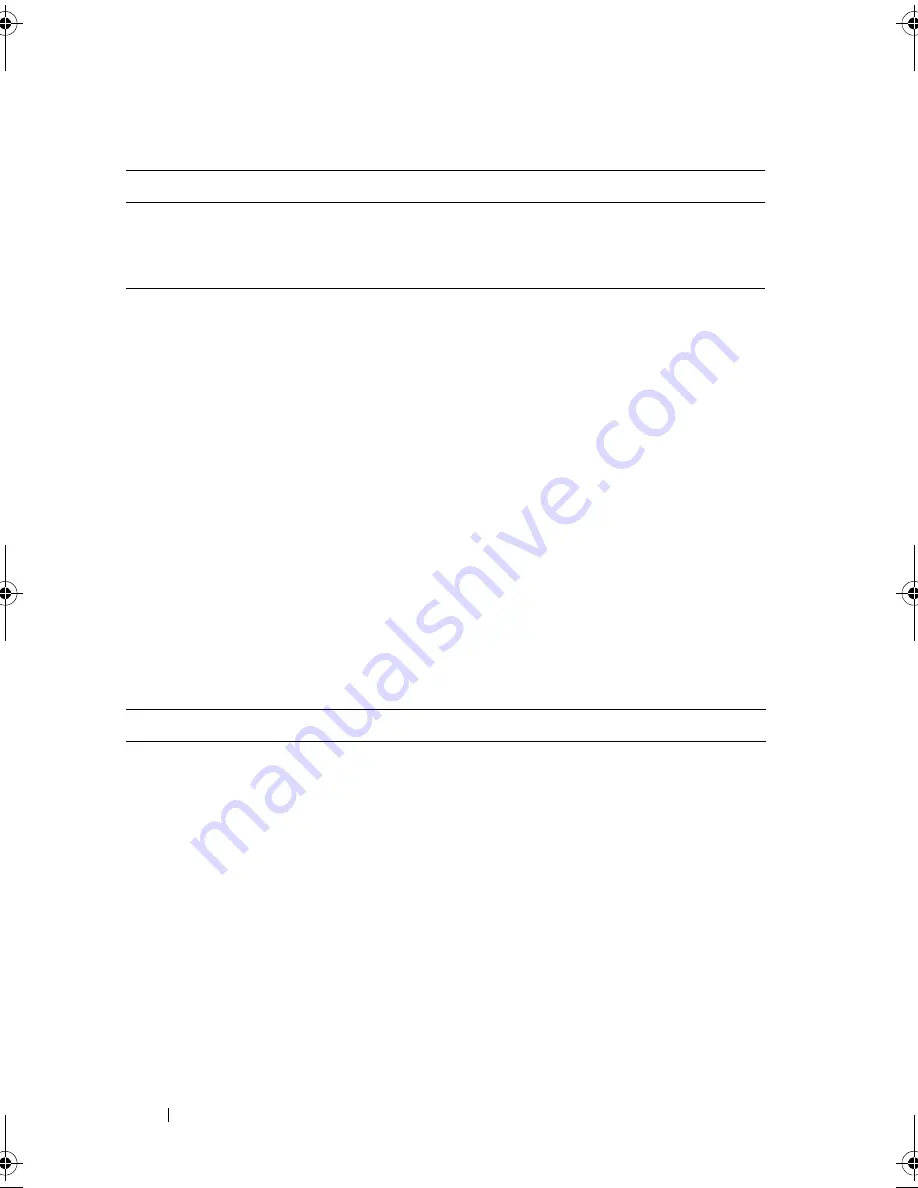
32
About the Script Commands
Statement data is in the form of
attribute=value
(such as
raidLevel=5
), an
attribute name
(such as
batteryInstallDate
), or an
operation name
(such as
consistencyCheck
).
Script Command Synopsis
Because you can use the script commands to define and manage the different
aspects of a storage array (such as host topology, physical disk configuration,
RAID controller module configuration, virtual disk definitions, and disk
group definitions), the actual number of commands is extensive. The
commands, however, fall into general categories that are reused when you
apply the commands to the different aspects of a storage array.
Table 2-3 lists the general form of the script commands and provides a
definition of each command.
virtualDiskCopy
Target virtual disk and, optionally, the source
virtual disk user labels
diskGroup
Virtual disk group number
Table 2-3. General Form of the Script Commands
Command Syntax
Description
activate
object
{
statement-data
}
Sets up the environment so that an operation can
take place or performs the operation if the
environment is already correctly set up.
autoConfigure
storageArray
{
statement-data
}
Automatically creates a configuration based on
parameters specified in the command.
check
object
{
statement
-
data
} Starts a synchronous operation to report on errors in
the object.
clear
object
{
statement-data
} Discards the contents of some attribute of an object.
This is a destructive operation that cannot be
reversed.
create
object
{
statement-data
} Creates an object of the specified type.
Table 2-2. Object Types and Identifiers
(continued)
Object Type
Identifier
book.book Page 32 Friday, March 4, 2011 10:45 AM
Summary of Contents for PowerVault MD3200 Series
Page 1: ...Dell PowerVault Modular Disk Storage Arrays CLI Guide ...
Page 42: ...42 About the Script Commands ...
Page 263: ...Script Commands 263 ...
Page 269: ...268 Sample Script Files ...
Page 271: ...270 CLI Command Updates ...
Page 279: ...Index 278 ...