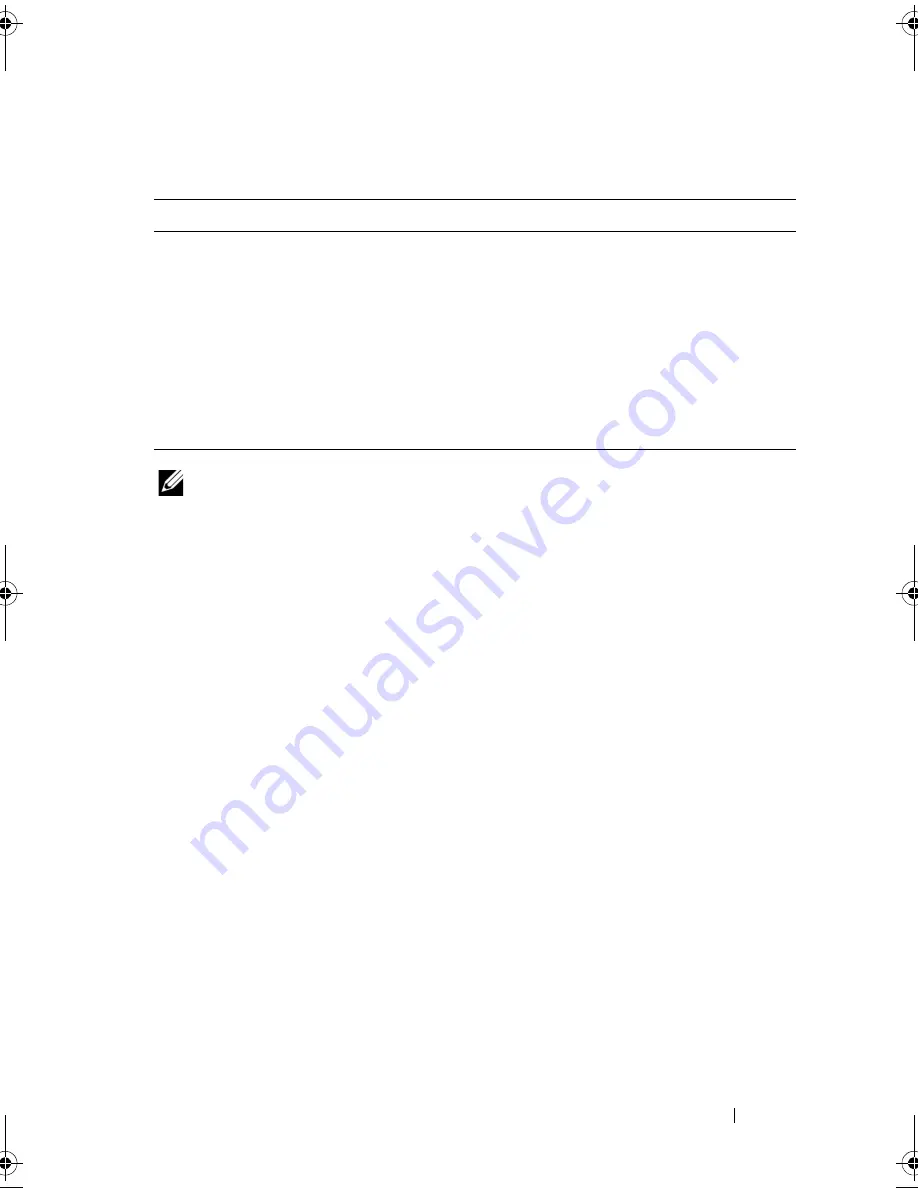
Script Commands
123
Parameters
NOTE:
You can use any combination of alphanumeric characters, hyphens, and
underscores for the names. Command names can have a maximum of 30
characters. If you exceed the maximum character limit, replace square brackets
([ ]) with angle brackets (< >) to overcome this limitation.
Create Disk Group
This command creates either a free-capacity disk group or a disk group with
one virtual disk when you enter a set of assigned physical disks.
Syntax
create diskGroup
physicalDisks=(enclosureID1,slotID1
enclosureID2,slotID2... enclosureIDn,slotIDn)
raidLevel=(0 | 1 | 5 | 6)
userLabel=”diskGroupName”
[driveMediaType=(HDD | SSD | unknown | allMedia)
capacity=virtualDiskCapacity
owner=(0 | 1)
cacheReadPrefetch=(TRUE | FALSE)
segmentSize=segmentSizeValue
usageHint=(fileSystem | dataBase | multiMedia)
enclosureLossProtect=(TRUE | FALSE)
securityType=(none | capable | enabled)]
Parameter
Description
allVirtualDisks
Clears unreadable sector information from all of the
virtual disks in the storage array.
virtualDisk
or
virtualDisks
The name of the specific virtual disk for which you
want to clear unreadable sector information. You can
enter more than one virtual disk name. Enclose the
virtual disk name in square brackets ([ ]). If the
virtual disk name has special characters, you also
must enclose the virtual disk name in double
quotation marks (“ ”).
book.book Page 123 Friday, March 4, 2011 10:45 AM
Summary of Contents for PowerVault MD3200 Series
Page 1: ...Dell PowerVault Modular Disk Storage Arrays CLI Guide ...
Page 42: ...42 About the Script Commands ...
Page 263: ...Script Commands 263 ...
Page 269: ...268 Sample Script Files ...
Page 271: ...270 CLI Command Updates ...
Page 279: ...Index 278 ...
















































