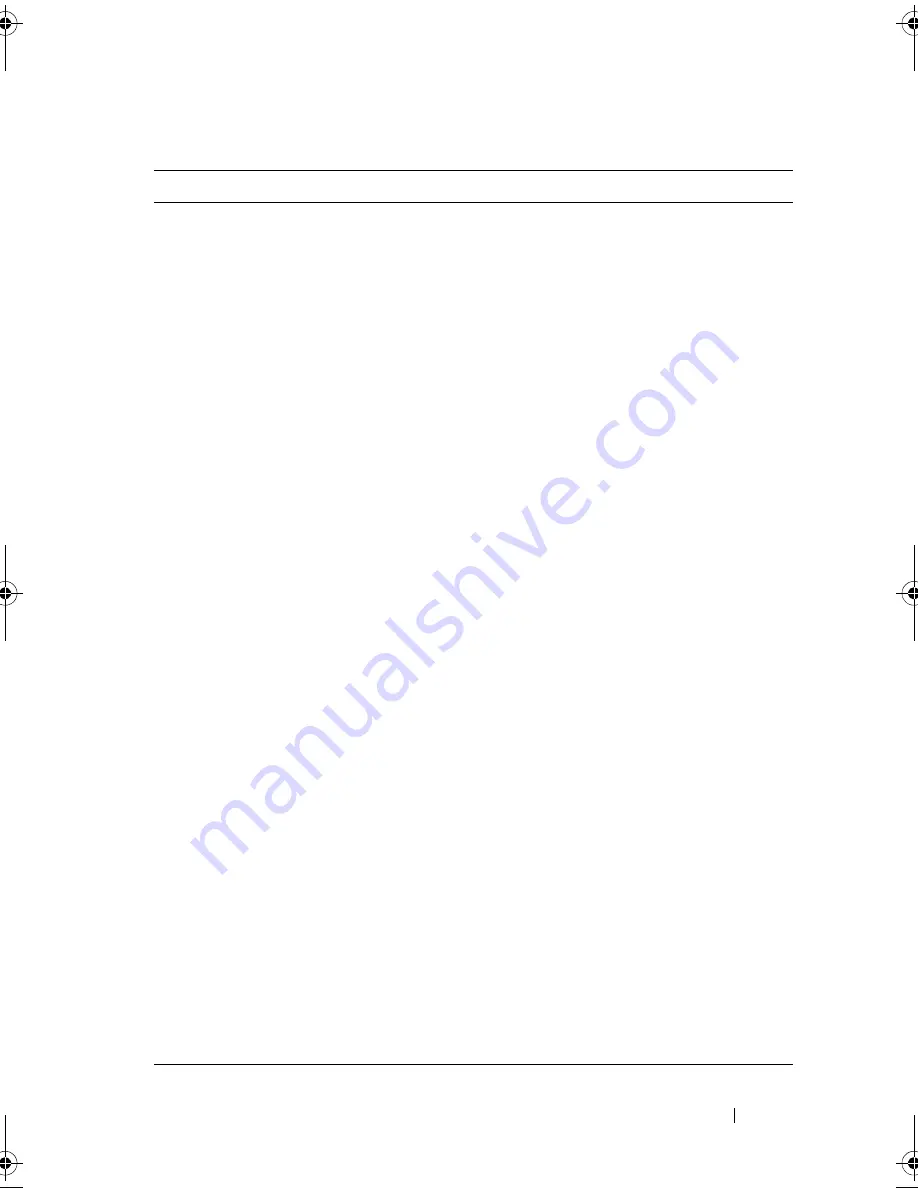
Using the Snapshot Feature
71
userLabel
Specifies the name to give to the snapshot virtual disk.
If you do not choose a name for the snapshot virtual
disk, the RAID controller modules create a default
name using the source virtual disk name. For example,
if the source virtual disk name is
Mars_Spirit_4
and it
does not have a snapshot virtual disk, the default
snapshot virtual disk name is
Mars_Spirit_4-1
. If the
source virtual disk already has
n
– 1 number of snapshot
virtual disks, the default name is
Mars_Spirit_4-
n
.
repositoryUserLabel
Specifies the name to give to the snapshot repository
virtual disk. If you do not choose a name for the
snapshot repository virtual disk, the RAID controller
modules create a default name using the source virtual
disk name. For example, if the source virtual disk name
is
Mars_Spirit_4
and it does not have an associated
snapshot repository virtual disk, the default snapshot
repository virtual disk name is
Mars_Spirit_4-R1
. If the
source virtual disk already has
n
– 1 number of snapshot
repository virtual disks, the default name is
Mars_Spirit_4-R
n
.
warningThresholdPercent
Specifies how full to allow the snapshot repository
virtual disk to get before sending a warning that the
snapshot repository virtual disk is close to capacity. The
warning value is a percentage of the total capacity of the
snapshot repository virtual disk. The default value is 50,
which represents 50 percent of total capacity. (Change
this value using the
set snapshotVirtualDisk
command.)
repositoryPercentOfSource Specifies the size of the snapshot repository virtual disk
as a percentage of the source virtual disk size. The
default value is 20, which represents 20 percent of the
source virtual disk size.
repositoryFullPolicy
Specifies how snapshot processing continues if the
snapshot repository virtual disk is full. You can choose to
fail writes to the source virtual disk (
failSourceWrites
)
or fail writes to the snapshot virtual disk
(
failSnapShot
). The default value is
failSnapShot
.
Table 4-3. Snapshot Virtual Disk Parameters
(continued)
Parameter
Description
book.book Page 71 Friday, March 4, 2011 10:45 AM
Summary of Contents for PowerVault MD3200 Series
Page 1: ...Dell PowerVault Modular Disk Storage Arrays CLI Guide ...
Page 42: ...42 About the Script Commands ...
Page 263: ...Script Commands 263 ...
Page 269: ...268 Sample Script Files ...
Page 271: ...270 CLI Command Updates ...
Page 279: ...Index 278 ...
















































