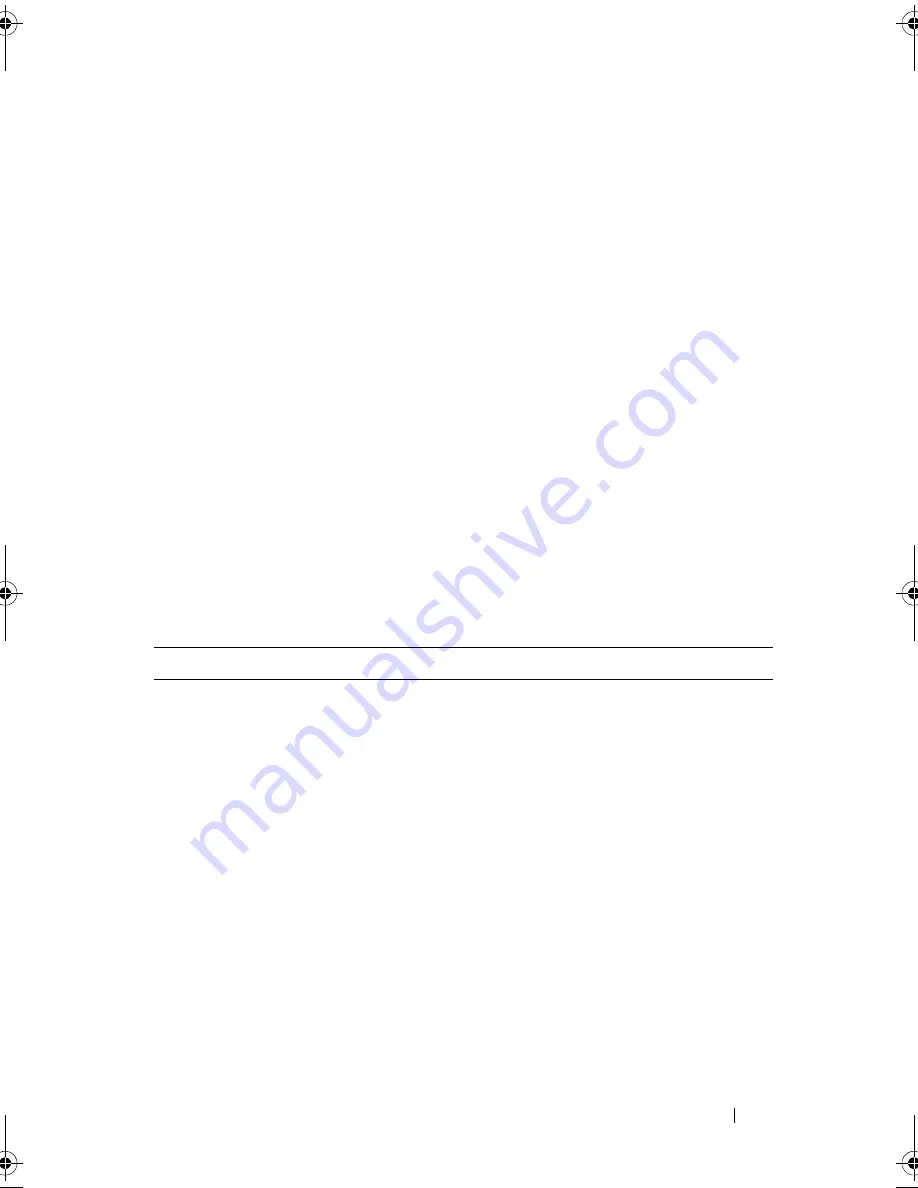
Script Commands
207
Set Storage Array
This command defines the properties of the storage array.
Syntax
set storageArray (alarm=(enable | disable | mute)
|
autoSupportConfig (enable | disable) |
cacheBlockSize=cacheBlockSizeValue |
cacheFlushStart=cacheFlushStartSize |
cacheFlushStop=cacheFlushStopSize |
defaultHostType=(“hostTypeName” |
hostTypeIdentifier)
failoverAlertDelay=delayValue |
mediaScanRate=(disabled | 1-30) |
password=”password” |
userLabel=”storageArrayName”)
isnsRegistration=(TRUE | FALSE)
Parameters
Parameter
Description
alarm
The setting for the audible alarm. This parameter
has these values:
• enable—The audible alarm is turned on and
sounds if a fault occurs.
• disable—The audible alarm is turned off and
does not sound if a fault occurs.
• mute—The audible alarm is turned off if it is
sounding.
If another fault occurs after you set the audible
alarm to mute, the audible alarm sounds again.
book.book Page 207 Friday, March 4, 2011 10:45 AM
Summary of Contents for PowerVault MD3200 Series
Page 1: ...Dell PowerVault Modular Disk Storage Arrays CLI Guide ...
Page 42: ...42 About the Script Commands ...
Page 263: ...Script Commands 263 ...
Page 269: ...268 Sample Script Files ...
Page 271: ...270 CLI Command Updates ...
Page 279: ...Index 278 ...
















































