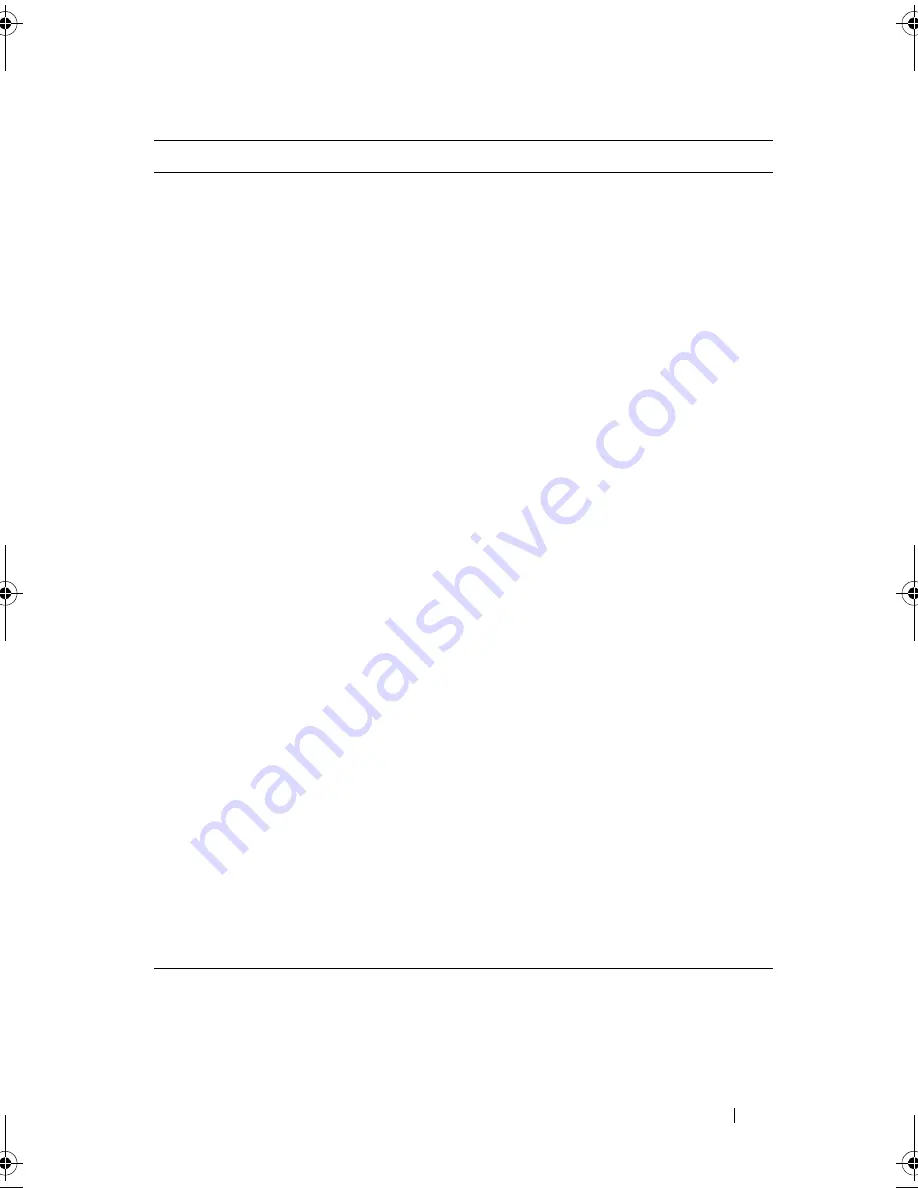
Script Commands
117
diskGroupWidth
Number of physical disks in a disk group in the
storage array. For information about the number
of physical disks that you can use in a disk group,
see "Enclosure Loss Protection" on page 52.
diskGroupCount
Number of disk groups in the storage array. Use
integer values.
virtualDisksPerGrou
pCount
Number of equal-capacity virtual disks per disk
group. Use integer values.
hotSpareCount
Number of hot spares in the storage array. Use
integer values. For information about hot spares,
see "Assigning Global Hot Spares" on page 59
.
segmentSize
Amount of data (in kilobytes) that the RAID
controller module writes on a single physical disk
in a virtual disk before writing data on the next
physical disk. Valid values are
8
,
16
,
32
,
64
,
128
,
256
, or
512
. For information about the
segmentSize
parameter, see "Using the Auto
Configure Command" on page 53.
cacheReadPrefetch
The setting to turn on or turn off cache read
prefetch. To turn off cache read prefetch, set this
parameter to
FALSE
. To turn on cache read
prefetch, set this parameter to
TRUE
.
securityType
The setting to specify the security level when
creating the disk groups and all associated virtual
disks.
•
none
—The disk group and virtual disks are not
secure.
•
capable
—The disk group and virtual disks are
capable of having security set, but security has
not been enabled.
•
enabled
—The disk group and virtual disks have
security enabled.
Parameter
Description
book.book Page 117 Friday, March 4, 2011 10:45 AM
Summary of Contents for PowerVault MD3200 Series
Page 1: ...Dell PowerVault Modular Disk Storage Arrays CLI Guide ...
Page 42: ...42 About the Script Commands ...
Page 263: ...Script Commands 263 ...
Page 269: ...268 Sample Script Files ...
Page 271: ...270 CLI Command Updates ...
Page 279: ...Index 278 ...
















































