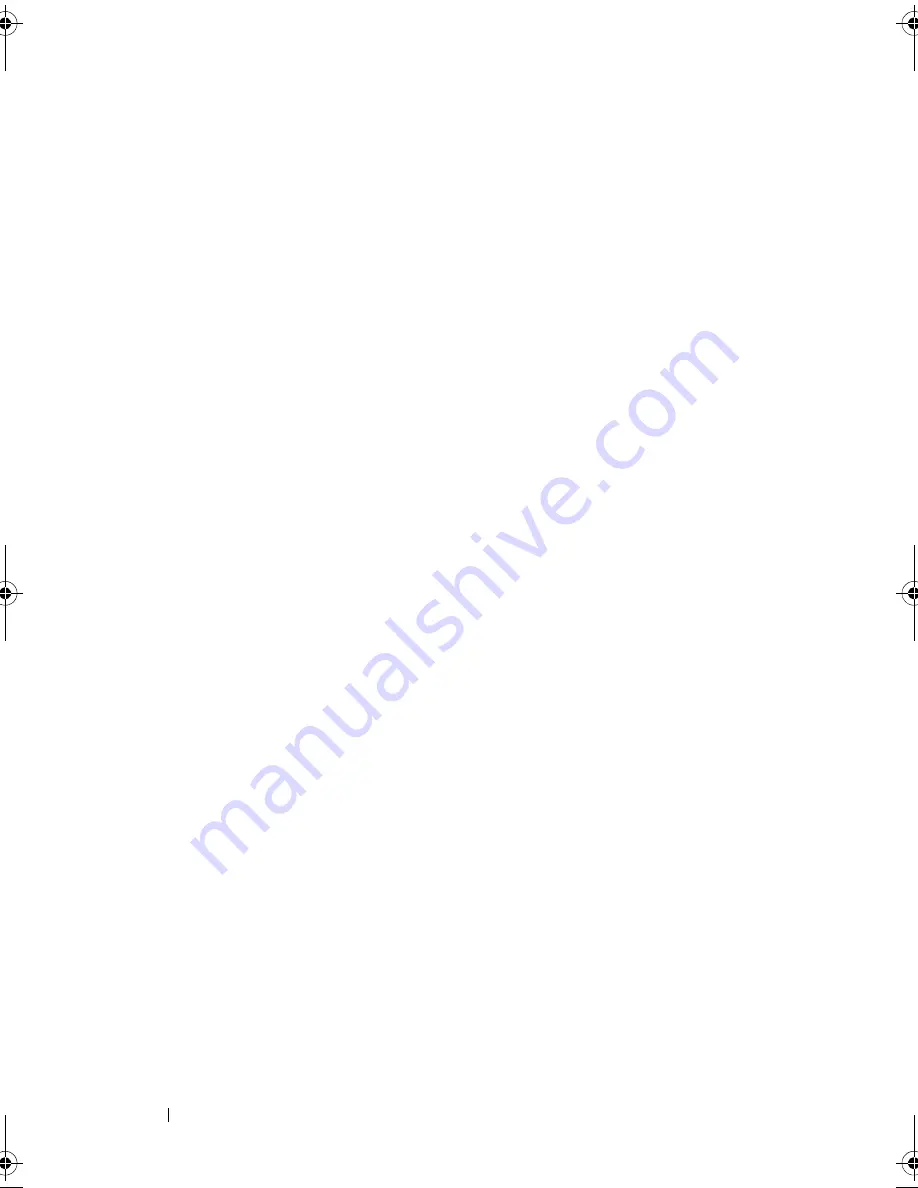
228
Script Commands
–
Status
–
Capacity
–
Data transfer rate
–
Product ID
–
Firmware level
• Physical disk channel information:
–
Enclosure location and slot location
–
Preferred channel
–
Redundant channel
• Hot spare coverage
• Details for each physical disk
Depending on the size of the storage array, this information can be several
pages long. The physical disk information is also returned when you issue the
show storageArray profile
command.
Syntax
show (allPhysicalDisks
[driveMediaType=(HDD | SSD | unknown | allMedia)]
|[physicalDiskType=(SAS)]) | physicalDisk
[enclosureID,slotID] | physicalDisks
[enclosureID1,slotID1 enclosureID2,slotID2 ...
enclosureIDn,slotIDn])
summary
book.book Page 228 Friday, March 4, 2011 10:45 AM
Summary of Contents for PowerVault MD3200 Series
Page 1: ...Dell PowerVault Modular Disk Storage Arrays CLI Guide ...
Page 42: ...42 About the Script Commands ...
Page 263: ...Script Commands 263 ...
Page 269: ...268 Sample Script Files ...
Page 271: ...270 CLI Command Updates ...
Page 279: ...Index 278 ...
















































