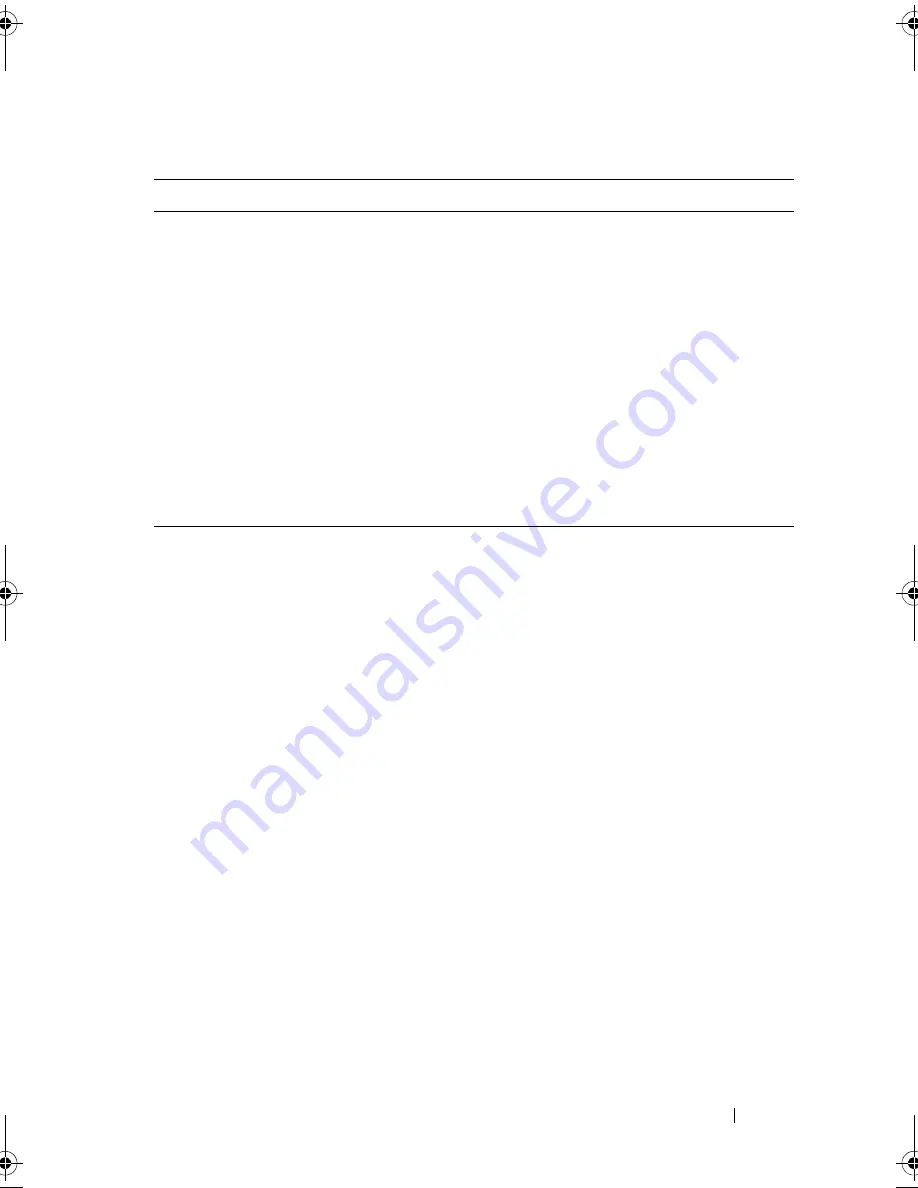
Script Commands
175
Parameters
Replace Physical Disk
This command redefines the composition of a disk group by replacing a
physical disk that is in the disk group with either:
• An unassigned physical disk
• A fully integrated hot spare physical disk
Syntax
replace (physicalDisk [enclosureID,slotID] |
physicalDisk <wwID>)
replacementDrive=enclosureID,slotID
Parameter
Description
virtualDisk
Name of the specific virtual disk for which to repair
consistency. You must put brackets ([ ]) around the virtual
disk name. If the virtual disk name has special characters,
you must also put quotation marks (" ") around the virtual
disk name.
consistencyError
File
Name of the file that contains the consistency error
information you use to repair the errors. You must put
quotation marks (" ") around the file name.
verbose
Captures progress details, such as percent complete, and
shows the progress detail information as virtual disk
consistency is being repaired. To capture progress details, set
this parameter to
TRUE
. To prevent capturing progress
details, set this parameter to
FALSE
.
book.book Page 175 Friday, March 4, 2011 10:45 AM
Summary of Contents for PowerVault MD3200 Series
Page 1: ...Dell PowerVault Modular Disk Storage Arrays CLI Guide ...
Page 42: ...42 About the Script Commands ...
Page 263: ...Script Commands 263 ...
Page 269: ...268 Sample Script Files ...
Page 271: ...270 CLI Command Updates ...
Page 279: ...Index 278 ...
















































