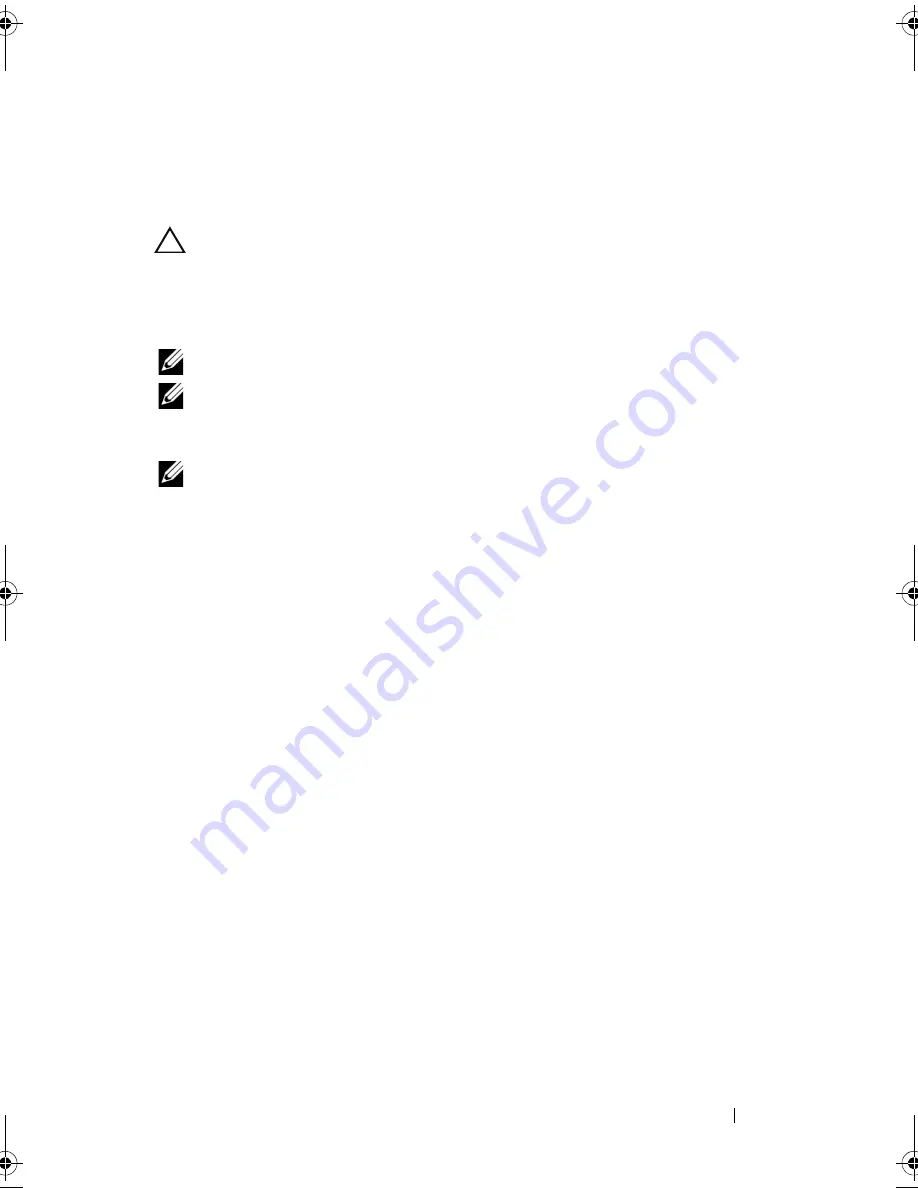
Script Commands
149
Create Virtual Disk Copy
This command creates a virtual disk copy and starts the virtual disk
copy operation.
CAUTION:
Before you create a new copy of a source virtual disk, stop any data
access (I/O) activity or suspend data transfer to the source virtual disk and (if
applicable, the target disk) to ensure that you capture an accurate point-in-time
image of the source virtual disk. Close all applications, including Windows
Internet Explorer, to make sure all I/O activity has stopped.
NOTE:
See "Preparing Host Servers to Create a Virtual Disk Copy" on page 80.
NOTE:
Removing the drive letter of the associated virtual disk(s) in Windows or
unmounting the virtual drive in Linux helps to guarantee a stable copy of the drive
for the virtual copy.
NOTE:
You can have a maximum of eight virtual disk copies in progress at one time.
If you try to create more than eight virtual disk copies at one time, the RAID
controller modules return a status of Pending until one of the virtual disk copies that
is in progress finishes and returns a status of Complete.
Syntax
create virtualDiskCopy source=”sourceName”
target=”targetName”
[copyPriority=(highest | high | medium | low |
lowest)
targetReadOnlyEnabled=(TRUE | FALSE)]
book.book Page 149 Friday, March 4, 2011 10:45 AM
Summary of Contents for PowerVault MD3200 Series
Page 1: ...Dell PowerVault Modular Disk Storage Arrays CLI Guide ...
Page 42: ...42 About the Script Commands ...
Page 263: ...Script Commands 263 ...
Page 269: ...268 Sample Script Files ...
Page 271: ...270 CLI Command Updates ...
Page 279: ...Index 278 ...
















































