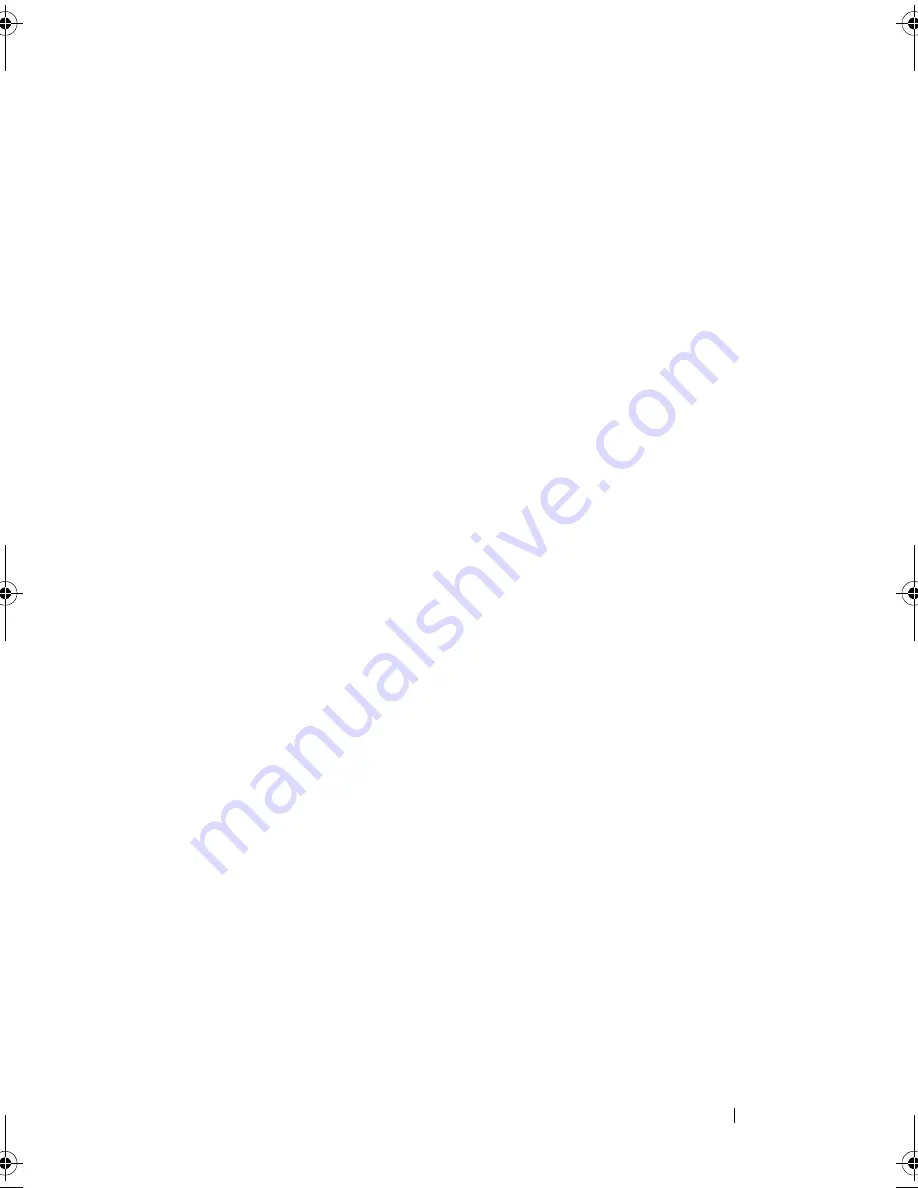
Script Commands
163
Additional Information
When you run this command, you can download more than one firmware
image file to the physical disks in a storage array. The number of firmware
image files that you can download depends on the storage array. The MD
storage management software returns an error if you try to download more
firmware image files than the storage array can accept.
You can schedule downloads for multiple physical disks at the same time,
including multiple physical disks in a redundant disk group. Each firmware
image file contains information about the physical disk types on which the
firmware image runs. The specified firmware images can be downloaded only
to a compatible physical disk. Use the download
physicalDisk firmware
command to download a firmware image to a specific physical disk.
The download storageArray physicalDiskFirmware command blocks all I/ O
activity until a download try has been made for each candidate physical disk
or you run the
stop storageArray downloadPhysicalDiskFirmware
command.
When the
download storageArray physicalDiskFirmware
command finishes
downloading the firmware image, each candidate physical disk shows the
download status for each physical disk. One of these statuses is returned:
• Successful
• Unsuccessful With Reason
• Never Attempted With Reason
Download Storage Array NVSRAM
This command downloads NVSRAM values for the storage array RAID
controller module.
Syntax
download storageArray NVSRAM file="
filename
"
book.book Page 163 Friday, March 4, 2011 10:45 AM
Summary of Contents for PowerVault MD3200 Series
Page 1: ...Dell PowerVault Modular Disk Storage Arrays CLI Guide ...
Page 42: ...42 About the Script Commands ...
Page 263: ...Script Commands 263 ...
Page 269: ...268 Sample Script Files ...
Page 271: ...270 CLI Command Updates ...
Page 279: ...Index 278 ...
















































