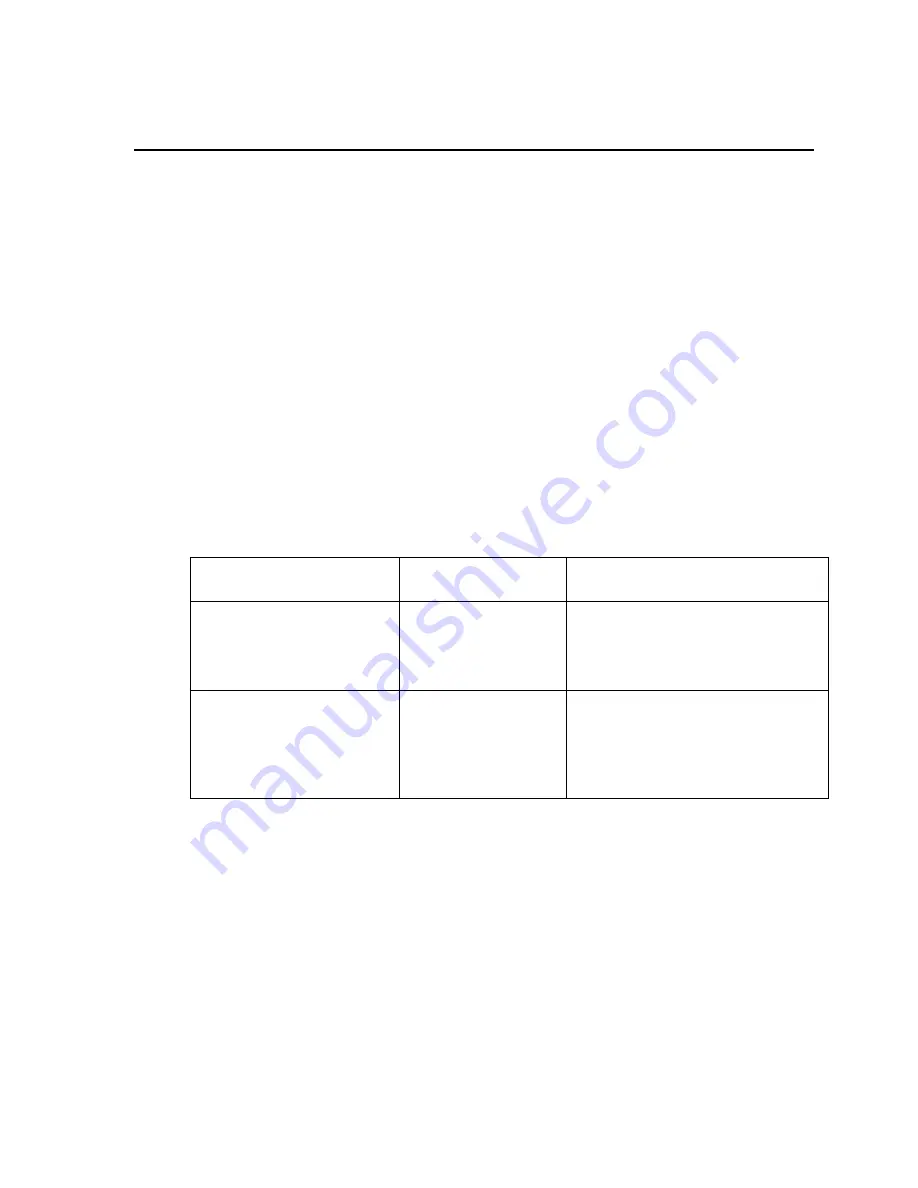
Lynx DSA User's Manual - 9240227J
71
5. Web-Based Operations
The built-in user interface in the Lynx can be accessed with a standard web browser
in most cases already installed in your computer. Browsers may include Microsoft
Edge, Firefox, Chrome, and others. The built-in user interface provides means for
manipulating the Lynx’s settings, acquiring data using any of its acquisition engines,
exporting data for analysis, performing maintenance updates, and many others.
When the browser interface is being used for controlling the Lynx, the use of Genie
2000 or other applications to control the same Lynx is discouraged to prevent
interference with each other. Other applications can open the Lynx in read-only mode
however for viewing purposes.
This section provides a summary of the built-in user interface access methods and
functionalities. It is intended as a quick reference. Where applicable, more detailed
information on the user interface can be found in the
Lynx Web Client User's
Manual.pdf
included in the CD supplied with the Lynx.
Lynx Version 1.3 or higher supports two user-interface methods. A summary of pros
and cons for each are as follows.
User Interface
Browser Access
(URL)
Pros and Cons
Lynx Web Client application
(default)
http://<Lynx address>
Supported by practically all browsers
Powerful, full-capability, and
graphics-rich user interface.
‘legacy’ HTML web client
http:// <Lynx address>
/main.asp?html5=1
Supported by practically all browsers.
Limited functionality including no
DSO, no time-series plot, no
interactive spectrum plot.
















































