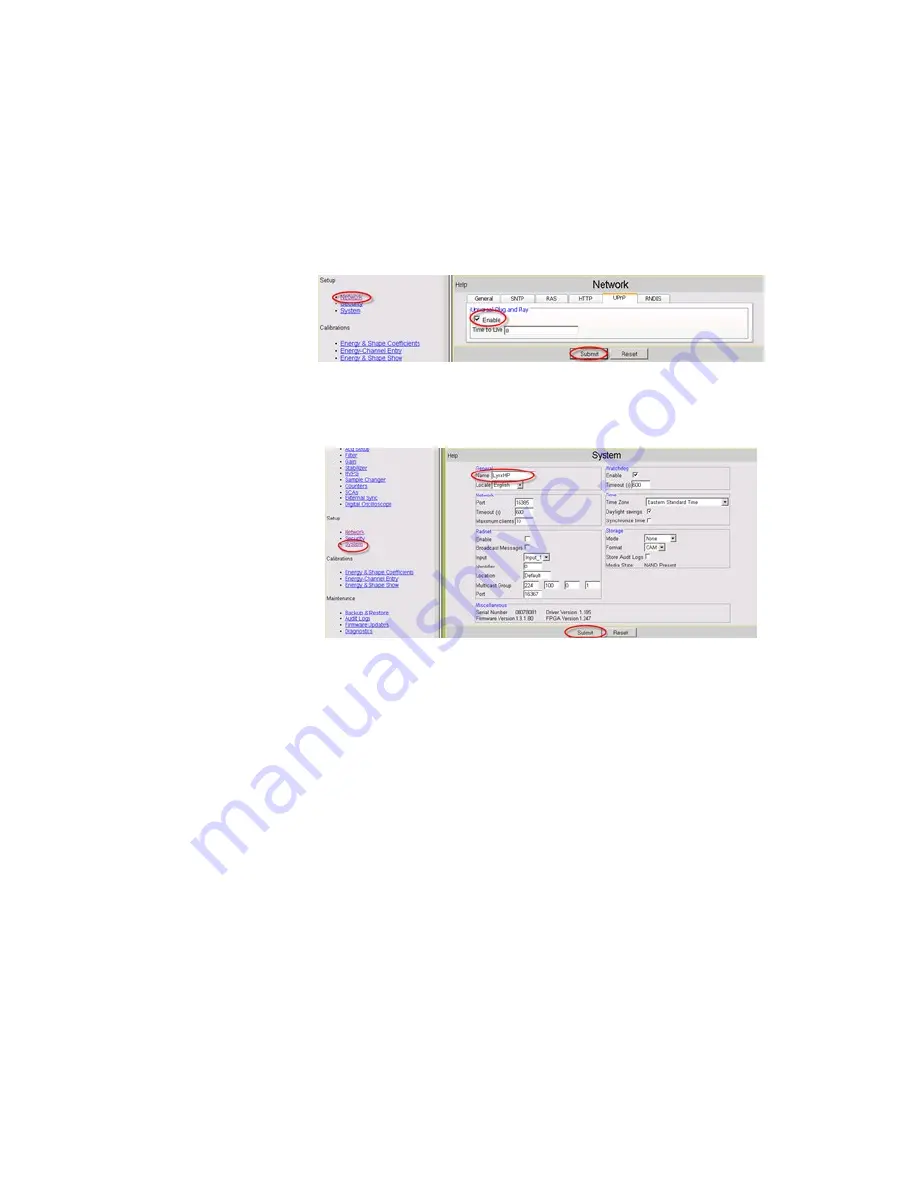
Quick IP Setup Summary
Lynx DSA User's Manual - 9240227J
157
3.
Please refer to the section below for explanation of the UPnP Friendly Name
and UPnP Time To Live.
Making changes through the ‘legacy’ HTML web page
1.
From the Network menu item, select the UPnP tab button, set the Time-to-
Live value to new setting if needed, check the [UPnP] Enable checkbox, then
press
Submit
button to save the change.
2.
From the From the System menu item, enter the desired [UPnP Friendly]
Name, then press
Submit
button to save the change.
3.
Please refer to the section below for explanation of the UPnP Friendly Name
and UPnP Time To Live.
UPnP Friendly Name and Time-To-Live (TTL) Settings
The UPnP Friendly Name will be used by Window’s UPnP discovery to identify
a specific Lynx on the network. The name will appear among the list of
discovered UPnP-compatible devices on the network.
The UPnP Time-to-Live (TTL) is a message counter used by the UPnP discovery
messaging to discard messages once the number of network hops has been
exceeded. The parameter may be increased to expand UPnP visibility of a Lynx
over the network when many hops exist between the Lynx and UPnP server. If
the network supports UPnP discovery, the Lynx’s UPnP discovery has been
enabled, and the Lynx is still not visible on the network via its UPnP Friendly
Name, then try increasing the TTL value from its current setting.






























