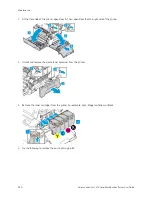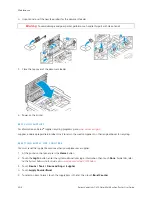4.
Close Door B, as shown.
5.
Close Door B and Door A completely.
I M A G I N G K I T
Replacing the Imaging Kit
When it is time to replace the imaging unit, the printer displays a message appears on the control panel.
Use Imaging Kit to replace the imaging unit. There are two types of Imaging Kits available for your printer:
• Black Imaging Kit
• Three-Color Imaging Kit for Cyan, Magenta, and Yellow
W
Waarrnniinngg::
Do not perform this procedure when the printer is copying or printing.
Xerox
®
VersaLink
®
C415 Color Multifunction Printer User Guide
233
Содержание VersaLink C415
Страница 1: ...VERSION 1 0 JULY 2023 702P08981 Xerox VersaLink C415 Color Multifunction Printer User Guide...
Страница 4: ...4 Xerox VersaLink C415 Color Multifunction Printer User Guide...
Страница 220: ...220 Xerox VersaLink C415 Color Multifunction Printer User Guide Paper and Media...
Страница 246: ...246 Xerox VersaLink C415 Color Multifunction Printer User Guide Maintenance...
Страница 320: ...320 Xerox VersaLink C415 Color Multifunction Printer User Guide Recycling and Disposal...
Страница 321: ...Xerox VersaLink C415 Color Multifunction Printer User Guide 321 Apps Features This appendix contains Apps Features 322...
Страница 322: ...Apps Features 322 Xerox VersaLink C415 Color Multifunction Printer User Guide Apps Features...
Страница 335: ......
Страница 336: ......