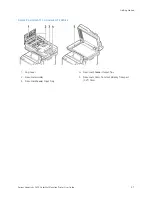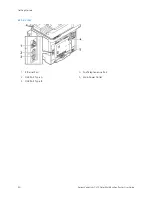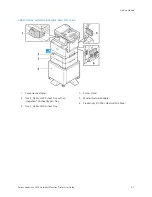C O N T R OL PA N E L
The control panel consists of a touch screen and buttons that you press to control the functions that are available
on the printer. The control panel has the following functions:
• Displays the current operating status of the printer.
• Provides access to print, copy, and scan features.
• Provides access to reference materials.
• Provides access to the Tools and Setup menus.
• Prompts you to load paper, replace supplies, and clear paper jams.
• Displays errors and warnings.
• Provides the Power/Wake button that is used to power on or off the printer. This button supports the power-
saver modes, and the button indicator pulses to indicate the power status of the printer.
IITTEEM
M
N
NA
AM
MEE
D
DEESSC
CRRIIPPTTIIO
ON
N
1
Log In Button
Touching the Log In button on the control panel touch screen allows
you to log in and identify yourself to the printer. To access printer
features, log in with your user credentials. If you do not know your
user name or password, contact your system administrator.
2
Language Button
Touching the Language button allows you to set the language that
appears on the control panel touch screen.
Note: Sometimes this option is hidden from view. For details,
see the
System Administrator Guide
at
.
Xerox
®
VersaLink
®
C415 Color Multifunction Printer User Guide
35
Содержание VersaLink C415
Страница 1: ...VERSION 1 0 JULY 2023 702P08981 Xerox VersaLink C415 Color Multifunction Printer User Guide...
Страница 4: ...4 Xerox VersaLink C415 Color Multifunction Printer User Guide...
Страница 220: ...220 Xerox VersaLink C415 Color Multifunction Printer User Guide Paper and Media...
Страница 246: ...246 Xerox VersaLink C415 Color Multifunction Printer User Guide Maintenance...
Страница 320: ...320 Xerox VersaLink C415 Color Multifunction Printer User Guide Recycling and Disposal...
Страница 321: ...Xerox VersaLink C415 Color Multifunction Printer User Guide 321 Apps Features This appendix contains Apps Features 322...
Страница 322: ...Apps Features 322 Xerox VersaLink C415 Color Multifunction Printer User Guide Apps Features...
Страница 335: ......
Страница 336: ......