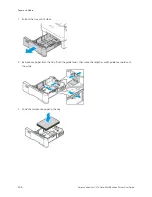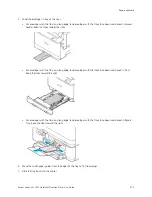5.
Load the envelopes in any of the trays.
• For envelopes with the flap on a long edge, load envelopes with the flaps face down and closed in Manual
Feeder. Keep the flaps toward the right.
• For envelopes with the flap on a long edge, load envelopes with the flaps face down and closed in Tray 1.
Keep the flaps toward the right
• For envelopes with the flap on a long edge, load envelopes with the flaps face down and closed in Bypass
Tray. Keep the flaps toward the right
6.
Move the width paper guides from the edges of the tray to fit the envelops.
7.
Slide the tray back into the printer.
Xerox
®
VersaLink
®
C415 Color Multifunction Printer User Guide
215
Содержание VersaLink C415
Страница 1: ...VERSION 1 0 JULY 2023 702P08981 Xerox VersaLink C415 Color Multifunction Printer User Guide...
Страница 4: ...4 Xerox VersaLink C415 Color Multifunction Printer User Guide...
Страница 220: ...220 Xerox VersaLink C415 Color Multifunction Printer User Guide Paper and Media...
Страница 246: ...246 Xerox VersaLink C415 Color Multifunction Printer User Guide Maintenance...
Страница 320: ...320 Xerox VersaLink C415 Color Multifunction Printer User Guide Recycling and Disposal...
Страница 321: ...Xerox VersaLink C415 Color Multifunction Printer User Guide 321 Apps Features This appendix contains Apps Features 322...
Страница 322: ...Apps Features 322 Xerox VersaLink C415 Color Multifunction Printer User Guide Apps Features...
Страница 335: ......
Страница 336: ......