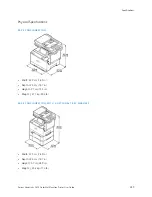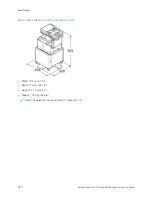SSYYM
MPPTTO
OM
MSS
PPRRO
OB
BA
AB
BLLEE C
CA
AU
USSEESS
SSO
OLLU
UTTIIO
ON
NSS
There is a problem with the fax
machine of the sender.
Make a copy to verify that the
printer can make clean copies and
prints. If the copy prints correctly,
have the recipient verify that their
fax machine is operating correctly.
If the problem persists, for online support information, go to
www.xerox.com/office/VLC415support
P R I N T I N G FA X R E P O RT S
You can print the following fax reports from the printer control panel:
• Activity Report
• Protocol Report
• Fax Address Book Report
• Options Report
• Pending Jobs Report
For instructions on how to print fax reports, refer to the
System Administrator Guide
at
280
Xerox
®
VersaLink
®
C415 Color Multifunction Printer User Guide
Содержание VersaLink C415
Страница 1: ...VERSION 1 0 JULY 2023 702P08981 Xerox VersaLink C415 Color Multifunction Printer User Guide...
Страница 4: ...4 Xerox VersaLink C415 Color Multifunction Printer User Guide...
Страница 220: ...220 Xerox VersaLink C415 Color Multifunction Printer User Guide Paper and Media...
Страница 246: ...246 Xerox VersaLink C415 Color Multifunction Printer User Guide Maintenance...
Страница 320: ...320 Xerox VersaLink C415 Color Multifunction Printer User Guide Recycling and Disposal...
Страница 321: ...Xerox VersaLink C415 Color Multifunction Printer User Guide 321 Apps Features This appendix contains Apps Features 322...
Страница 322: ...Apps Features 322 Xerox VersaLink C415 Color Multifunction Printer User Guide Apps Features...
Страница 335: ......
Страница 336: ......