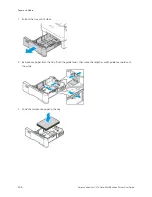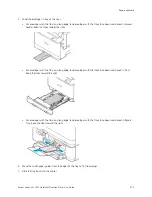Loading Letterhead or Pre–Printed Media in Manual Feeder, Trays 1–3, and Bypass Tray
To load the letterhead or pre-printed paper in Manual Feeder, Trays 1–3, and Bypass Tray:
W
Waarrnniinngg::
Do not load the paper above the maximum fill line. Overfilling the tray can cause paper jams.
• For short-edge feed printing, load letterhead or pre-printed paper face up with the top edge toward the feed
direction of the paper in the Manual Feeder.
• For short-edge feed, insert letterhead or pre-printed paper face down with the top edge toward the front in
Trays 1–3.
• For short-edge feed printing, load letterhead or pre-printed paper face up with the top edge toward the feed
direction of the paper in the Bypass Tray.
Xerox
®
VersaLink
®
C415 Color Multifunction Printer User Guide
211
Содержание VersaLink C415
Страница 1: ...VERSION 1 0 JULY 2023 702P08981 Xerox VersaLink C415 Color Multifunction Printer User Guide...
Страница 4: ...4 Xerox VersaLink C415 Color Multifunction Printer User Guide...
Страница 220: ...220 Xerox VersaLink C415 Color Multifunction Printer User Guide Paper and Media...
Страница 246: ...246 Xerox VersaLink C415 Color Multifunction Printer User Guide Maintenance...
Страница 320: ...320 Xerox VersaLink C415 Color Multifunction Printer User Guide Recycling and Disposal...
Страница 321: ...Xerox VersaLink C415 Color Multifunction Printer User Guide 321 Apps Features This appendix contains Apps Features 322...
Страница 322: ...Apps Features 322 Xerox VersaLink C415 Color Multifunction Printer User Guide Apps Features...
Страница 335: ......
Страница 336: ......