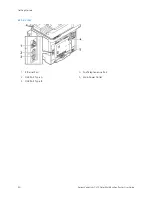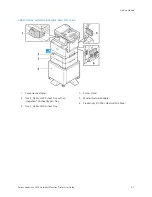C O N F I G U R AT I O N R E P O RT S
There are two configuration reports available, a B
Baassiicc C
Coonnffiigguurraattiioonn RReeppoorrtt, and a D
Deettaaiilleedd C
Coonnffiigguurraattiioonn
RReeppoorrtt. The configuration reports provide product information, including installed options, network settings, port
setup, tray information, and more.
Printing a Configuration Report
1.
At the printer control panel, press the H
Hoom
mee button.
2.
Touch D
Deevviiccee >> IInnffoorrm
maattiioonn PPaaggeess.
3.
Touch B
Baassiicc C
Coonnffiigguurraattiioonn RReeppoorrtt or D
Deettaaiilleedd C
Coonnffiigguurraattiioonn RReeppoorrtt, then touch PPrriinntt.
The printer prints the chosen configuration report.
4.
To return to the Home screen, press the H
Hoom
mee button.
Xerox
®
VersaLink
®
C415 Color Multifunction Printer User Guide
47
Содержание VersaLink C415
Страница 1: ...VERSION 1 0 JULY 2023 702P08981 Xerox VersaLink C415 Color Multifunction Printer User Guide...
Страница 4: ...4 Xerox VersaLink C415 Color Multifunction Printer User Guide...
Страница 220: ...220 Xerox VersaLink C415 Color Multifunction Printer User Guide Paper and Media...
Страница 246: ...246 Xerox VersaLink C415 Color Multifunction Printer User Guide Maintenance...
Страница 320: ...320 Xerox VersaLink C415 Color Multifunction Printer User Guide Recycling and Disposal...
Страница 321: ...Xerox VersaLink C415 Color Multifunction Printer User Guide 321 Apps Features This appendix contains Apps Features 322...
Страница 322: ...Apps Features 322 Xerox VersaLink C415 Color Multifunction Printer User Guide Apps Features...
Страница 335: ......
Страница 336: ......