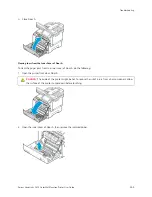Note: Check for, and remove, torn pieces of paper in the paper path.
Jams During Automatic 2-Sided Printing
PPRRO
OB
BA
AB
BLLEE C
CA
AU
USSEESS
SSO
OLLU
UTTIIO
ON
NSS
Using paper of the wrong size, thickness, or type.
Use paper of the correct size, thickness, or type. For
details, see
.
Paper type is set incorrectly in the print driver.
Ensure that the paper type is set correctly in the driver
and that the paper is loaded in the correct tray. For
details, see
.
Paper is loaded in the wrong tray.
Ensure that paper is loaded into the correct tray. For
details, refer to
.
Tray is loaded with mixed paper.
Load the tray with only one type and size of paper.
268
Xerox
®
VersaLink
®
C415 Color Multifunction Printer User Guide
Содержание VersaLink C415
Страница 1: ...VERSION 1 0 JULY 2023 702P08981 Xerox VersaLink C415 Color Multifunction Printer User Guide...
Страница 4: ...4 Xerox VersaLink C415 Color Multifunction Printer User Guide...
Страница 220: ...220 Xerox VersaLink C415 Color Multifunction Printer User Guide Paper and Media...
Страница 246: ...246 Xerox VersaLink C415 Color Multifunction Printer User Guide Maintenance...
Страница 320: ...320 Xerox VersaLink C415 Color Multifunction Printer User Guide Recycling and Disposal...
Страница 321: ...Xerox VersaLink C415 Color Multifunction Printer User Guide 321 Apps Features This appendix contains Apps Features 322...
Страница 322: ...Apps Features 322 Xerox VersaLink C415 Color Multifunction Printer User Guide Apps Features...
Страница 335: ......
Страница 336: ......