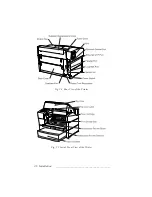1-6 Introduction
bb
________________________________________
Printer Features
The PlateMaker 3’s true Adobe PostScript 3 allows you to work
from virtually any software or hardware environment. It features
smooth shading, expanded font sets, international font support, and
advanced page processing for fast, high quality imaging. PostScript
typefaces work with the leading operating system including
Windows (95, 98, and NT) and Macintosh OS.
The PlateMaker 3 features a standard input capacity of 650 sheets:
500 sheets in the standard paper cassette and 150 sheets in the
multipurpose feeder. You can add up to two optional paper feeders to
expand the capacity to a maximum of 1650 sheets. Advanced paper
handling capabilities include tray chaining, which allows you to
switch to a second paper source when the first source is empty.
The printer allows you to use media from 3.94" x 5.83" (100 mm x
148 mm) to 13.00" x 35.50" (330 mm x 901 mm). Paper weights
from 16 - 28 lb bond (60 -105 g/m
2
) can be used in both the paper
cassettes and the envelope cassette; weights from 16 to 36 lb (60 -
135 g/m
2
) bond can be used in the multipurpose feeder. You can feed
envelopes, Myriad film, and Myriad 2 plates from the multipurpose
feeder. The optional envelope cassette allows you to feed multiple
envelopes and postcards.
With Positive Film Technology and XANTÉ’s patented NEIT
(Negative Enhanced Imaging Technology), you can create high
quality positive and negative output on Myriad film. After
processing Myriad film through XANTÉ’s FilmStar 2, you can use it
to burn metal plates or silk screen emulsions.
The PlateMaker 3 expands these media options by allowing you to
print directly to Myriad 2 plates, which are manufactured by Agfa
for XANTÉ. XANTÉ’s computer-to-plate technology reduces costs,
time, and manpower by eliminating expensive chemicals and many
traditional print shop steps such as paste-up, negative production,
halftone stripping, and plate burning.
Содержание PlateMaker 3
Страница 2: ...1 2 Introductionbb ________________________________________ Notes...
Страница 10: ...1 10 Introductionbb ________________________________________...
Страница 12: ...2 2 Installationbb_________________________________________ Notes...
Страница 40: ...3 2 Macintosh Setupbb ____________________________________ Notes...
Страница 90: ...3 52 Macintosh Setupbb ____________________________________...
Страница 92: ...4 2 PC Setupbb __________________________________________ Notes...
Страница 142: ...5 2 Ethernet Setupbb ______________________________________ Notes...
Страница 212: ...6 38 Configurationbb ______________________________________...
Страница 214: ...7 2 Media Optionsbb ______________________________________ Notes...
Страница 224: ...8 2 Printing with Various Media Types bb _____________________ Notes...
Страница 232: ...9 2 Maintenance and Specificationsbb ________________________ Notes...
Страница 246: ...10 2 Printer Optionsbb ____________________________________ Notes...
Страница 262: ...10 18 Printer Optionsbb ____________________________________...
Страница 264: ...11 2 Troubleshootingbb____________________________________ Notes...