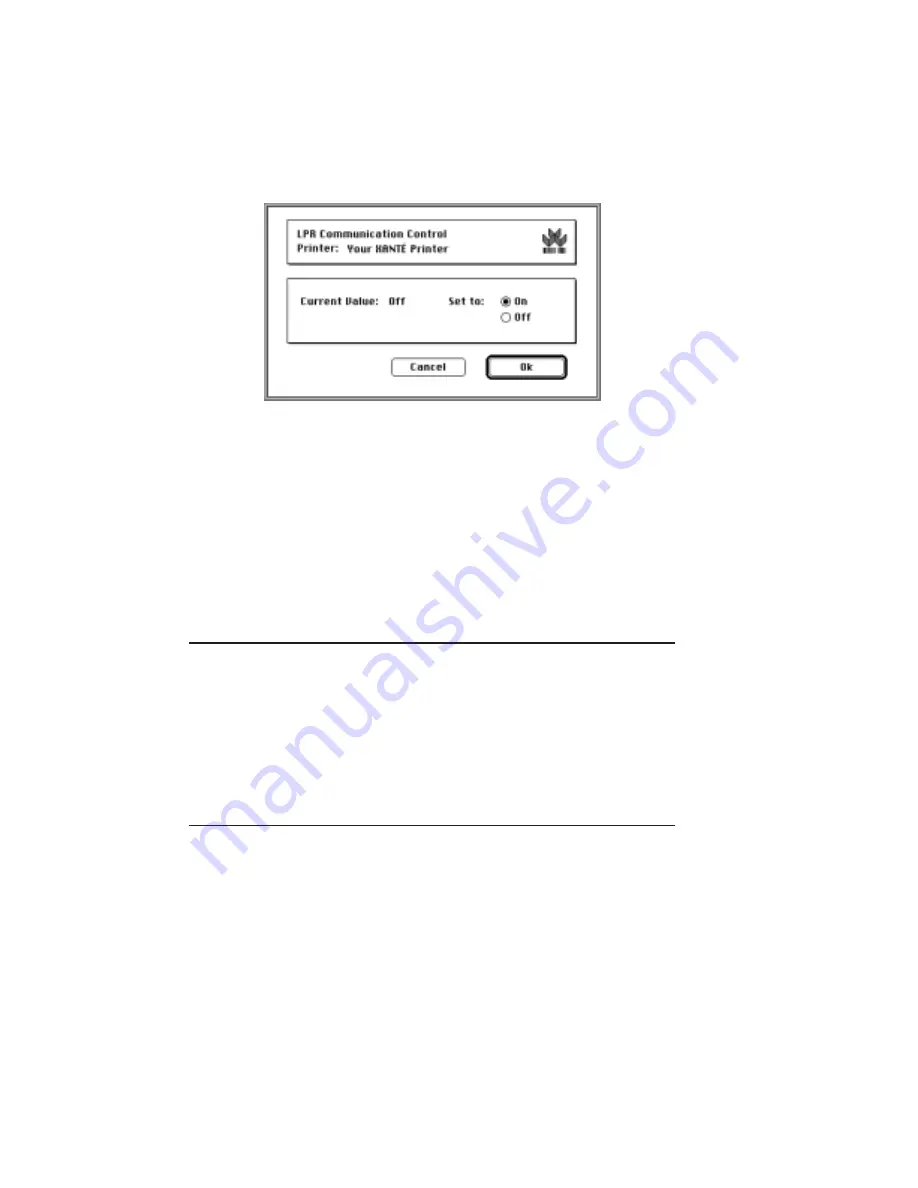
5-28 Ethernet Setup
bb
______________________________________
Fig. 5.22 Macintosh LPR Communications Control Window
b.
Click the option buttons to enable (ON) or disable (OFF)
your printer’s Line Printer interface.
c.
Click Ok to return to the main menu.
6.
Choose File: Quit to close Command Center.
7.
Restart the printer to make the new TCP/IP address take effect.
Configure the Printer Setup on the Network
There are several UNIX operating systems, including System V
(SYSV), Berkeley Standard Distribution (BSD), and Solaris. Each
system handles line printer modes differently. Your System
Supervisor must configure the print queue, communications, and
spool settings for your specific network environment.
Windows NT 4.X Configuration
Windows NT is a cross platform networking system. This section
describes configuring the printer’s Ethernet interface for TCP/IP or
EtherTalk protocols on a system running Window NT 4.X.
Содержание PlateMaker 3
Страница 2: ...1 2 Introductionbb ________________________________________ Notes...
Страница 10: ...1 10 Introductionbb ________________________________________...
Страница 12: ...2 2 Installationbb_________________________________________ Notes...
Страница 40: ...3 2 Macintosh Setupbb ____________________________________ Notes...
Страница 90: ...3 52 Macintosh Setupbb ____________________________________...
Страница 92: ...4 2 PC Setupbb __________________________________________ Notes...
Страница 142: ...5 2 Ethernet Setupbb ______________________________________ Notes...
Страница 212: ...6 38 Configurationbb ______________________________________...
Страница 214: ...7 2 Media Optionsbb ______________________________________ Notes...
Страница 224: ...8 2 Printing with Various Media Types bb _____________________ Notes...
Страница 232: ...9 2 Maintenance and Specificationsbb ________________________ Notes...
Страница 246: ...10 2 Printer Optionsbb ____________________________________ Notes...
Страница 262: ...10 18 Printer Optionsbb ____________________________________...
Страница 264: ...11 2 Troubleshootingbb____________________________________ Notes...






























