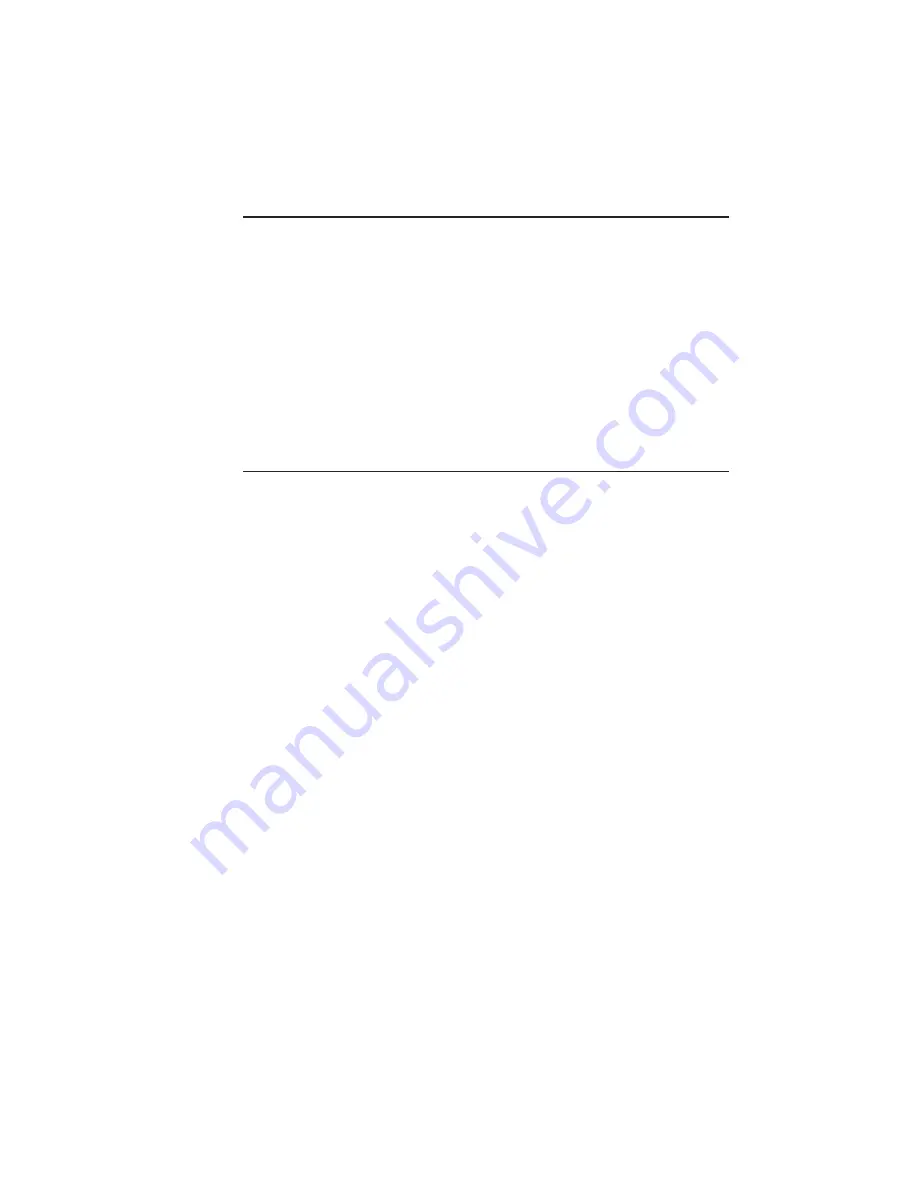
_______________________________________
Configuration 6-31
Soft Error
Soft Error alerts you that the printer requires attention. Examples are
low toner and low paper messages.
Set Soft Error using the front panel MISC: SOFTERROR
configuration menu. Yes, the factory default, enables this feature; No
disables it.
Note:
While soft error messages are helpful, occasionally, the
software misinterprets messages. If you have problems with
a particular software, try disabling this feature.
Spooler
If your printer has an optional hard drive, you can use the spooler to
place up to 250 print jobs into a queue on that drive. The spooler
reduces return to application time for a print job by freeing the
communications channel between the computer and the printer.
Save Spooled Job allows you to retain print jobs in the spooler’s
queue indefinitely. These jobs can be reprinted from the queue,
eliminating the time required to process the file and send it to the
printer.
When a job is sent over a spooled interface, it is not processed
immediately. It is assigned a job ID and added to the end of the
spooler’s job queue on the printer’s hard drive. Jobs can be spooled
to the hard drive while the printer is performing normal PostScript
processing.
When the printer is in the READY/IDLE state (that is, no jobs are
being processed), jobs are processed from the spooler’s job queue in
the order they were received.
After the job is processed, it is deleted from the spooler’s job queue.
If Save Spooled Job is enabled, the job is saved to the printer’s hard
disk for future use.
Содержание PlateMaker 3
Страница 2: ...1 2 Introductionbb ________________________________________ Notes...
Страница 10: ...1 10 Introductionbb ________________________________________...
Страница 12: ...2 2 Installationbb_________________________________________ Notes...
Страница 40: ...3 2 Macintosh Setupbb ____________________________________ Notes...
Страница 90: ...3 52 Macintosh Setupbb ____________________________________...
Страница 92: ...4 2 PC Setupbb __________________________________________ Notes...
Страница 142: ...5 2 Ethernet Setupbb ______________________________________ Notes...
Страница 212: ...6 38 Configurationbb ______________________________________...
Страница 214: ...7 2 Media Optionsbb ______________________________________ Notes...
Страница 224: ...8 2 Printing with Various Media Types bb _____________________ Notes...
Страница 232: ...9 2 Maintenance and Specificationsbb ________________________ Notes...
Страница 246: ...10 2 Printer Optionsbb ____________________________________ Notes...
Страница 262: ...10 18 Printer Optionsbb ____________________________________...
Страница 264: ...11 2 Troubleshootingbb____________________________________ Notes...






























