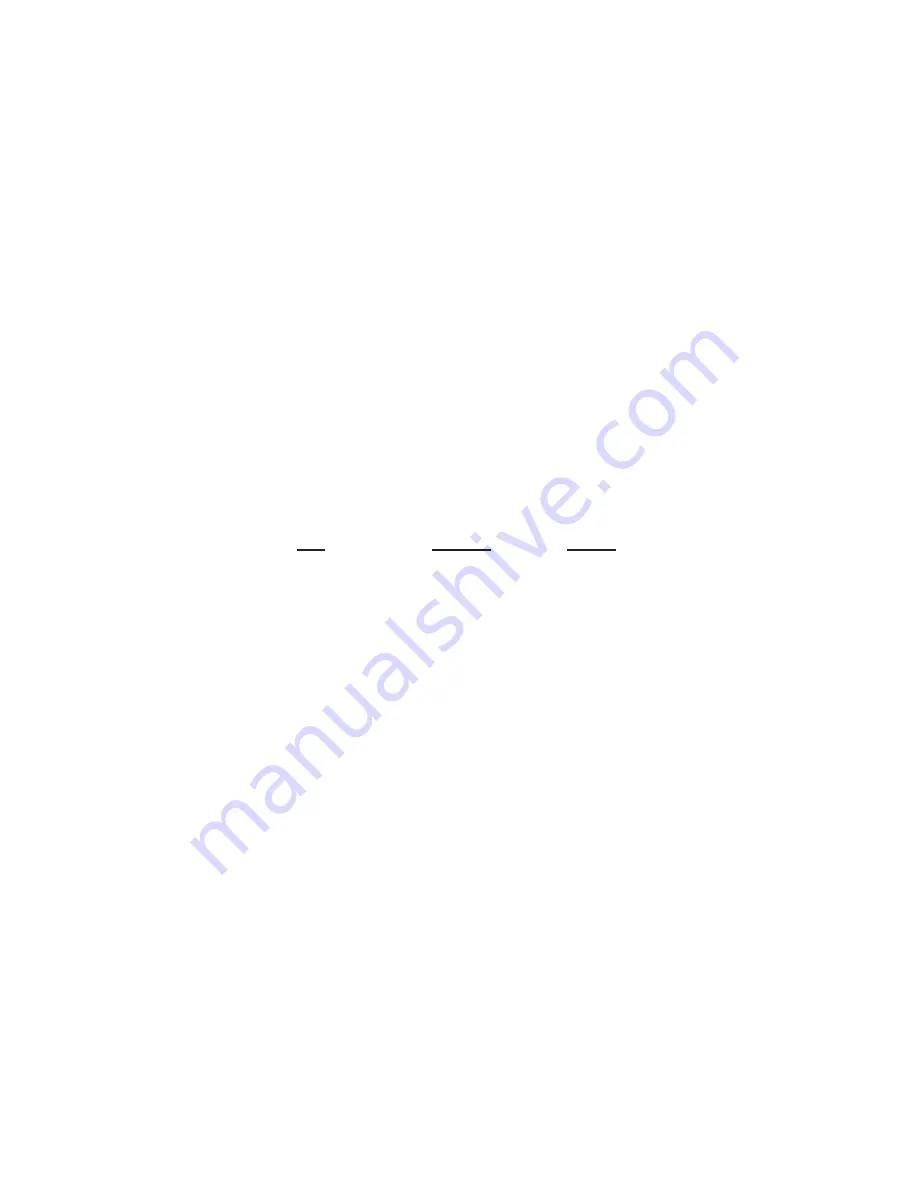
_______________________________________
Media Options 7-9
Loading Media
Select the cassette or the multipurpose feeder as the media source
using the printer front panel Tray Select key or the Print dialog box
in your application. Use tray chaining to pull paper from all cassettes
and the multipurpose feeder as long as all sources are loaded with
and configured for the same paper size.
Load envelopes short edge first in the envelope cassette and the
multipurpose feeder. Load envelopes flap closed in the envelope
cassette or flap open in the multipurpose feeder to provide a flatter
address area print surface.
Load media in the cassettes and multipurpose feeder print side up,
leading edge to back of the printer. Most media packages indicate the
print side. Use the chart to determine alignment for standard paper
sizes in the universal cassette and multipurpose feeder.
Media
Universal
Multipurpose
Size
Cassette
Feeder
A3
Short
Short
A4
Long
Long
A5
Long
Long
B4
Short
Short
B5
Long
Long
Legal
Short
Short
Ledger
Short
Short
Letter
Long
Long
Executive
Long
Long
Statement
Long
Long
Envelopes
N/A
Short
Oversize**
Short
Short
* Short = Short Edge First; Long = Long Edge First
** Oversize paper = 12.00" x 17.25" (306 mm x 439 mm) to 13.00" x
18.50" (330 mm x 470 mm)
Tray Chaining
Tray chaining directs the printer to switch automatically to another
source for media when the current source is empty. You can chain to
all paper cassettes and the multipurpose feeder.
Содержание PlateMaker 3
Страница 2: ...1 2 Introductionbb ________________________________________ Notes...
Страница 10: ...1 10 Introductionbb ________________________________________...
Страница 12: ...2 2 Installationbb_________________________________________ Notes...
Страница 40: ...3 2 Macintosh Setupbb ____________________________________ Notes...
Страница 90: ...3 52 Macintosh Setupbb ____________________________________...
Страница 92: ...4 2 PC Setupbb __________________________________________ Notes...
Страница 142: ...5 2 Ethernet Setupbb ______________________________________ Notes...
Страница 212: ...6 38 Configurationbb ______________________________________...
Страница 214: ...7 2 Media Optionsbb ______________________________________ Notes...
Страница 224: ...8 2 Printing with Various Media Types bb _____________________ Notes...
Страница 232: ...9 2 Maintenance and Specificationsbb ________________________ Notes...
Страница 246: ...10 2 Printer Optionsbb ____________________________________ Notes...
Страница 262: ...10 18 Printer Optionsbb ____________________________________...
Страница 264: ...11 2 Troubleshootingbb____________________________________ Notes...
















































