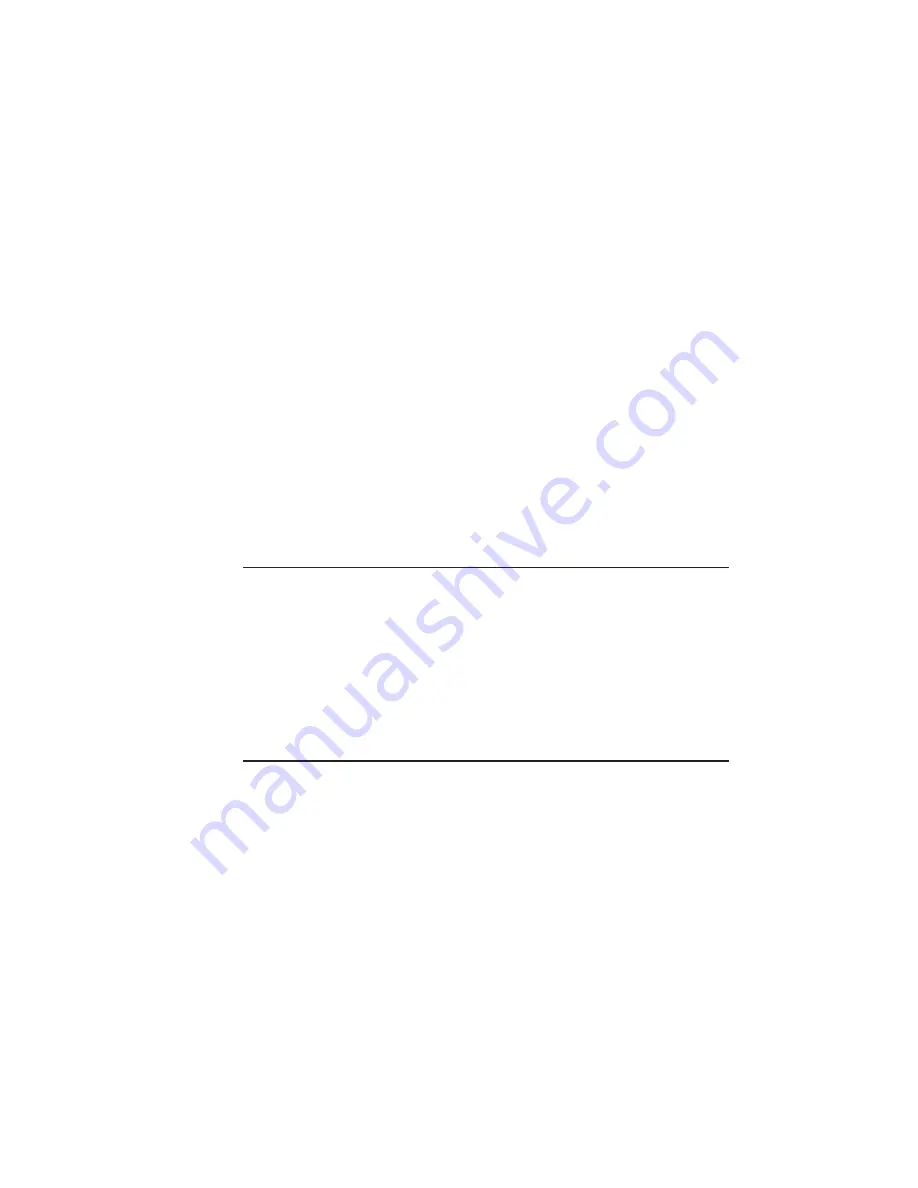
_____________________________________
Macintosh Setup 3-21
•
For versions 3.3.x and earlier, copy the XANTÉ 3-Series
Printer PDF to the QuarkXPress application/PDF folder.
Note:
The PDF’s name indicates the XANTÉ Printer it
supports. A “W” after the name indicates it is for use
on printers with the wide format option.
QuarkXPress 4.x uses your printer’s PPD file (it does not need a
PDF). To load a PPD file manually, copy your printer’s PPD from
the CD-ROM’s Printer Descriptions folder to the System Folder:
Extensions: Printer Descriptions folder on your Macintosh.
Note:
Remove “Balloon Help” from the Quark folder for
QuarkXPress 3.3.2.
See the QuarkXPress section in the appendix for additional
information.
ScenicSoft Preps
The App Drivers: ScenicSoft Preps folder contains PPD and PDX
files for XANTÉ Accel-a-Writer 3 series, PlateMaker 3, and
ScreenWriter 3 printers. The XInstaller installs these files
automatically if you have the ScenicSoft Preps application on your
system.
XANTÉ Command Center
XANTÉ Command Center allows you to check and control many
printer functions from your Macintosh. Use XInstaller to install
Command Center or copy the program from the XANTÉ Utilities:
Laser Printers folder on the XANTÉ CD-ROM to a folder on your
Macintosh.
The File and Edit menus are similar to other Macintosh applications
and are not described in detail in this section.
Содержание PlateMaker 3
Страница 2: ...1 2 Introductionbb ________________________________________ Notes...
Страница 10: ...1 10 Introductionbb ________________________________________...
Страница 12: ...2 2 Installationbb_________________________________________ Notes...
Страница 40: ...3 2 Macintosh Setupbb ____________________________________ Notes...
Страница 90: ...3 52 Macintosh Setupbb ____________________________________...
Страница 92: ...4 2 PC Setupbb __________________________________________ Notes...
Страница 142: ...5 2 Ethernet Setupbb ______________________________________ Notes...
Страница 212: ...6 38 Configurationbb ______________________________________...
Страница 214: ...7 2 Media Optionsbb ______________________________________ Notes...
Страница 224: ...8 2 Printing with Various Media Types bb _____________________ Notes...
Страница 232: ...9 2 Maintenance and Specificationsbb ________________________ Notes...
Страница 246: ...10 2 Printer Optionsbb ____________________________________ Notes...
Страница 262: ...10 18 Printer Optionsbb ____________________________________...
Страница 264: ...11 2 Troubleshootingbb____________________________________ Notes...
















































