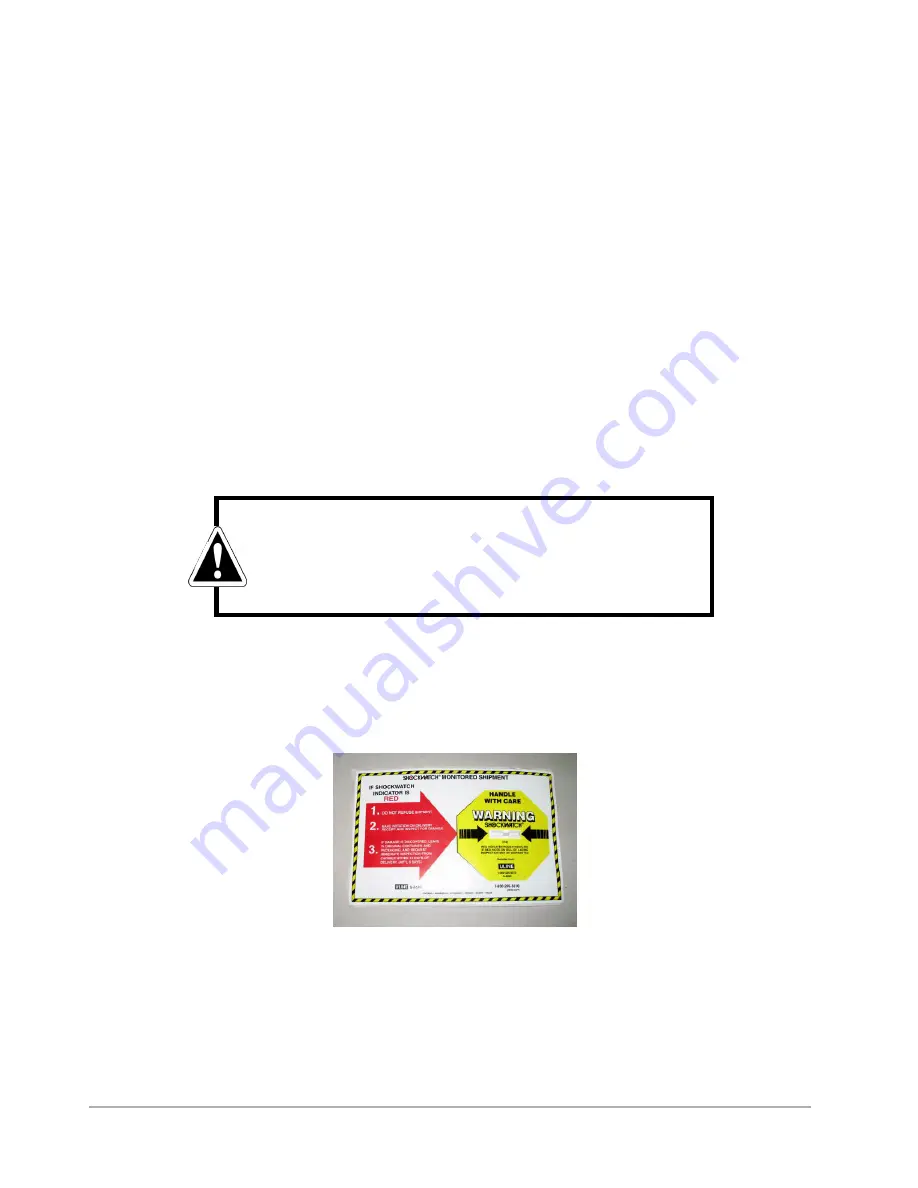
Installing the Dektak 150 System
2-5
•
Ensure that the electrical service at your location meets the following power requirements:
•
100-120~ (+/-10%) at 5 amps, 1 Phase, 50/60 Hz)
•
220-240~ (+/-10%) at 3 amps, 1 Phase, 50/60 Hz
•
Determine how you are going to arrange the modular Dektak 150 components and obtain the
required support furniture. The surface profiler must sit on a sturdy, rigid surface that is at least
11-1/2 inches wide and 20 inches deep (with the environmental enclosure, 16-1/2 inches wide
and 22 inches deep). Be sure that the surface also includes room for the 3” x 4” EMO box (see
). The surface must be level to within 1/4 degree. For more information see
.
•
To achieve optimal performance, purchase the vibration isolation table or platform listed in
Appendix B, Technical Specifications and Purchased Options
. If you do this, install the table or
platform prior to unpacking the Dektak 150 system. For more information, see
Optional Vibration Isolation Table on page 2-28
Inspecting and Unpacking the Boxes
The Dektak 150 ships in multiple boxes. Before unpacking any of them, check the entire shipment for
signs of damage or mishandling. Inspect the shock indicator on Box 2 (see
) to verify that
the system has not been roughly handled. Report any suspected damage immediately to the shipper
and to Dektak 150 Technical Support at 520-741-1044, extension 1220.
Figure 2-3: Shock Indicator on Shipping Box 2
The number of boxes varies, depending upon options purchased with your system. However, the
typical system includes:
•
Box 1:
Dell computer, keyboard, mouse, cables and operating system software; Veeco software
installation and backup disks, this manual on CD, complete packing list, and quality acceptance
documents.
WARNING
To unpack Box 2, which contains the Dektak 150 surface profiler, follow the
instructions in
Unpacking the Surface Profiler on page 2-6
. Failure to
follow those instructions exactly can result in damage to the profiler.
Содержание Dektak 150
Страница 1: ......
Страница 2: ...P N 980 294 Standard P N 980 298 Cleanroom Revision A DEKTAK 150 SURFACE PROFILER USER S MANUAL ...
Страница 7: ......
Страница 17: ......
Страница 81: ......
Страница 105: ......
Страница 149: ......
Страница 191: ......
Страница 251: ......
Страница 257: ...A 6 Facilities Specifications Figure A 6 Dektak 150 without Enclosure Side View ...
Страница 258: ...Facilities Specifications A 7 Figure A 7 Dektak 150 Dimensions without Enclosure Top View ...
Страница 259: ...A 8 Facilities Specifications Figure A 8 Dektak 150 without Enclosure Center of Mass ...
Страница 273: ......
Страница 283: ......
Страница 320: ...3D Mapping Function E 37 Figure E 26 Database Options Button Figure E 27 Database Options Dialog Box ...
Страница 321: ......
Страница 331: ......
Страница 333: ......
Страница 336: ......
Страница 337: ......
Страница 349: ......















































