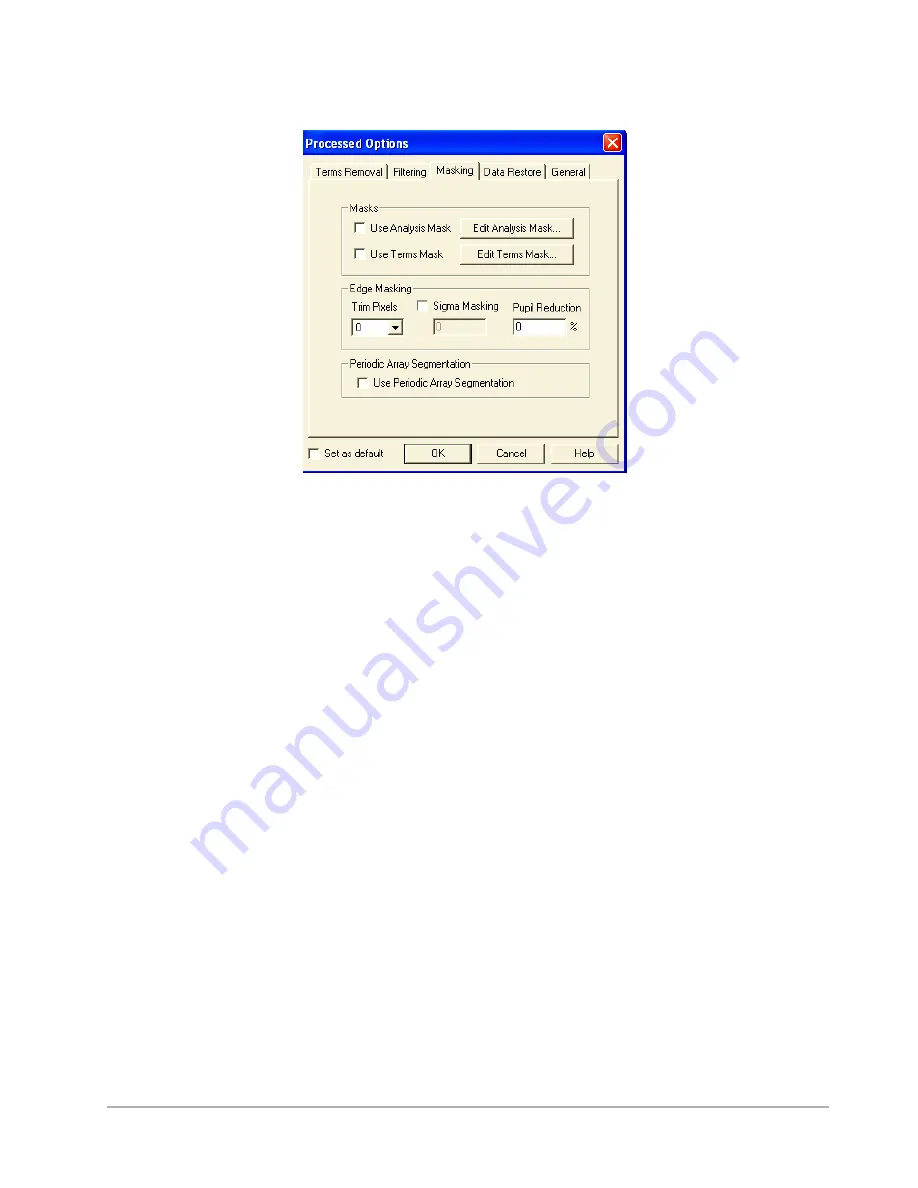
E-16
3D Mapping Function
Figure E-13: Processed Options Dialog Box - Masking Tab
•
Use Analysis Mask:
Activates the mask associated with the current analysis.
•
Use Terms Mask:
Activates the current terms mask. For the mask option to be valid, you
must set a mask for the selected dataset. If terms are selected for removal, but a terms mask
is not applied, terms will be removed across the entire dataset.
You define both types of masks in the Mask Editor (see
Dektak Options
The
Dektak
tab of the
Processed Options
dialog box (see
) contains two sections
-- 3D
Options
and
2D Options.
In the
3D Options
section, the
Data Flattening
options flatten data using averages from the X or Y
axes. Alternatively, you can apply regional flattening, which uses an overall average of the X and Y
axes. Instructions for applying data flattening appear after
.
In the
2D Options
section, you can specify a scaling method, which is explained after
Содержание Dektak 150
Страница 1: ......
Страница 2: ...P N 980 294 Standard P N 980 298 Cleanroom Revision A DEKTAK 150 SURFACE PROFILER USER S MANUAL ...
Страница 7: ......
Страница 17: ......
Страница 81: ......
Страница 105: ......
Страница 149: ......
Страница 191: ......
Страница 251: ......
Страница 257: ...A 6 Facilities Specifications Figure A 6 Dektak 150 without Enclosure Side View ...
Страница 258: ...Facilities Specifications A 7 Figure A 7 Dektak 150 Dimensions without Enclosure Top View ...
Страница 259: ...A 8 Facilities Specifications Figure A 8 Dektak 150 without Enclosure Center of Mass ...
Страница 273: ......
Страница 283: ......
Страница 320: ...3D Mapping Function E 37 Figure E 26 Database Options Button Figure E 27 Database Options Dialog Box ...
Страница 321: ......
Страница 331: ......
Страница 333: ......
Страница 336: ......
Страница 337: ......
Страница 349: ......
















































