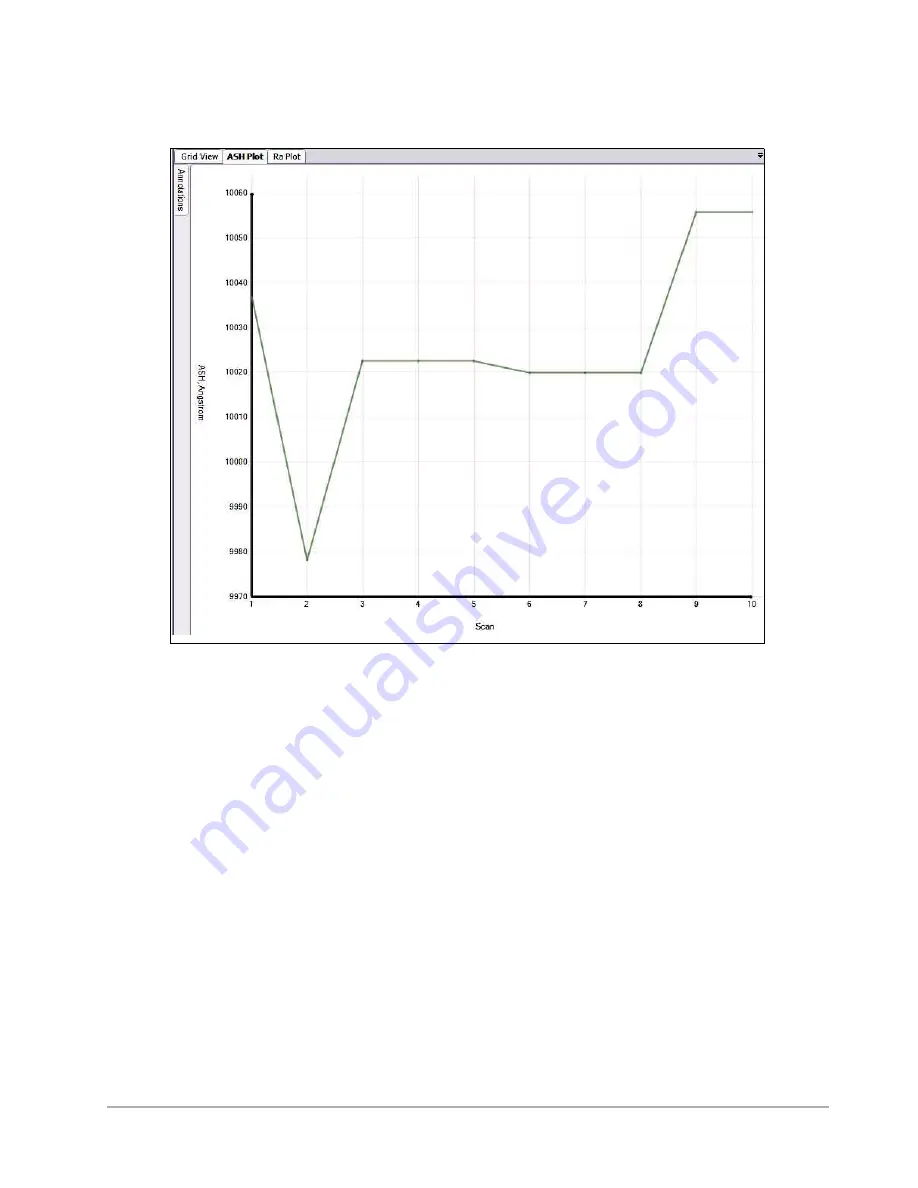
5-32
Multiple Scan Operation
Figure 5-51: ASH Plot Tab of an APS Report
Rerunning Selected Scans in the APS Report
You can select and rerun certain scan routines in the APS Report. After a rerun, you can exclude
some of the scan routines that you selected and run the automation program again.
To rerun selected scans in the APS Report:
1
In the list of scan routines on the
Grid View
tab (
), do one of the following:
•
Left-click the mouse on the left button to select an entire row.
•
Use the C
TRL
key on the keyboard along with the left mouse button to select multiple rows.
•
Use the S
HIFT
key on the keyboard along with the left mouse button to select two rows and all of the rows
in between.
•
Press C
TRL
+A on the keyboard to select every scan row.
The selected scan row(s) appear highlighted.
Содержание Dektak 150
Страница 1: ......
Страница 2: ...P N 980 294 Standard P N 980 298 Cleanroom Revision A DEKTAK 150 SURFACE PROFILER USER S MANUAL ...
Страница 7: ......
Страница 17: ......
Страница 81: ......
Страница 105: ......
Страница 149: ......
Страница 191: ......
Страница 251: ......
Страница 257: ...A 6 Facilities Specifications Figure A 6 Dektak 150 without Enclosure Side View ...
Страница 258: ...Facilities Specifications A 7 Figure A 7 Dektak 150 Dimensions without Enclosure Top View ...
Страница 259: ...A 8 Facilities Specifications Figure A 8 Dektak 150 without Enclosure Center of Mass ...
Страница 273: ......
Страница 283: ......
Страница 320: ...3D Mapping Function E 37 Figure E 26 Database Options Button Figure E 27 Database Options Dialog Box ...
Страница 321: ......
Страница 331: ......
Страница 333: ......
Страница 336: ......
Страница 337: ......
Страница 349: ......






























