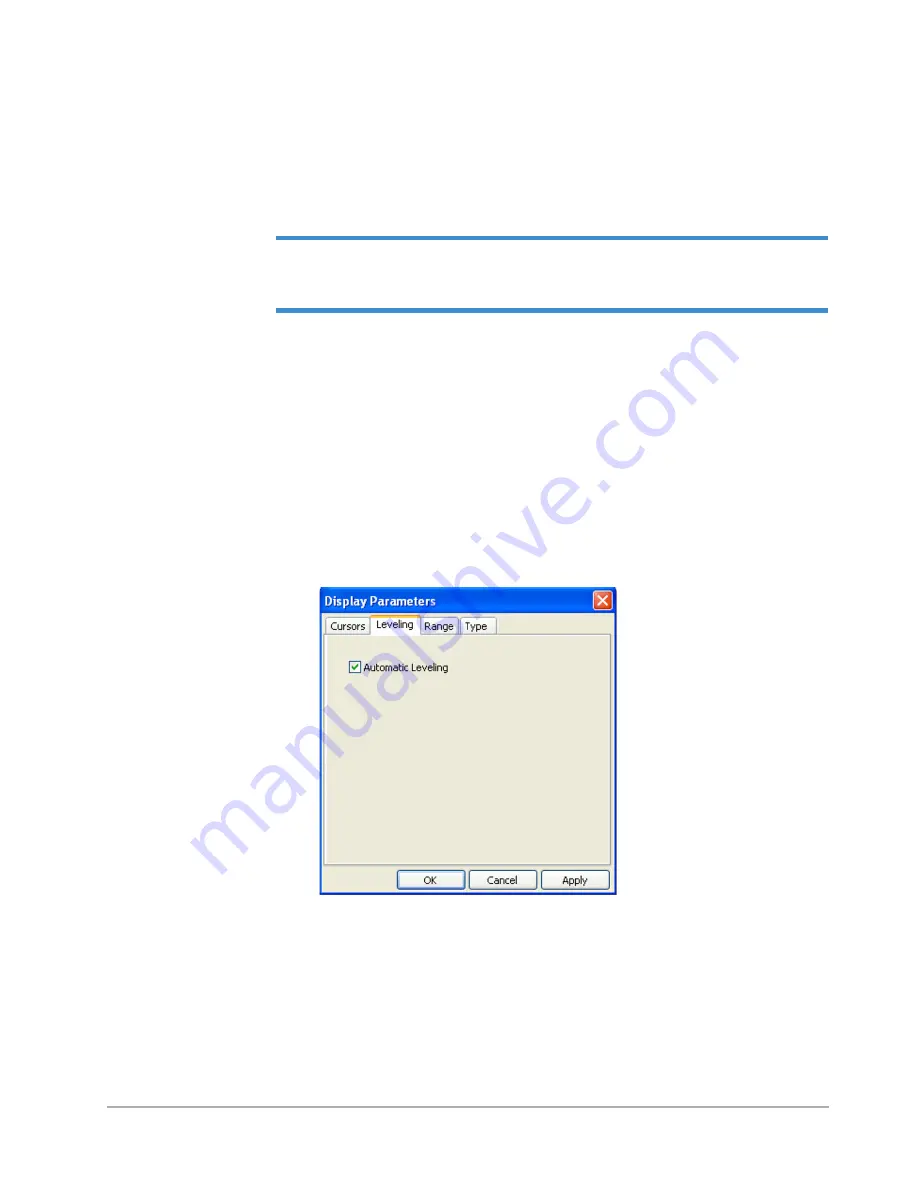
7-16
Scan Routine Parameters
Software Leveling
You can program the Dektak application to software level the profile trace automatically, in relation
to the cursor/trace intercepts, at the conclusion of a scan. In order to obtain accurate step height
readings and analytical calculations, you must software-level the trace. You can also enter cursor
band widths to perform delta average leveling.
IMPORTANT!
Veeco recommends that you hardware-level the sample to less than 10%
of the measurement range. Software-level the trace only by amounts that are less than 10%
of the vertical range.
1
In the
Display Parameters
section of the
Scan Routines
window, click
Software Leveling
(see
Figure 7-1
) to open the
Leveling
tab (see
Figure 7-17
) .
2
Select the
Automatic Leveling
check box, and then click
Apply
.
3
Click the
Cursors
tab (see
Figure 7-18
), and make your settings according to these guidelines:
•
When the default band width is
0
, the trace levels using only two points at the
R and M Cursor locations.
•
If you know the desired cursor widths, you can enter them into the scan routine. The
Width
field in the
R
Cursor
section sets the width of the reference cursor (R), while the
Width
field in the
M Cursor
section
sets the width of the measurement cursor (M).
4
Click
OK
to enter automatic leveling and the leveling cursor widths into the scan routine.
Figure 7-17: Display Parameters Dialog Box: Software Leveling
Содержание Dektak 150
Страница 1: ......
Страница 2: ...P N 980 294 Standard P N 980 298 Cleanroom Revision A DEKTAK 150 SURFACE PROFILER USER S MANUAL ...
Страница 7: ......
Страница 17: ......
Страница 81: ......
Страница 105: ......
Страница 149: ......
Страница 191: ......
Страница 251: ......
Страница 257: ...A 6 Facilities Specifications Figure A 6 Dektak 150 without Enclosure Side View ...
Страница 258: ...Facilities Specifications A 7 Figure A 7 Dektak 150 Dimensions without Enclosure Top View ...
Страница 259: ...A 8 Facilities Specifications Figure A 8 Dektak 150 without Enclosure Center of Mass ...
Страница 273: ......
Страница 283: ......
Страница 320: ...3D Mapping Function E 37 Figure E 26 Database Options Button Figure E 27 Database Options Dialog Box ...
Страница 321: ......
Страница 331: ......
Страница 333: ......
Страница 336: ......
Страница 337: ......
Страница 349: ......






























