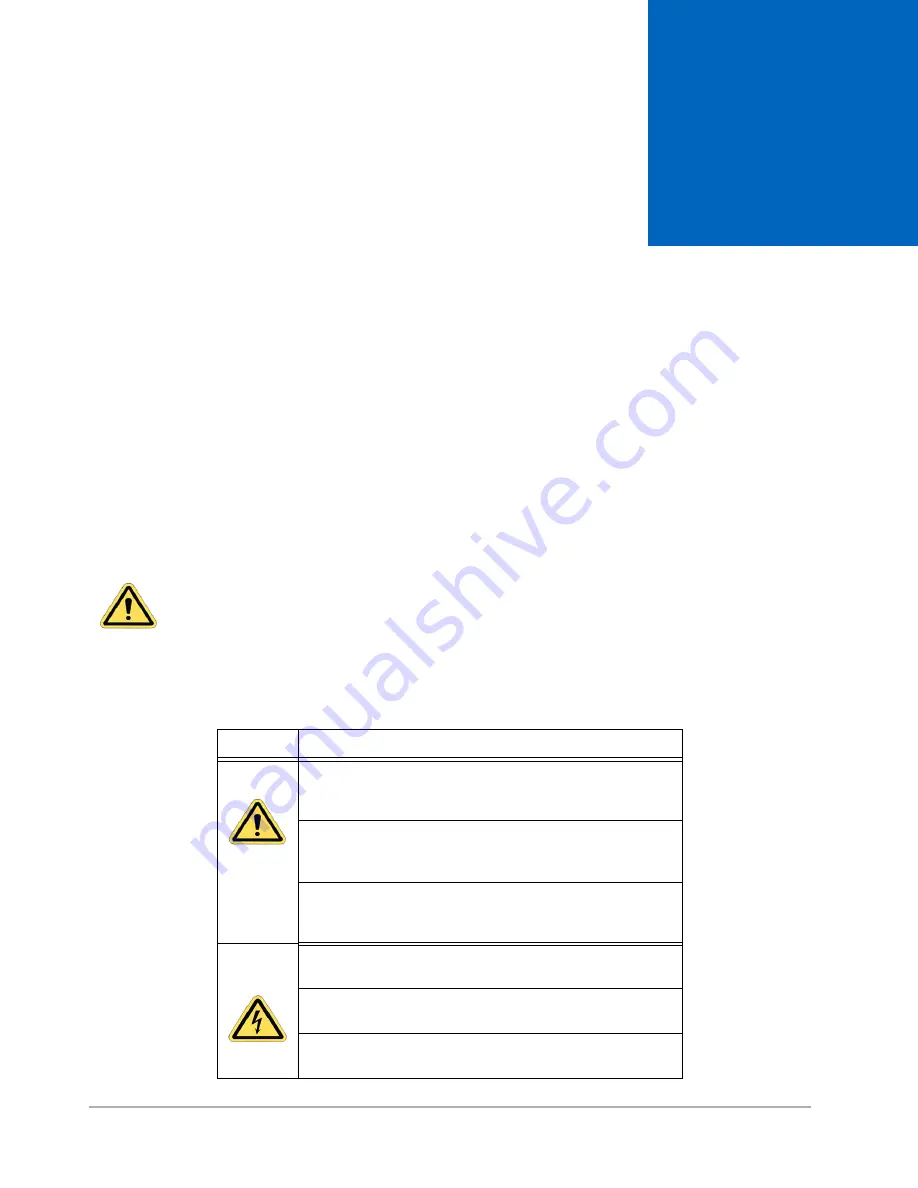
Installing the Dektak 150 System
2-1
2
I
NSTALLING
THE
D
EKTAK
150 S
YSTEM
This chapter tells you how to install the Dektak 150 surface profiler and verify that the system is
functioning correctly. If you encounter problems, call Dektak 150 Technical Support at 520-741-
1044, extension 1220.
SAFETY PRECAUTIONS
Use Dektak 150 equipment only as specified in this manual and as specified in any
documentation associated with its components. Any use of the equipment in an unspecified
manner is strongly discouraged and may result in damage or injury as cautioned by signed
warnings in this chapter and throughout the documentation.
Table 2-1: Safety Symbols Key
Symbol
Definition
This symbol identifies conditions or practices that could result in
damage to the equipment or other property, and in extreme cases,
possible personal injury.
Ce symbole indique des conditions d'emploi ou des actions pouvant
endommager les équipements ou accessoires, et qui, dans les cas
extrêmes, peuvent conduire à des dommages corporels.
Dieses Symbol beschreibt Zustände oder Handlungen die das Gerät
oder andere Gegenstände beschädigen können und in Extremfällen
zu Verletzungen führen können.
This symbol identifies conditions or practices that involve potential
electric shock hazard.
Ce symbole indique des conditions d'emploi ou des actions compor-
tant un risque de choc électrique.
Dieses Symbol beschreibt Zustaende oder Handlungen die einen
elekrischen Schock verursachen koennen.
Содержание Dektak 150
Страница 1: ......
Страница 2: ...P N 980 294 Standard P N 980 298 Cleanroom Revision A DEKTAK 150 SURFACE PROFILER USER S MANUAL ...
Страница 7: ......
Страница 17: ......
Страница 81: ......
Страница 105: ......
Страница 149: ......
Страница 191: ......
Страница 251: ......
Страница 257: ...A 6 Facilities Specifications Figure A 6 Dektak 150 without Enclosure Side View ...
Страница 258: ...Facilities Specifications A 7 Figure A 7 Dektak 150 Dimensions without Enclosure Top View ...
Страница 259: ...A 8 Facilities Specifications Figure A 8 Dektak 150 without Enclosure Center of Mass ...
Страница 273: ......
Страница 283: ......
Страница 320: ...3D Mapping Function E 37 Figure E 26 Database Options Button Figure E 27 Database Options Dialog Box ...
Страница 321: ......
Страница 331: ......
Страница 333: ......
Страница 336: ......
Страница 337: ......
Страница 349: ......















































