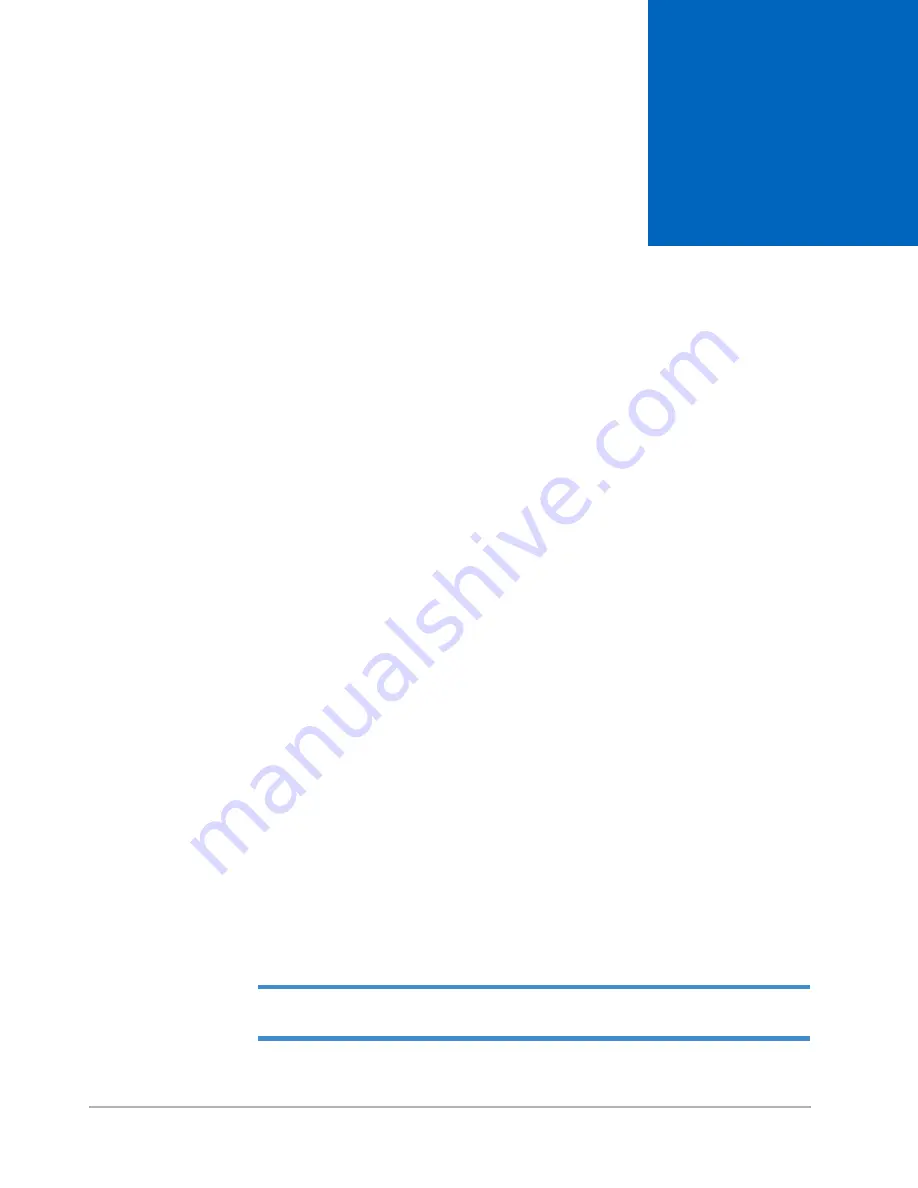
Analytical Functions
6-1
6
A
NALYTICAL
F
UNCTIONS
The analytical functions that are included as part of the standard Dektak 150 software allow you to
perform complex analytical computations on the profile data.
ABOUT ANALYTICAL FUNCTIONS
The Dektak 150 application has many different analytical functions for measuring surface texture and
other parameters. The following section provides the abbreviation for each function as it appears on
the screen, along with a brief description of the parameter. By using these functions to analyze the
profile data, you can obtain valuable information for controlling and monitoring a production
process.
The analytical functions are grouped by applications: roughness, waviness, height, and geometrical
parameters.
There are two similar versions of the
Analytical Functions
dialog box, depending on the window
that is active when the dialog box is opened.
•
To open the
Analytical Functions
dialog box from the
Scan Routines
window, click the
Append Analytical Functions to Current Scan Routine
icon, or select
Edit
>
Append
Analytical Functions
from the menu bar. See
. (For further information on this
version of the
Analytical Functions
dialog box, see
Entering Filter Cutoffs into a Scan
.)
•
To open the
Analytical Functions
dialog box from the
Data Plot
window, click the
Display
Analytical Functions Dialog Box
icon, or select
Analysis
>
Analytical Functions
from the
menu bar. See
at the right. (For further information on this version of the
Analytical
Functions
Measuring and Entering Analytical Functions on page 6-15
NOTE –
To speed up your work, you can assign analytical functions to keystrokes. For
Содержание Dektak 150
Страница 1: ......
Страница 2: ...P N 980 294 Standard P N 980 298 Cleanroom Revision A DEKTAK 150 SURFACE PROFILER USER S MANUAL ...
Страница 7: ......
Страница 17: ......
Страница 81: ......
Страница 105: ......
Страница 149: ......
Страница 191: ......
Страница 251: ......
Страница 257: ...A 6 Facilities Specifications Figure A 6 Dektak 150 without Enclosure Side View ...
Страница 258: ...Facilities Specifications A 7 Figure A 7 Dektak 150 Dimensions without Enclosure Top View ...
Страница 259: ...A 8 Facilities Specifications Figure A 8 Dektak 150 without Enclosure Center of Mass ...
Страница 273: ......
Страница 283: ......
Страница 320: ...3D Mapping Function E 37 Figure E 26 Database Options Button Figure E 27 Database Options Dialog Box ...
Страница 321: ......
Страница 331: ......
Страница 333: ......
Страница 336: ......
Страница 337: ......
Страница 349: ......
















































