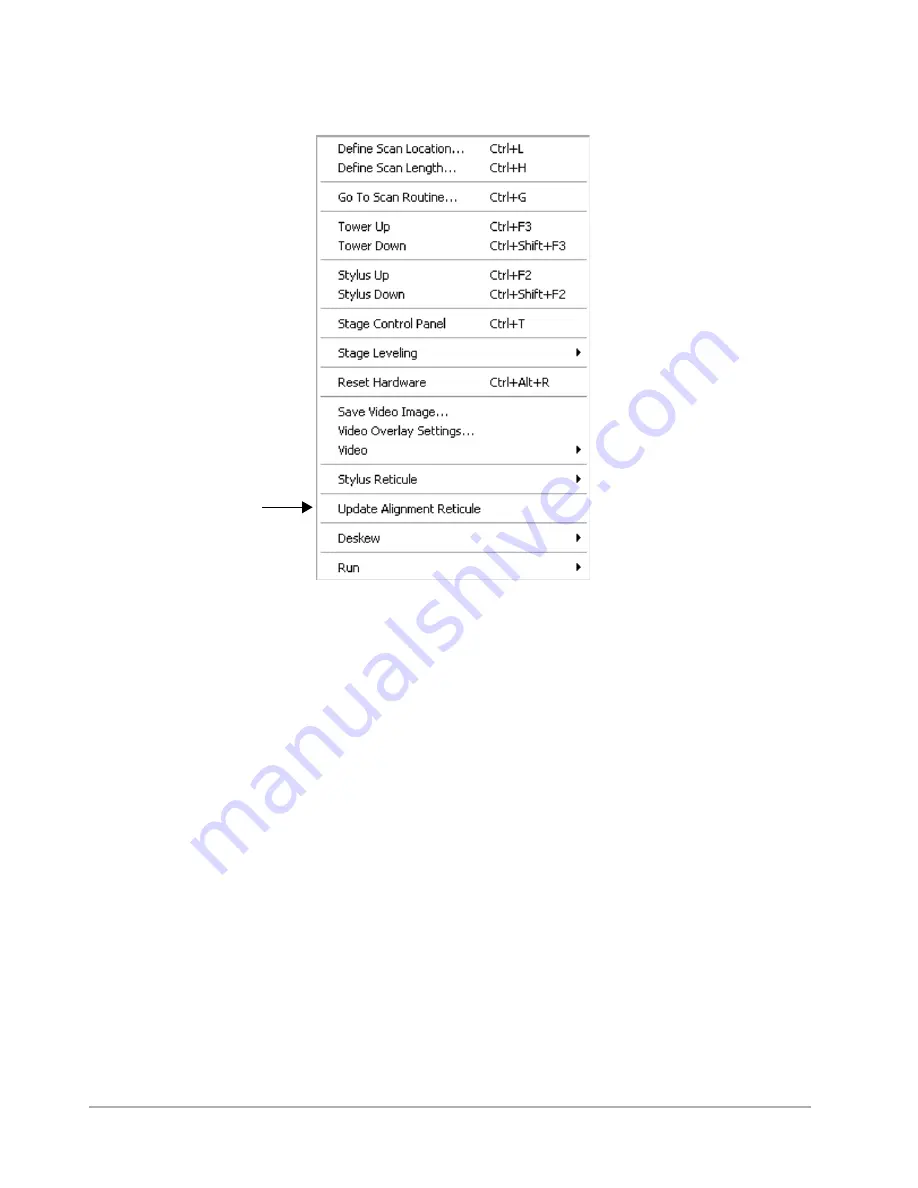
Basic User Interface and Stage Positioning Techniques
3-23
Figure 3-24: Update Alignment Reticule
5
Click
Yes
in the
Confirmation
pop-up box to update the feature reticule alignment. The feature reticule
moves to the new location.
POWERING DOWN
To power down the Dektak 150 system:
1
Select
File
>
Exit
from the Dektak menu bar to exit the Dektak software.
2
Select
Start
>
Shut Down
from the Windows XP
Start
menu, and then click
Shut Down
in the dialog box
that appears. This exits Windows XP.
3
Turn off the power by pressing the black button on the EMO box.
4
Turn off the computer.
5
Turn off the power switches on the optional printer and the monitor.
Содержание Dektak 150
Страница 1: ......
Страница 2: ...P N 980 294 Standard P N 980 298 Cleanroom Revision A DEKTAK 150 SURFACE PROFILER USER S MANUAL ...
Страница 7: ......
Страница 17: ......
Страница 81: ......
Страница 105: ......
Страница 149: ......
Страница 191: ......
Страница 251: ......
Страница 257: ...A 6 Facilities Specifications Figure A 6 Dektak 150 without Enclosure Side View ...
Страница 258: ...Facilities Specifications A 7 Figure A 7 Dektak 150 Dimensions without Enclosure Top View ...
Страница 259: ...A 8 Facilities Specifications Figure A 8 Dektak 150 without Enclosure Center of Mass ...
Страница 273: ......
Страница 283: ......
Страница 320: ...3D Mapping Function E 37 Figure E 26 Database Options Button Figure E 27 Database Options Dialog Box ...
Страница 321: ......
Страница 331: ......
Страница 333: ......
Страница 336: ......
Страница 337: ......
Страница 349: ......






























