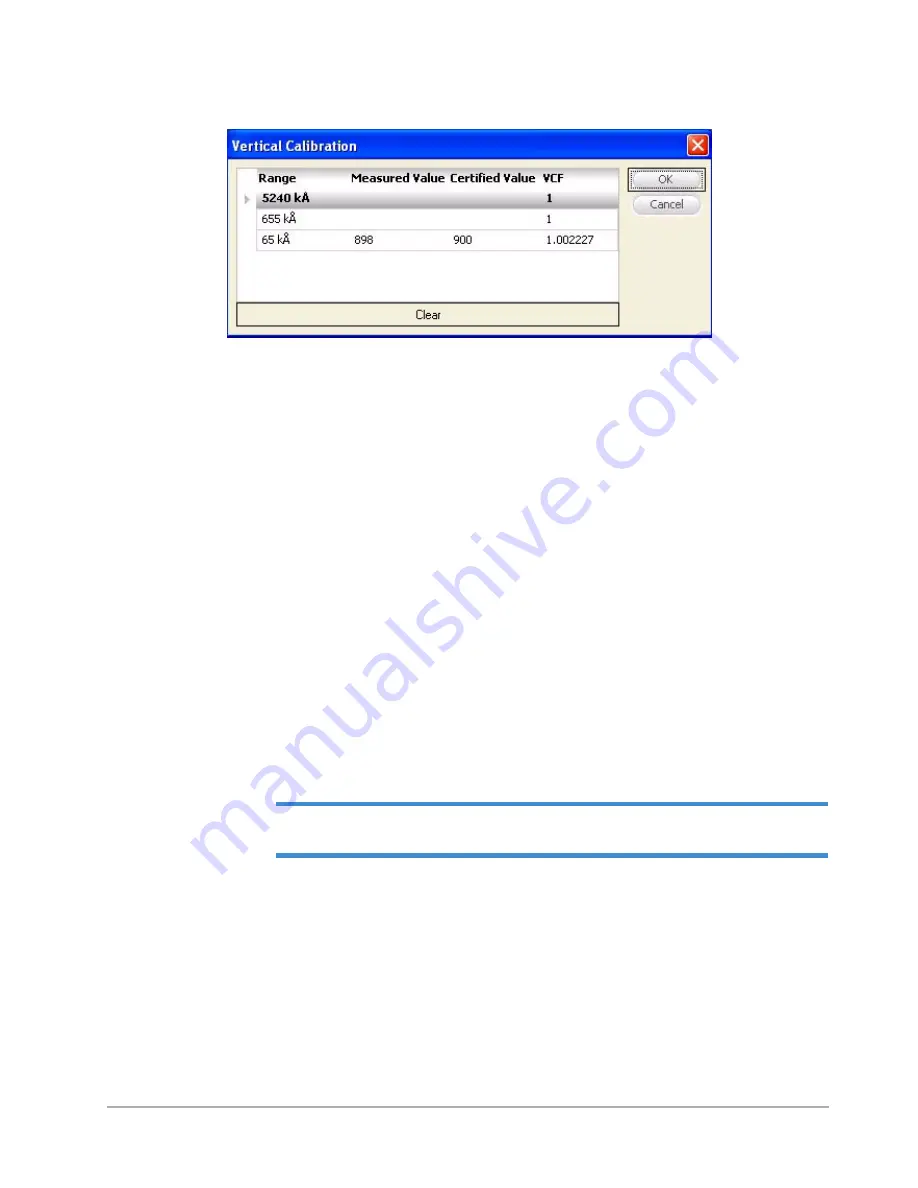
9-6
Calibration and Maintenance
Figure 9-6: Vertical Calibration Dialog Box with Measurement Values
3
Do one of the following:
•
If the results are acceptable,. click
OK
.
•
If the results are not acceptable, repeat the measurement.
•
If the results are still off, calibrate the Null and repeat the measurement again.
CALIBRATING THE OTHER RANGES
Calibrating the 65 kÅ Range on page 9-2
for the 655
kÅ
range and the
5240
kÅ
range, ideally using the
10
µm
(100
kÅ)
calibration standard.
Calibrating the Optional 1 mm Range
To set the vertical calibration for the 1mm Extended Vertical Range Option, use the
vertical standard (approximately 780 - 795 µm) provided with that option. This extended range
standard is actually a gage block that is 0.029 of an inch (0.7366 mm) thick.
Scanning on the extended range standard differs from the normal vertical standard. The measured
step height is the height of the standard itself, not a step on the standard. Scan across the top of the
standard and onto the chuck surface, calibrating to the step
down
.
NOTE –
To scan the vertical standard, you must use the
Valleys
or
Hills and Valleys
setting under
Profile
in the
Scan Parameters
dialog box.
GENERAL CARE AND HANDLING
Like any precision instrument, the Dektak 150 system requires care in handling and operation. Please
adhere to the following recommendations:
•
Allow the Dektak 150 system to warm up for approximately 15 minutes prior to use to stabilize
the electronics.
Содержание Dektak 150
Страница 1: ......
Страница 2: ...P N 980 294 Standard P N 980 298 Cleanroom Revision A DEKTAK 150 SURFACE PROFILER USER S MANUAL ...
Страница 7: ......
Страница 17: ......
Страница 81: ......
Страница 105: ......
Страница 149: ......
Страница 191: ......
Страница 251: ......
Страница 257: ...A 6 Facilities Specifications Figure A 6 Dektak 150 without Enclosure Side View ...
Страница 258: ...Facilities Specifications A 7 Figure A 7 Dektak 150 Dimensions without Enclosure Top View ...
Страница 259: ...A 8 Facilities Specifications Figure A 8 Dektak 150 without Enclosure Center of Mass ...
Страница 273: ......
Страница 283: ......
Страница 320: ...3D Mapping Function E 37 Figure E 26 Database Options Button Figure E 27 Database Options Dialog Box ...
Страница 321: ......
Страница 331: ......
Страница 333: ......
Страница 336: ......
Страница 337: ......
Страница 349: ......
















































