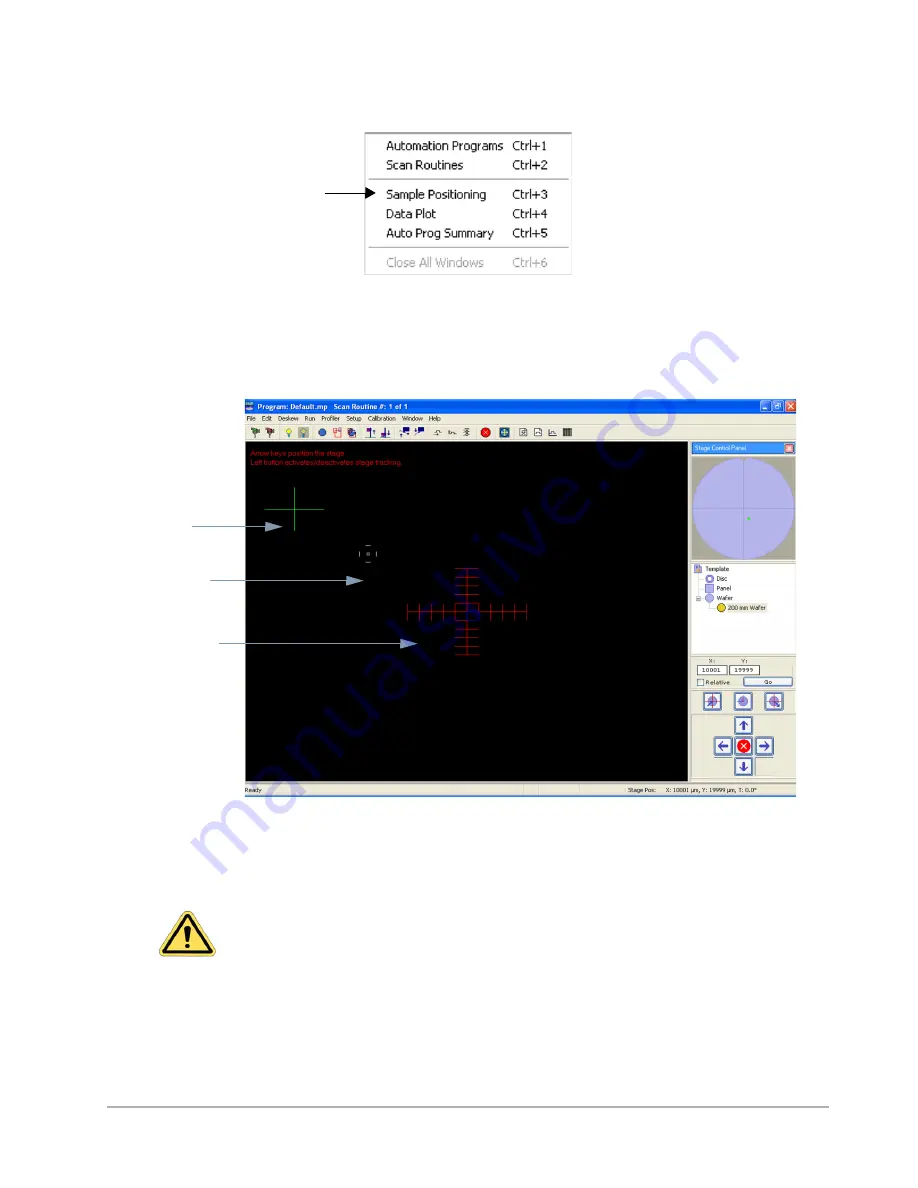
3-14
Basic User Interface and Stage Positioning Techniques
Figure 3-12: Window Menu, Sample Positioning
4
In the
Sample Positioning
window, verify that the
Stage Control Panel
is displayed. If not, select
Profiler
>
Stage Control Panel
from the system menu bar (or press
C
TRL
+T
on the keyboard).
Figure 3-13: Sample Positioning Window with Stage Control Panel
5
In the
Stage Control Panel
, select the
Tower Up
button.
ATTENTION:
Raise the tower prior to loading samples to protect the stylus and
the sample from damage.
ATTENTION:
Remonter la tour avant d’installer les échantillons pour protéger le
stylet et l’échantillon.
ATTENTION:
Vor dem Auflegen einer Probe sollte die Abtastspitze nach oben
gefahren werden, um Abtastspitze und Probe vor einer möglichen
Beschädigung zu schützen.
Feature
Reticule
Cursor
Stylus Reticle
Содержание Dektak 150
Страница 1: ......
Страница 2: ...P N 980 294 Standard P N 980 298 Cleanroom Revision A DEKTAK 150 SURFACE PROFILER USER S MANUAL ...
Страница 7: ......
Страница 17: ......
Страница 81: ......
Страница 105: ......
Страница 149: ......
Страница 191: ......
Страница 251: ......
Страница 257: ...A 6 Facilities Specifications Figure A 6 Dektak 150 without Enclosure Side View ...
Страница 258: ...Facilities Specifications A 7 Figure A 7 Dektak 150 Dimensions without Enclosure Top View ...
Страница 259: ...A 8 Facilities Specifications Figure A 8 Dektak 150 without Enclosure Center of Mass ...
Страница 273: ......
Страница 283: ......
Страница 320: ...3D Mapping Function E 37 Figure E 26 Database Options Button Figure E 27 Database Options Dialog Box ...
Страница 321: ......
Страница 331: ......
Страница 333: ......
Страница 336: ......
Страница 337: ......
Страница 349: ......






























