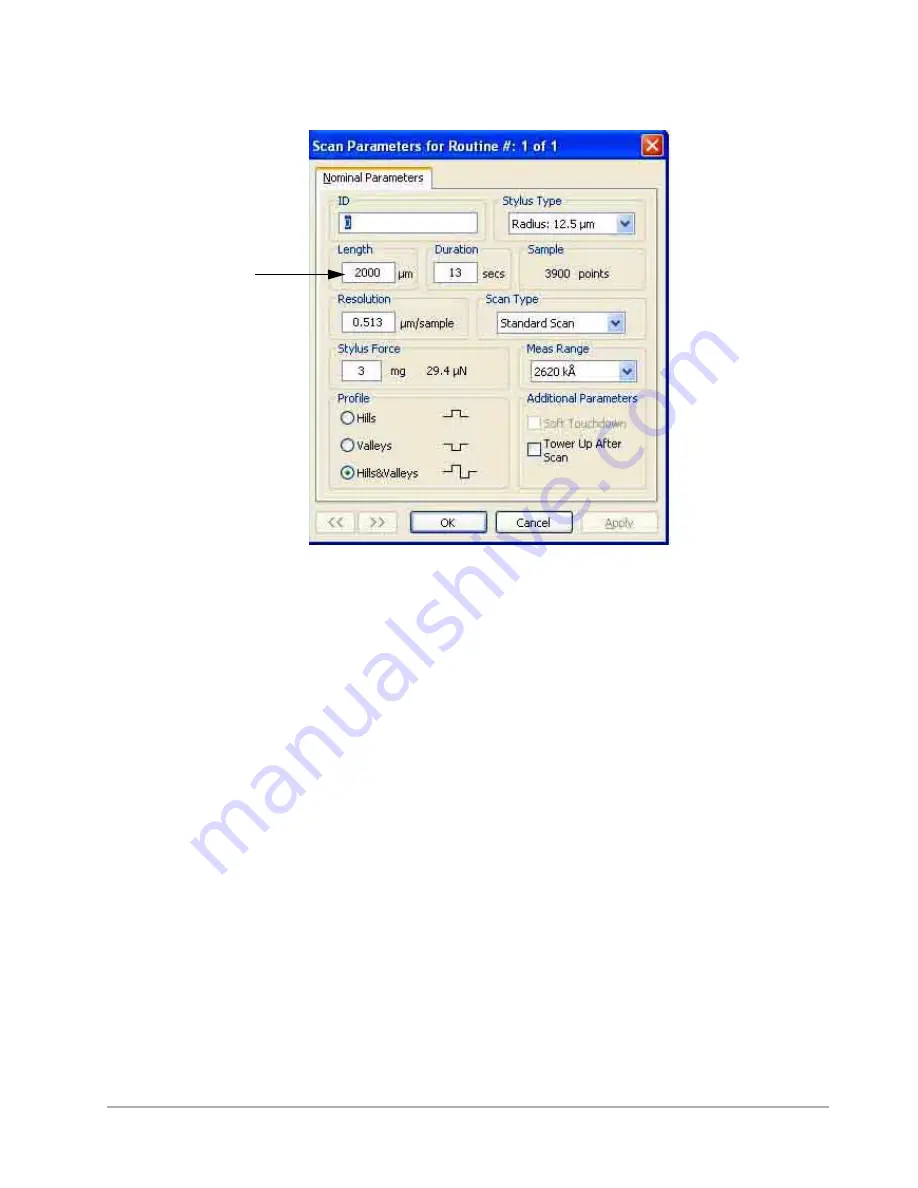
7-6
Scan Routine Parameters
Figure 7-6: Scan Parameters Dialog Box: Length
The scan length can also be set from the
Sample Positioning
window by selecting
Edit
>
Enter
Scan Length
. You can enter the scan length manually using Stage Tracking, as discussed in
.
Scan Duration/Speed
The
Duration
setting displays the amount of time it takes to complete a given scan. Scan duration, in
conjunction with scan length, determines the horizontal resolution of a scan. Therefore, scan speed is
directly related to the resolution.
For example, a 13-second scan provides 3900 sample data points. You can set the scan duration from
3 to 200 seconds for a maximum of 60,000 data points per scan.
Select a longer scan duration for long scan applications and measurements of very fine surface
roughness requiring the highest horizontal resolution. When high throughput is the primary
consideration, use a shorter scan duration. For most applications, a 10-20 second scan provides
adequate resolution and throughput.
1
Click any parameter in the
Scan Parameters
section of the
Scan Routines
window (see
display the
Nominal Parameters
tab of the
Scan Parameters
dialog box.
2
In the
Duration
field, enter the desired scan duration (in seconds) using the keyboard (see
3
Click
OK
to close the dialog box and enter the duration into the scan program.
Содержание Dektak 150
Страница 1: ......
Страница 2: ...P N 980 294 Standard P N 980 298 Cleanroom Revision A DEKTAK 150 SURFACE PROFILER USER S MANUAL ...
Страница 7: ......
Страница 17: ......
Страница 81: ......
Страница 105: ......
Страница 149: ......
Страница 191: ......
Страница 251: ......
Страница 257: ...A 6 Facilities Specifications Figure A 6 Dektak 150 without Enclosure Side View ...
Страница 258: ...Facilities Specifications A 7 Figure A 7 Dektak 150 Dimensions without Enclosure Top View ...
Страница 259: ...A 8 Facilities Specifications Figure A 8 Dektak 150 without Enclosure Center of Mass ...
Страница 273: ......
Страница 283: ......
Страница 320: ...3D Mapping Function E 37 Figure E 26 Database Options Button Figure E 27 Database Options Dialog Box ...
Страница 321: ......
Страница 331: ......
Страница 333: ......
Страница 336: ......
Страница 337: ......
Страница 349: ......






























