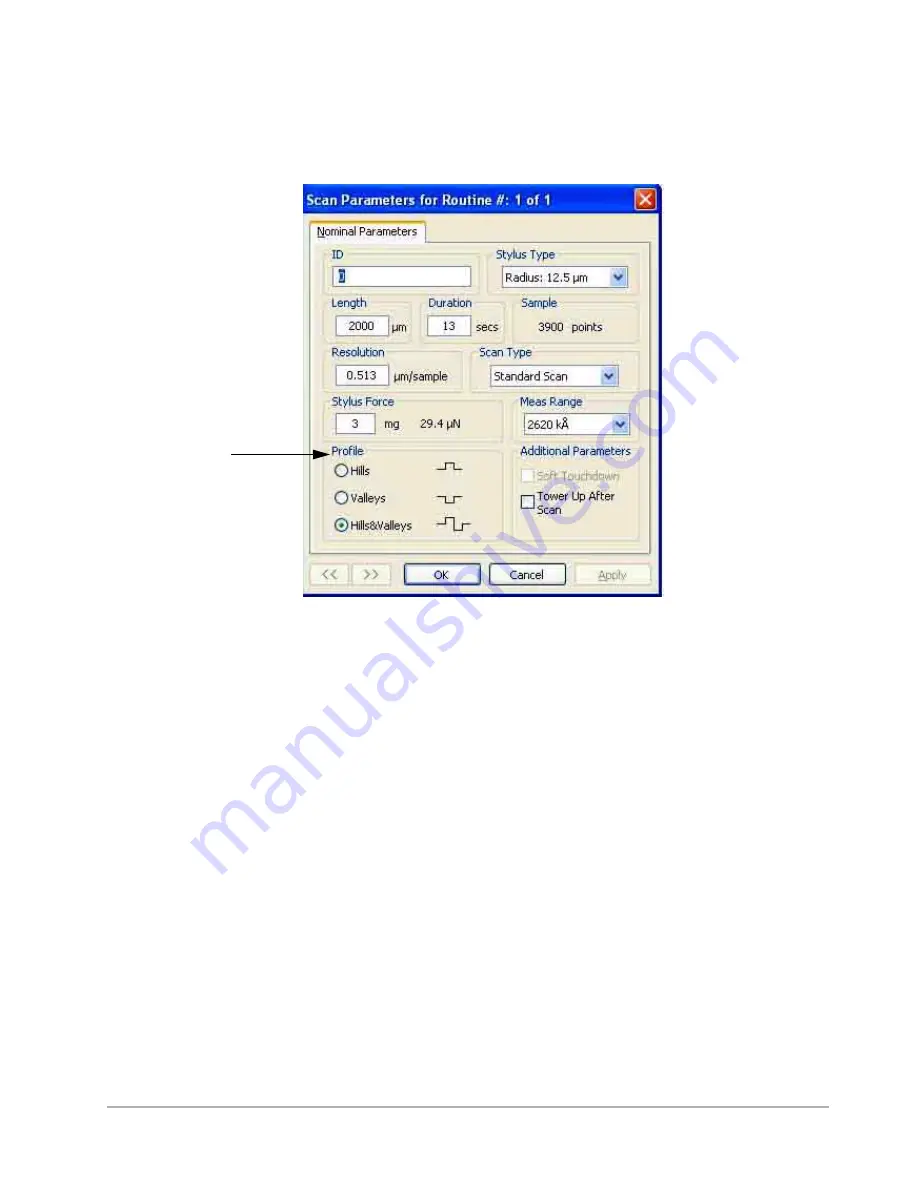
7-12
Scan Routine Parameters
2
Select the desired profile (see
3
Click
OK
to close the dialog box and enter the selected profile into the scan program.
Figure 7-13: Scan Parameters Dialog Box: Profile
When you are running scans to be plotted using the optional 3-D mapping feature described in
and your system includes the
N
-Lite option described in
, you can enable soft
touchdown. Soft touchdown gradually increments the stylus force up to the specified value, which
slowly lowers the stylus. For information on making the soft touchdown settings, see
Содержание Dektak 150
Страница 1: ......
Страница 2: ...P N 980 294 Standard P N 980 298 Cleanroom Revision A DEKTAK 150 SURFACE PROFILER USER S MANUAL ...
Страница 7: ......
Страница 17: ......
Страница 81: ......
Страница 105: ......
Страница 149: ......
Страница 191: ......
Страница 251: ......
Страница 257: ...A 6 Facilities Specifications Figure A 6 Dektak 150 without Enclosure Side View ...
Страница 258: ...Facilities Specifications A 7 Figure A 7 Dektak 150 Dimensions without Enclosure Top View ...
Страница 259: ...A 8 Facilities Specifications Figure A 8 Dektak 150 without Enclosure Center of Mass ...
Страница 273: ......
Страница 283: ......
Страница 320: ...3D Mapping Function E 37 Figure E 26 Database Options Button Figure E 27 Database Options Dialog Box ...
Страница 321: ......
Страница 331: ......
Страница 333: ......
Страница 336: ......
Страница 337: ......
Страница 349: ......
















































