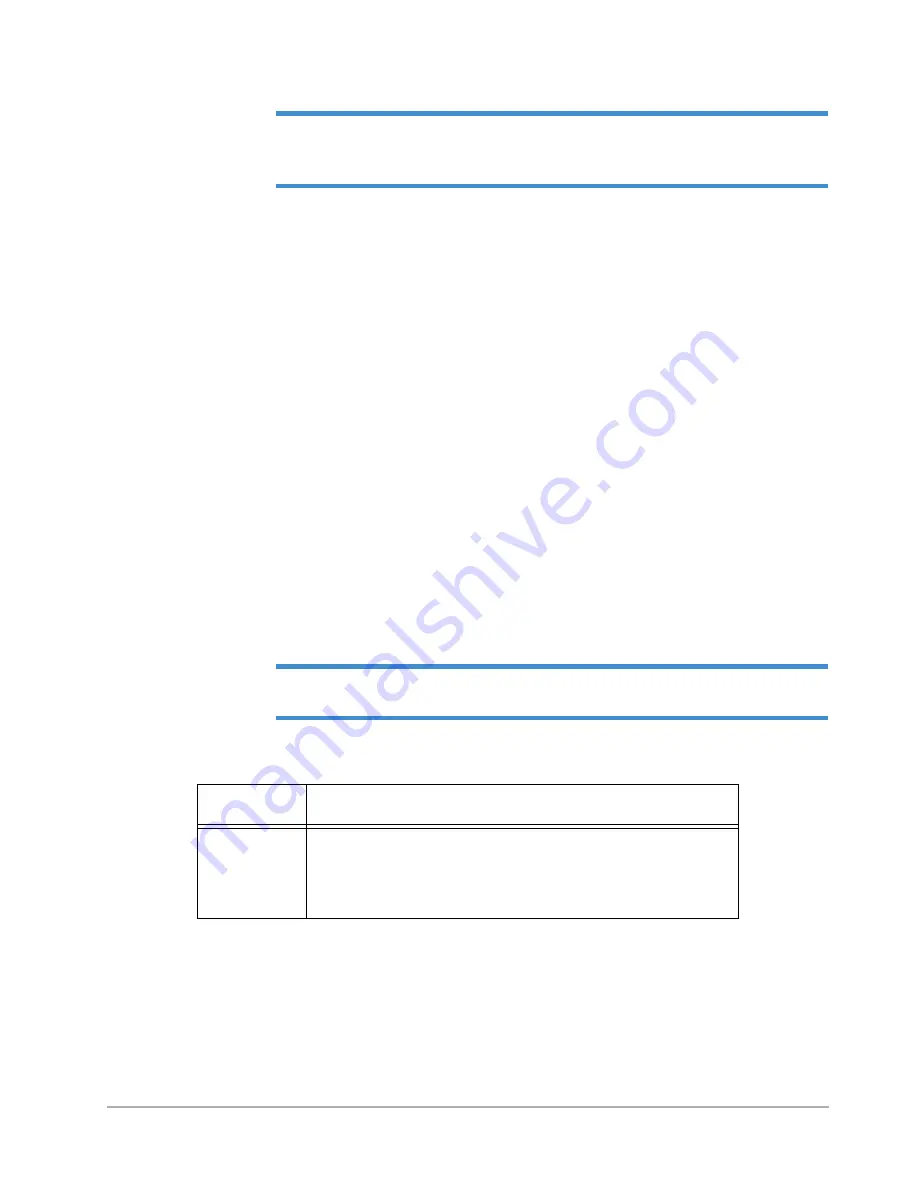
3-4
Basic User Interface and Stage Positioning Techniques
NOTE –
Operating the Dektak 150 system under Windows XP indicates acceptance of the
Microsoft software license agreement. “Microsoft” and “Windows" are registered trademarks
of Microsoft Corporation. “Dektak” is a registered trademark of Veeco Instruments Inc.
Mouse Functions
The Dektak 150 ships with a mouse. Moving the mouse moves the pointer on the screen. To select a
command, move the tip of the pointer until it rests on the desired command and click the left mouse
button.
The following definitions are used throughout this manual:
•
Pointing Device:
Mouse/
•
Point
: Move the tip of the pointer until it rests on the item of interest.
•
Press
: Hold down the left mouse button.
•
Click
or
Select
: Quickly press and release the mouse button.
•
Drag
: Hold down the left button while moving the mouse.
•
Double-click
: Click the left mouse button twice in rapid succession.
Keyboard Shortcuts
Numerous shortcut keystrokes are provided in the Dektak 150 software. Many of these shortcuts are
associated with menu items (see
), while others perform the same functions as clicking the
mouse button on certain items in the windows (see the tables below).
NOTE –
Combination keystrokes are indicated by “
+
”. For example, “
Ctrl+N
” means hold
down the
Ctrl
key, press and release the
N
key, and then release the
Ctrl
key.
Table 3-2: Keyboard Shortcuts for All Windows
Keyboard
Key(s)
Function
Esc
(or
A)
Interrupts a scan or multi-scan program in progress.
Aborts the tower-down and stage-rotation motions. Note that if you
abort an operation while the stage is moving, you must reset the
hardware. See
X-Y Auto and Y Auto Stage Control Panel on page
.
Содержание Dektak 150
Страница 1: ......
Страница 2: ...P N 980 294 Standard P N 980 298 Cleanroom Revision A DEKTAK 150 SURFACE PROFILER USER S MANUAL ...
Страница 7: ......
Страница 17: ......
Страница 81: ......
Страница 105: ......
Страница 149: ......
Страница 191: ......
Страница 251: ......
Страница 257: ...A 6 Facilities Specifications Figure A 6 Dektak 150 without Enclosure Side View ...
Страница 258: ...Facilities Specifications A 7 Figure A 7 Dektak 150 Dimensions without Enclosure Top View ...
Страница 259: ...A 8 Facilities Specifications Figure A 8 Dektak 150 without Enclosure Center of Mass ...
Страница 273: ......
Страница 283: ......
Страница 320: ...3D Mapping Function E 37 Figure E 26 Database Options Button Figure E 27 Database Options Dialog Box ...
Страница 321: ......
Страница 331: ......
Страница 333: ......
Страница 336: ......
Страница 337: ......
Страница 349: ......






























