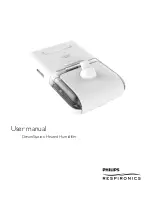Passport V Operating Instructions
6 - 7
SpO2 Monitoring
SpO
2
Pulse Oximetry
6.4.2
Nellcor
®
SpO
2
CAUTION:
Nellcor Sensors
Nellcor provides a family of sensors suitable for a wide variety of clinical settings and
patients. Specific sensors have been developed for neonates, infants, children, and adults.
Oxisensor
®
and OxiMax
®
oxygen transducers are sterile adhesive sensors with optical
components mounted on adhesive tape. Oxiband
®
oxygen transducers and the Duraform
®
oxygen transducer system are reusable sensors that are applied with disposable adhesive.
The Durasensor DS-100A Adult Digit Oxygen Transducer is a reusable sensor with its optical
components mounted in a plastic casing. The Nellcor RS-10 and Max-Fast
®
oxygen
transducers are adhesive sensors for application on the forehead or temples.
Packaging of sterile sensors shall ensure sterile conditions until opened or damaged or until
expiration date is reached.
NOTE:
Consideration should be given to the disposal of packaging
waste.
To order all Nellcor accessories and sensors call
1-888-744-1414.
Selecting a Nellcor Sensor
Sensors are designed for specific sites on patients with designated weight ranges. To select
the appropriate sensor, consider the patient’s weight, level of activity, adequacy of perfusion,
which sensor sites are available, whether sterility is required, and the anticipated duration of
monitoring.
NOTE:
Only Nellcor oxygen transducers should be used with the
Passport V monitors with Nellcor OxiMax
®
pulse oximetry.
Sat-Seconds Alarm Management
With traditional alarm management, high and low alarm limits are set for monitoring oxygen
saturation. During monitoring, as soon as an alarm limit is violated, an audible alarm
immediately sounds. When the patient % SpO
2
fluctuates near an alarm limit, the alarm
sounds each time the limit is violated. Such frequent alarm can be distracting. Nellcor’s Sat-
Seconds alarm management technique is used to reduce these nuisance alarms.
The Sat-Seconds feature is available with the Nellcor SpO
2
module to decrease the
likelihood of false alarms caused by motion artifacts. To set the Sat-Seconds limit, select
Sat-
Seconds
in the
SpO
2
Setup
menu and then select the appropriate setting.
Содержание Passport V
Страница 1: ...Operating Instructions Passport 0070 01 0704 02_PPV ops color indd 1 2 17 11 4 23 PM ...
Страница 2: ...Operating Instructions Passport 0070 02 0704 02_PPV ops b_w indd 1 2 17 11 4 32 PM ...
Страница 23: ...xx 0070 0 0704 02 Passport V Operating Instructions This page intentionally left blank 0 ...
Страница 177: ...Alarms Alarms 13 10 0070 0 0704 02 Passport V Operating Instructions This page intentionally left blank 0 ...
Страница 286: ...This page intentionally left blank ...
Страница 287: ...0070 00 0704 02 Rev 13 0 March 2015 ...