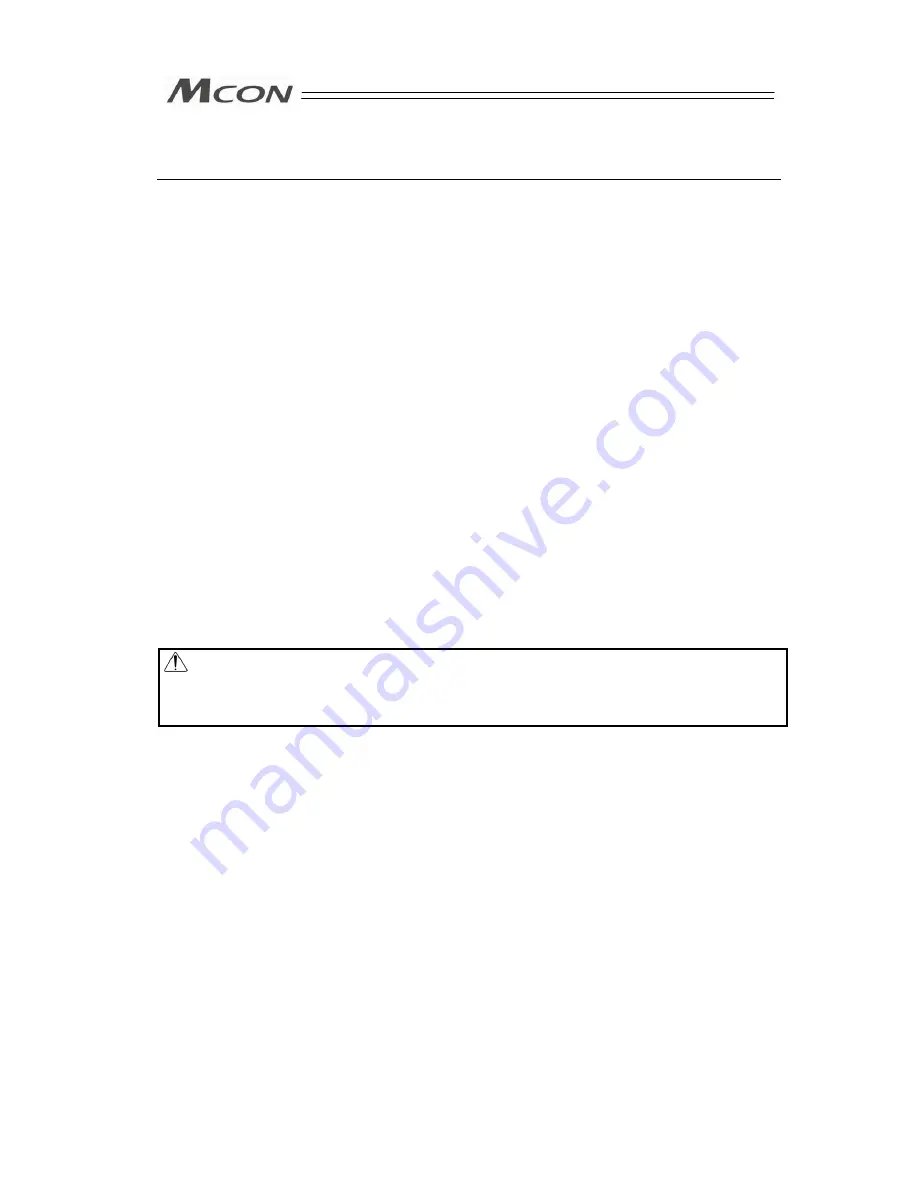
8
Precautions in Operation
1. Make sure to follow the usage condition, environment and specification range
of the product.
In case it is not secured, it may cause a drop in performance or malfunction of the product.
2. Use an appropriate teaching tool.
Use the PC Software or an appropriate teaching pendant to interface with this controller.
[Refer to 1.1.2 Teaching Tool]
3. Create a secure data backup for use in case of a breakdown.
A non-volatile memory is used as the backup memory for this controller. All the registered
position data and parameters are written into this memory and backed-up at the same time.
Therefore, you will not usually lose the data even if the power is shut down. However, make
sure to save the latest data so a quick recovery action can be taken in case the controller is
broken and needs to be replaced with another one.
How to Save Data
(1) Save the data to external memory or hard disk using the PC software
(2) Hard-copy the information of position tables and parameters on paper
4. Initial Setting the operation
To make this controller flexibly applied in various situations, it is made applicable for seven
types of communication standards, possesses seven types of fieldbus operation modes for
control method, and is equipped with five types of operation patterns in the remote I/O mode.
The setup can be performed in the initial setting. [Refer to Chapter 3.2 Initial Setting and
Chapter 8 Parameter]
Set the operation mode and operation pattern setting to the logic that suits your use after the
power is turned ON.
5. Actuator would not operate without servo-on and pause signals.
(1) Servo ON Signal (SON)
The servo-on signal (SON) is available to select whether to enable or disable in the
Parameter No.21. [Refer to 8.2 [13]
Servo ON input disable
]
If it is set to “Enable”, the actuator would not operate unless turning this signal ON.
If parameter is set to “1”, SON is made disable. If it is set to “Disable”, the servo becomes
on and the actuator operation becomes enabled as soon as the power supply to the
controller is turned ON and the emergency stop signal is cancelled. It is set to “0”
(Effective) at delivery.
Have the setting that suits to the desirable control logic.
(2) Pause Signal (*STP)
Considering safety, the pause signal (*STP) is an input signal which is always ON.
Therefore, the actuator will not operate when this signal is not ON in the ordinary use.
This signal is available to choose valid/invalid in Parameter No.15. [Refer to 8.2 [11]
Selecting Pause Input Invalid]
Set the parameter to “1” to make it invalid. When it is set invalid, the actuator will become
available to operate without making this signal ON. It is set to “0” (Valid) at the delivery.
Warning: Please note it is very risky when the control sequence, operation mode of fieldbus
and operation pattern of remote I/O mode setting do not match each other. The
normal operation might not occur. There may be no movement, or there may be
unexpected movement.
Содержание MCON-C
Страница 1: ...MCON C CG Controller Instruction Manual Fourth Edition ...
Страница 2: ......
Страница 22: ...12 International Standards Compliances MCON with the following overseas standard RoHS Directive CE Marking UL ...
Страница 48: ...38 Chapter 1 Specifications Check ...
Страница 264: ...254 Note 1 blinking Note 2 single flash Note 3 double flash Timing of LED flashing 3 10 Fieldbus Status LEDs ...
Страница 268: ...258 3 10 Fieldbus Status LEDs ...
Страница 274: ...264 Chapter 4 Vibration Suppress Control Function ...
Страница 278: ...268 Chapter 5 Collision Detection Feature ...
Страница 284: ...274 Chapter 6 Power saving Function ...
Страница 292: ...282 Chapter 7 Absolute Reset and Absolute Battery ...
Страница 358: ...348 Chapter 9 Troubleshooting ...
Страница 368: ...358 4 TP adapter and accessories 1 TP adapter external dimensions RCB LB TGS Chapter 10 Appendix ...
Страница 474: ...Chapter 10 Appendix 464 ...
Страница 478: ......
Страница 479: ......
















































