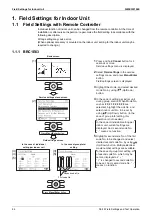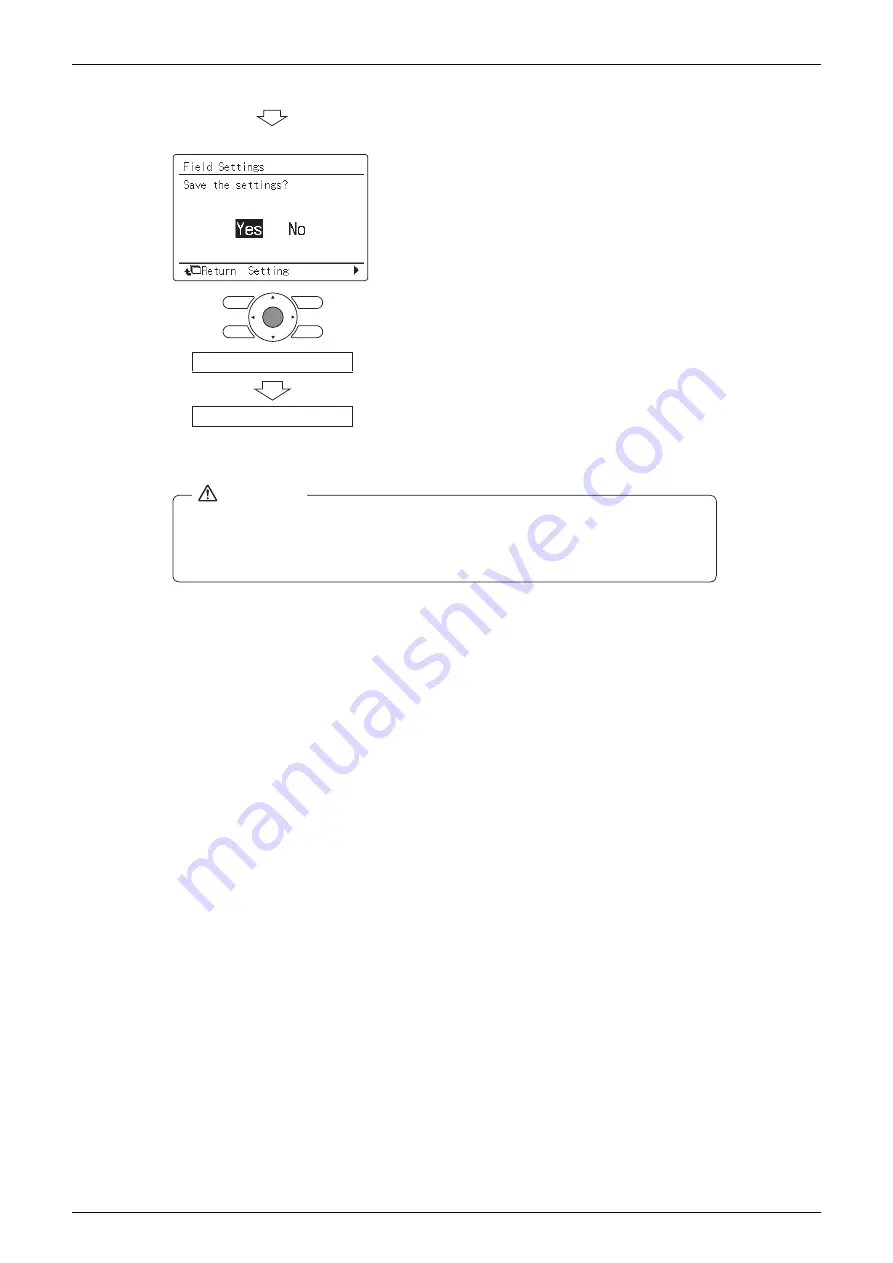
SiME332106E
Field Settings for Indoor Unit
Part 5 Field Settings and Test Operation
85
CAUTION
Setting confirmation screen
Press
Menu/Enter
button.
Setting confirmed
When an optional accessory is installed on the indoor unit, settings of the indoor
unit may be changed. See the manual of the optional accessory.
For field setting details of the outdoor unit, see installation manual attached to the
outdoor unit.
6
Press
Menu/Enter
button. Setting
confirmation screen is displayed.
7
Select
Yes
and press
Menu/Enter
button. Setting details are determined
and field settings screen returns.
8
In the case of multiple setting
changes, repeat
(3)
to
(7)
.
9
After all setting changes are
completed, press
Cancel
button twice.
10
Backlight goes out, and
Checking the
connection. Please standby.
is
displayed for initialization. After the
initialization, the basic screen returns.
(6)
(7)
Содержание VRV RXYMQ-A Series
Страница 1: ...Service Manual RXYMQ A Series Heat Pump 50 60 Hz SiME332106E...
Страница 283: ...SiME332106E Check Part 6 Service Diagnosis 277 PCB and Circuit Diagram U V W L3B L2B L1B P1 P2 N32...
Страница 296: ...SiME332106E 290 Part 7 Appendix 1 Wiring Diagrams 291 1 1 Outdoor Unit 291 1 2 VRV Indoor Unit 293 Part 7 Appendix...
Страница 297: ...SiME332106E Wiring Diagrams Part 7 Appendix 291 1 Wiring Diagrams 1 1 Outdoor Unit RXYMQ4AVMK C 3D133942...
Страница 298: ...Wiring Diagrams SiME332106E 292 Part 7 Appendix RXYMQ4 5 6AYFK C 3D133944A...
Страница 303: ...SiME332106E Wiring Diagrams Part 7 Appendix 297 FXMQ40 50 63 80 100ARV1 3D127112 04 59...