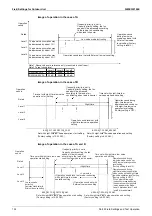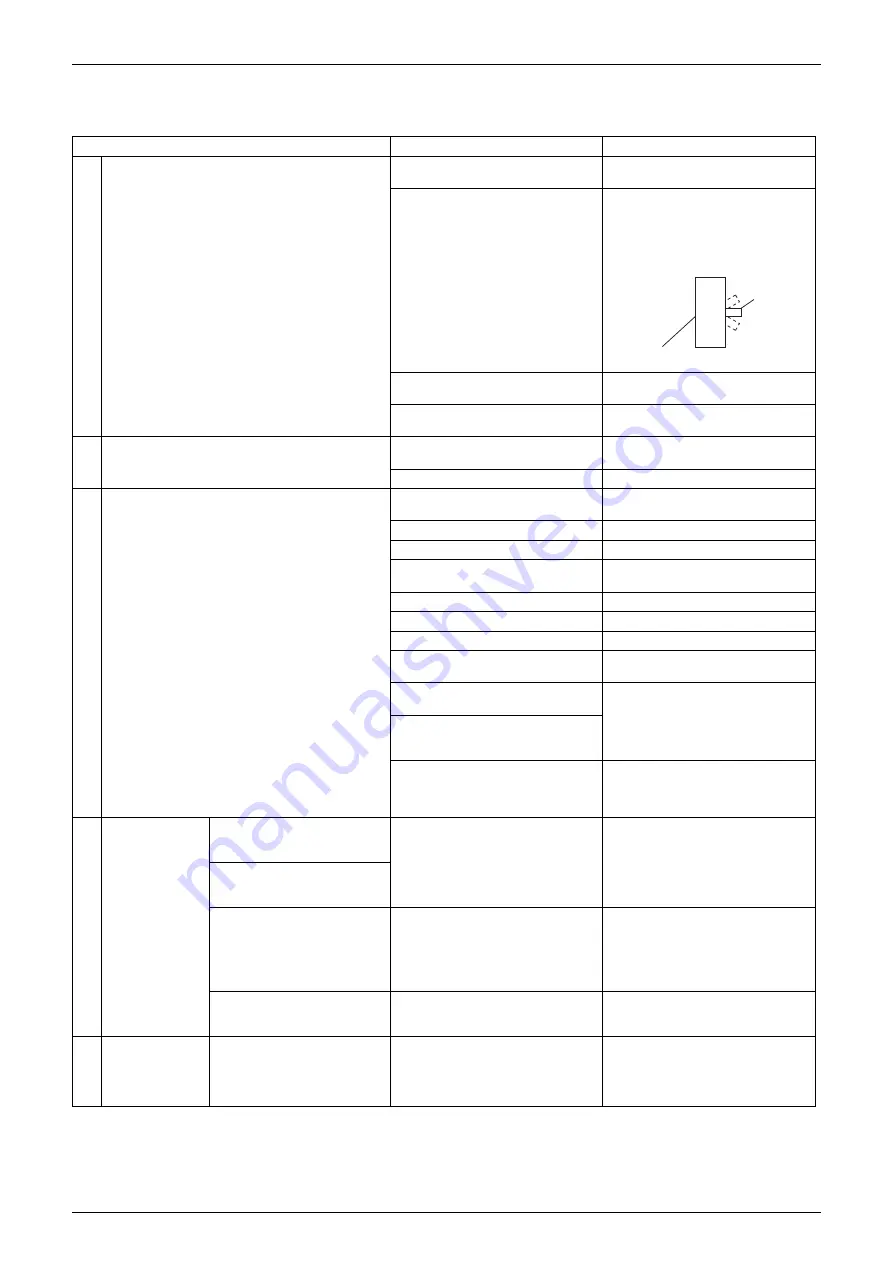
Symptom-based Troubleshooting
SiME332106E
144
Part 6 Service Diagnosis
2. Symptom-based Troubleshooting
Symptom
Supposed Cause
Countermeasure
1
The system does not start operation at all.
Blowout of fuse(s)
Turn Off the power supply and then
replace the fuse(s).
Cutout of breaker(s)
• If the knob of any breaker is in its
OFF position, turn ON the power
supply.
• If the knob of any circuit breaker is
in its tripped position, do not turn
ON the power supply.
Power failure
After the power failure is reset,
restart the system.
The connector loose or not fully
plugged in
Turn off the power supply to verify
the connection of the connector.
2
The system starts operation but makes an
immediate stop.
Blocked air inlet or outlet of indoor
or outdoor unit
Remove obstacle(s).
Clogged air filter(s)
Clean the air filter(s).
3
The system does not cool or heat air well.
Blocked air inlet or outlet of indoor
or outdoor unit
Remove obstacle(s).
Clogged air filter(s)
Clean the air filter(s).
Enclosed outdoor unit(s)
Remove the enclosure.
Improper set temperature
Set the temperature to a proper
degree.
Airflow rate set to LOW
Set it to a proper airflow rate.
Improper direction of air diffusion
Set it to a proper direction.
Open window(s) or door(s)
Shut it tightly.
Cooling operation
Direct sunlight received
Hang curtains or shades on
windows.
Cooling operation
Too many people staying in a room
The model must be selected to
match the air conditioning load.
Cooling operation
Too many heat sources (e.g. OA
equipment) located in a room
Dry operation
The reason is that the dry operation
serves not to reduce the room
temperature where possible.
Change the system to cooling
operation.
4
The system does
not operate.
The system stops and
immediately restarts
operation.
If the operation lamp on the remote
controller turns ON, the system will
be normal. These symptoms
indicate that the system is
controlled so as not to put
unreasonable loads on the system.
Normal operation. The system will
automatically start operation after a
lapse of five minutes.
Pressing the temperature
setting button immediately
resets the system.
The remote controller displays
the mark for centralized
control which blinks for a
period of several seconds
when the
OPERATION
button
is depressed.
The system is controlled with
centralized controller. Blinking
display indicates that the system
cannot be operated using the
remote controller.
Operate the system using the
COOL/HEAT central remote
controller.
The system stops immediately
after turning ON the power
supply.
The system is in preparation mode
of microcomputer operation.
Wait for a period of approximately
one minute.
5
The system
makes
intermittent
stops.
The remote controller displays
error codes
U4
or
U5,
and the
system stops but restarts after
a lapse of several minutes.
The system stops due to an
interruption in communication
between units caused by electrical
noises coming from equipment
other than air conditioners.
Remove causes of electrical noises.
If these causes are removed, the
system will automatically restart
operation.
O
N
Kno
b
Tripped
OFF
Circ
u
it
b
reaker
Содержание VRV RXYMQ-A Series
Страница 1: ...Service Manual RXYMQ A Series Heat Pump 50 60 Hz SiME332106E...
Страница 283: ...SiME332106E Check Part 6 Service Diagnosis 277 PCB and Circuit Diagram U V W L3B L2B L1B P1 P2 N32...
Страница 296: ...SiME332106E 290 Part 7 Appendix 1 Wiring Diagrams 291 1 1 Outdoor Unit 291 1 2 VRV Indoor Unit 293 Part 7 Appendix...
Страница 297: ...SiME332106E Wiring Diagrams Part 7 Appendix 291 1 Wiring Diagrams 1 1 Outdoor Unit RXYMQ4AVMK C 3D133942...
Страница 298: ...Wiring Diagrams SiME332106E 292 Part 7 Appendix RXYMQ4 5 6AYFK C 3D133944A...
Страница 303: ...SiME332106E Wiring Diagrams Part 7 Appendix 297 FXMQ40 50 63 80 100ARV1 3D127112 04 59...