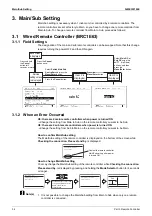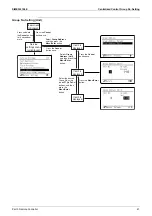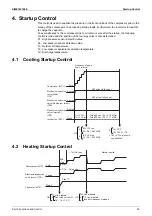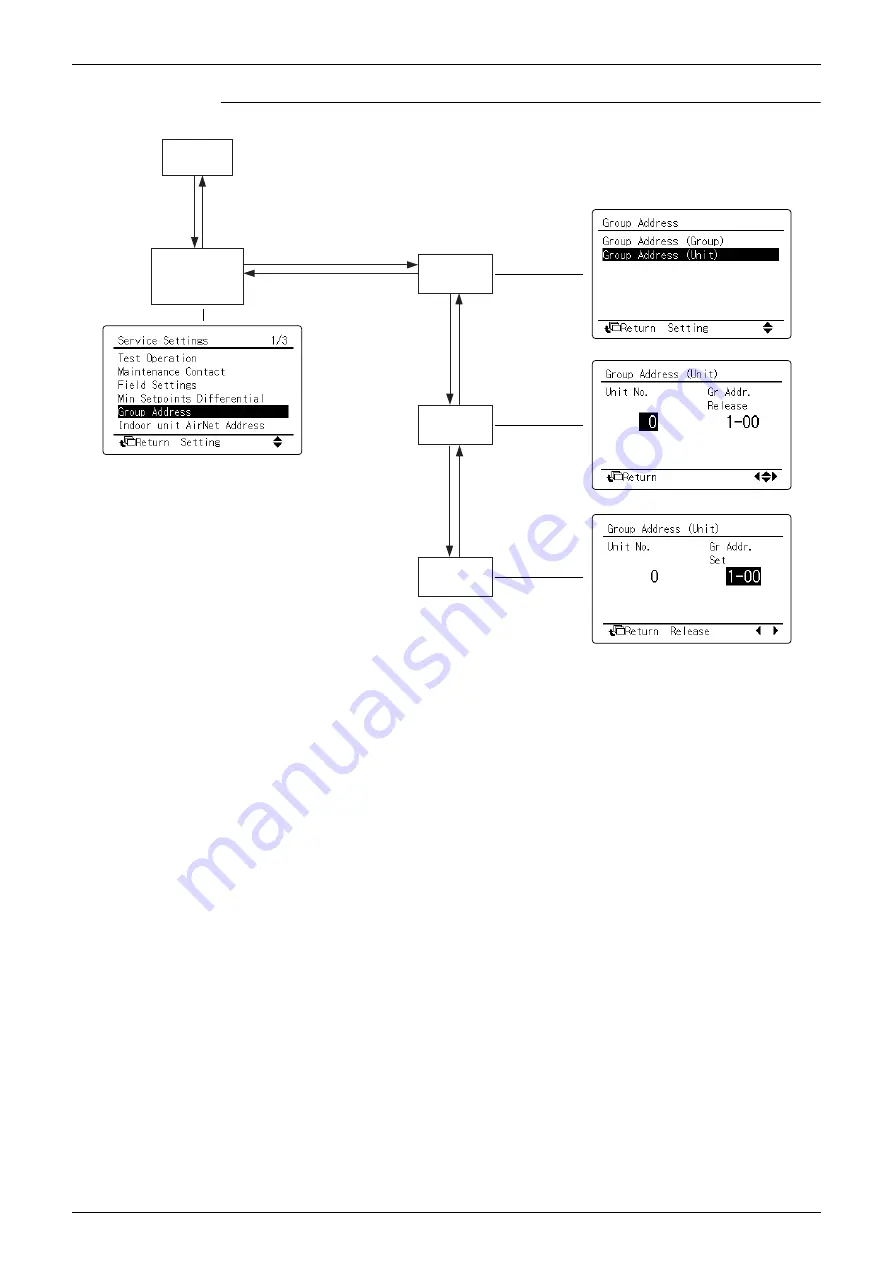
SiME332106E
Centralized Control Group No. Setting
Part 3 Remote Controller
41
Group No. Setting (Unit)
Select
Group Address
and then press the
Menu/Enter
bu
tton.
Press the
Cancel
bu
tton once.
Select
Group
Address (Unit)
and then press
the
Menu/Enter
bu
tton.
Press the
Cancel
bu
tton once.
Select the desired
Gro
u
p
N
o.
u
sing
the
/
(Up/Do
w
n)
bu
ttons, and then
press
the
Menu/Enter
bu
tton.
Ser
v
ice
settings men
u
is displayed.
Item 2 is
displayed.
Item 2 is
displayed.
Item 2 is
displayed.
Basic screen
is displayed.
Press and hold
the
Cancel
bu
tton
for 4 seconds or
more.
Press the
Cancel
bu
tton once.
Press
the
Menu/Enter
bu
tton.
Содержание VRV RXYMQ-A Series
Страница 1: ...Service Manual RXYMQ A Series Heat Pump 50 60 Hz SiME332106E...
Страница 283: ...SiME332106E Check Part 6 Service Diagnosis 277 PCB and Circuit Diagram U V W L3B L2B L1B P1 P2 N32...
Страница 296: ...SiME332106E 290 Part 7 Appendix 1 Wiring Diagrams 291 1 1 Outdoor Unit 291 1 2 VRV Indoor Unit 293 Part 7 Appendix...
Страница 297: ...SiME332106E Wiring Diagrams Part 7 Appendix 291 1 Wiring Diagrams 1 1 Outdoor Unit RXYMQ4AVMK C 3D133942...
Страница 298: ...Wiring Diagrams SiME332106E 292 Part 7 Appendix RXYMQ4 5 6AYFK C 3D133944A...
Страница 303: ...SiME332106E Wiring Diagrams Part 7 Appendix 297 FXMQ40 50 63 80 100ARV1 3D127112 04 59...