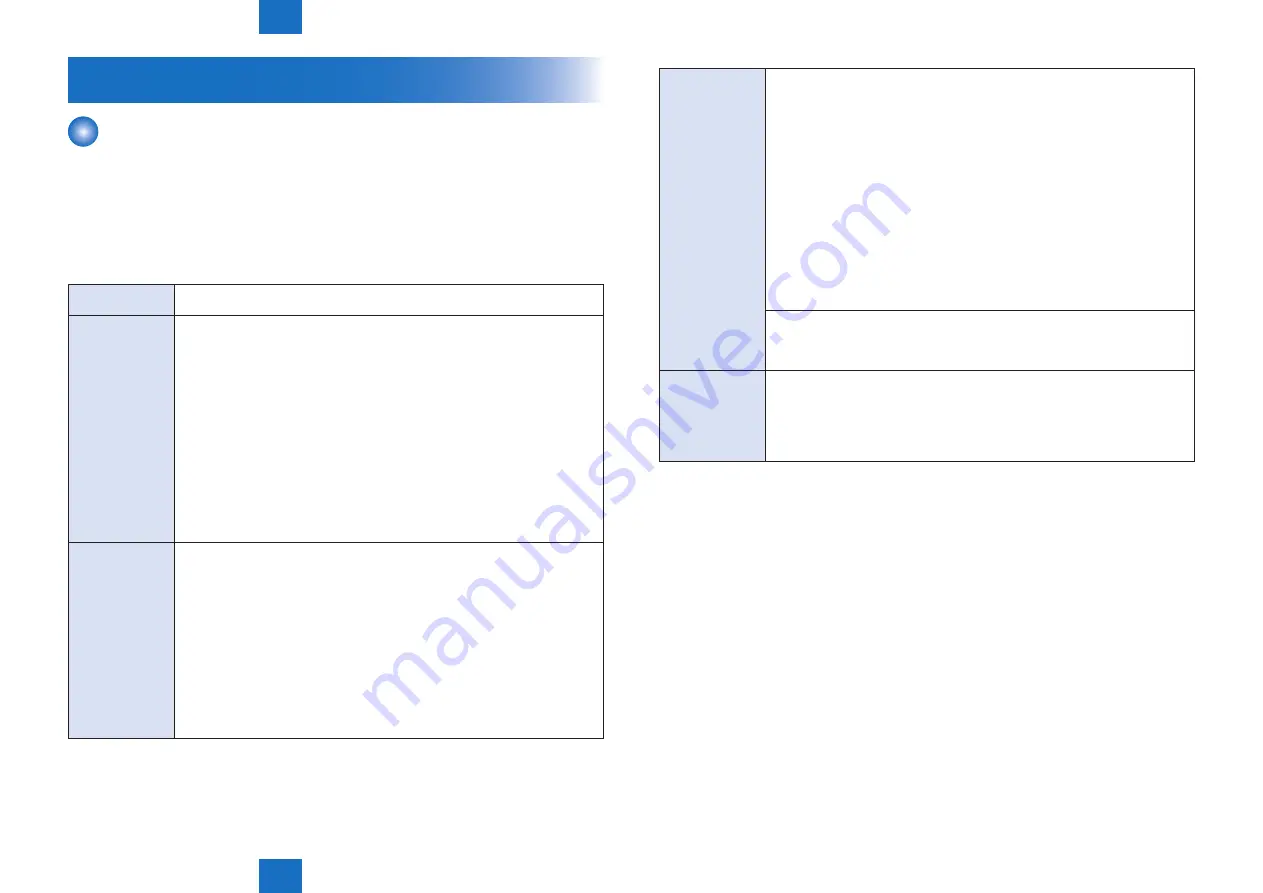
5
5
5-3
5-3
Adjustment > When replacing parts > Controller system > Main controller PCB
Adjustment > When replacing parts > Controller system > Main controller PCB
When replacing parts
Controller system
■
Main controller PCB
When an HDD Data Encryption board attaches it; SramImage.bin which backed up by SST;
cannot store it.
In the procedure, explain a procedure of nothing / the existence of the HDD
Data Encryption board particularly as follows. In the SRAM of the main controller PCB2,
Additional Functions Settings and the service mode of the main controller, management
information of MEAP are recorded.
Procedure of parts
replacement
Refer to Parts Replacement
Procedure of
adjustment
Download SramImg.bin by SST.
When HDD Data Encryption board is attached, You print out the list of the
service mode.
1) Reinstall the following parts from the old PCB to the new PCB when
replacing the main controller PCB.
[1] HDD
[2] Image memory (SDRAM)
[3] Memory PCB
[4] Plate
2) Turn ON the power. If backup of SRAM data from the old PCB has been
completed (if download was successful with SST), execute uploading.
3) Execute the following in Service Mode:
COPIER > FUNCTION > CLEAR > CA-KEY (LEVEL 2)
4) Execute shutdown and turn OFF and then ON the main power (the main
power switch is automatically turned OFF once executing shutdown).
MEMO
When executing the following work or operation, the key / certificate for
encryption communication and the CA certificate (that verifies the external
server certificate) can be erased.
• Replace / format HDD
• Replace the main controller PCB / clear RAM
In the case that the key / certificate for executing encryption communication
is erased, “the key is destroyed” is displayed on the control panel screen.
However, the key / certificate / CA certificate (installed at the time of factory
shipment) can be restored by selecting the following to execute CA-KEY:
COPIER > FUNCTION > CLEAR > CA-KEY
In the case of failure to restore key / certificate / CA certificate even though
executing CA-KEY, use SST to install key/certificate / CA certificate, and then
execute CA-KEY again.
CAUTION
[ Before replacing parts (data backup) ]
You perform the backup of data by all means.
You pay attention not to disappear by data without the consent of the user.
Do the following work if possible
• Use SST to download the data registered in RAM on main controller PCB2.
• Print out the User Mode / Service Mode data
The point to keep in mind of the Inbox:
Before replacing the Main Controller PCB 2, back up Sraming.bin using SST.
After replacing the Main Controller PCB 2, be sure to start the machine with the
2 and 8 keys in safe mode, and restore Sraming.bin using SST.
If the machine is started normally without restoring Sraming.bin at the first
startup, a mismatch occurs between the Inbox management information in the
SRAM of the Main Controller PCB 2 and the Inbox data in the HDD.
In that case, the documents in the Inbox are lost and cannot be opened.
[ Points to note when executing Service Mode Item CA-KEY]
If the user has generated/added a key/certificate/CA certificate on his/her own,
executing CA-KEY will also delete these files. Inform the user of this, and ask
him/her to re-install them as necessary after the execution of CA-KEY.
Dont's
Do not transfer a whole main controller BOX from other machine or a counter
memory PCB from other machine; it is absolutely prohibited even as a
temporary measure, otherwise, the equipment can fail to start up properly
because of inconsistent software counter. In some cases, it can cause
irreparable harm to the equipment.
(This note does not apply for a new counter memory PCB in the case of failure)
T-5-2
Содержание imagePRESS 1110
Страница 242: ...3 3 Periodical Service Periodical Service Periodical service item ...
Страница 655: ...5 5 Adjustment Adjustment Overview When replacing parts Major adjustment ...
Страница 733: ...7 7 Error Code Error Code Overview Location Code Pickup Position Code Pickup size Error Code Jam Code Alarm Code ...
Страница 944: ...8 8 Service Mode Service Mode Overview COPIER FEEDER SORTER BOARD Situation Mode ...
Страница 1555: ... Service Tools General Circuit Diagram General Timing Chart Operator Maintenance Appendix ...
















































