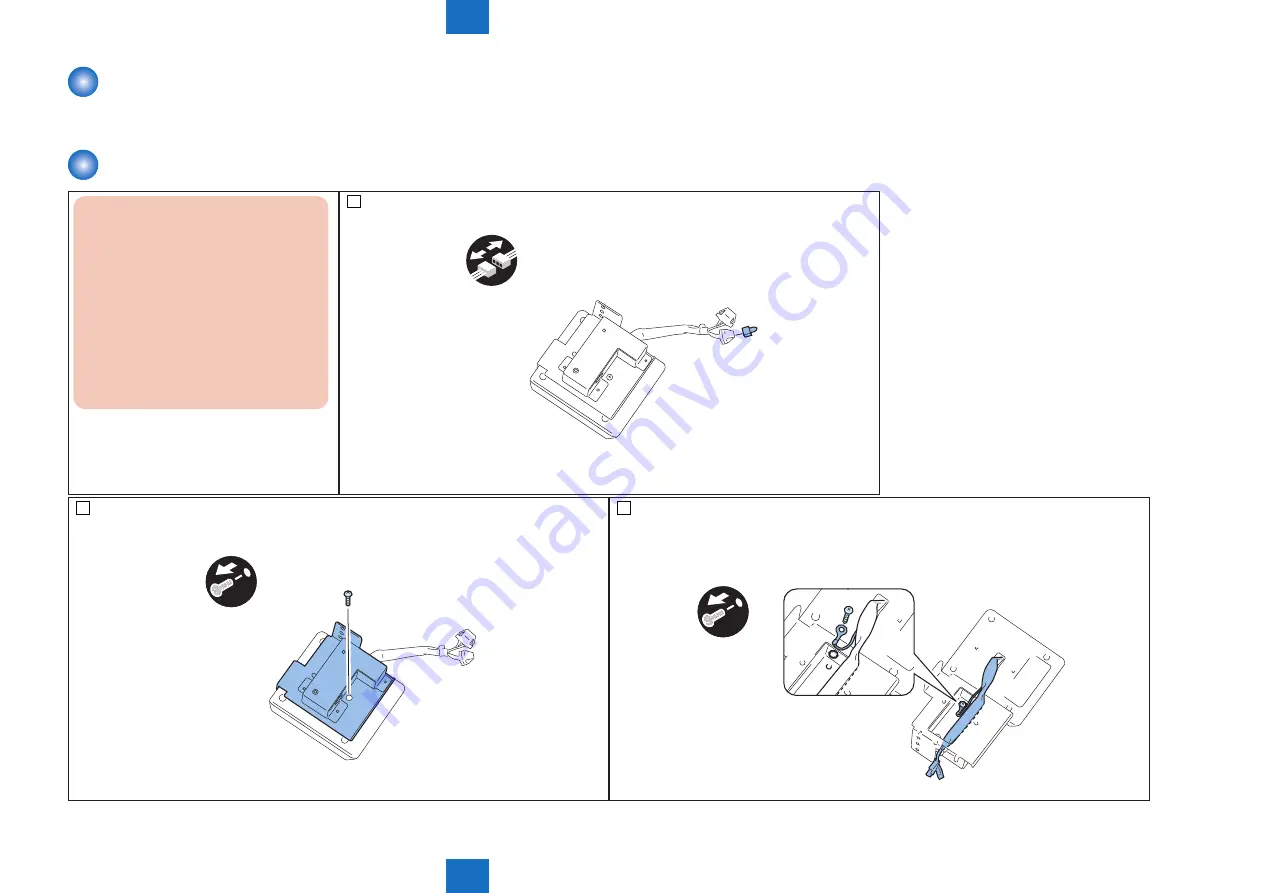
9
9
9-65
9-65
Installation > Card Reader-C1 > Installation Procedure
Installation > Card Reader-C1 > Installation Procedure
Turning OFF Host Machine
Refer to CAUTION : Points to note when turning OFF the main power switch in installation of the host machine.
Installation Procedure
CAUTION :
After the Card Reader-C1 installation,
input the card number that will be
used in the service mode of this
equipment.
• COPIER > FUNCTION > INSTALL
> CARD
If the number is not inputted, even
if the card is inserted, it will not be
recognized.
1) Remove the short connector of the card reader. (The removed short connector will not be used.)
x1
F-9-126
2) Remove the card reader-installed plate.
• 1 screw (the removed screw will be used on the step 4).)
x1
F-9-127
3) Remove the ground wire and cable.
• 1 screw
• 1 toothed washer
(The removed screw and the toothed washer will not be used anymore.)
x1
F-9-128
Содержание imagePRESS 1110
Страница 242: ...3 3 Periodical Service Periodical Service Periodical service item ...
Страница 655: ...5 5 Adjustment Adjustment Overview When replacing parts Major adjustment ...
Страница 733: ...7 7 Error Code Error Code Overview Location Code Pickup Position Code Pickup size Error Code Jam Code Alarm Code ...
Страница 944: ...8 8 Service Mode Service Mode Overview COPIER FEEDER SORTER BOARD Situation Mode ...
Страница 1555: ... Service Tools General Circuit Diagram General Timing Chart Operator Maintenance Appendix ...




































