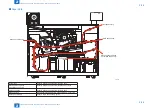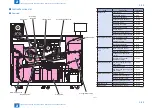2
2
2-96
2-96
Technology > Pickup / Feed System > Pick-up Area Control/Function > LED Control
Technology > Pickup / Feed System > Pick-up Area Control/Function > LED Control
■
LED Control
The state of the deck can be determined by the LED on the front cover display of the deck.
●
Remaining level LED
Remaining level of paper in the deck is shown by the number of activated LEDs.
One activated LED equals to about 250 sheets based on paper weight of 80 g/m
2
paper.
Up to 8 LEDs are activated in green.
In the case of selecting the mode to prioritize productivity using auto cassette change
function, the deck is switched while 1 LED is activated.
●
Open button
The open button is activated in green while the deck is open.
The button flashes on a 500 msec cycle while the lifter is in operation.
●
Paper supply LED
If paper level remained in the deck gets low, the paper supply LED is activated in orange on a
500 msec cycle.
If there is no auto cassette change target, the paper supply LED is engaged with the red error
lamp on the control panel and starts to flash.
●
Lock LED
The lock LED shows that each deck cannot be open.
The lock LED is activated in orange during pickup or preparing to pickup.
Remaining level LED
Paper supply LED
Lock LED
Open button
PCB38 deck level display PCB
PCB37 Deck driver PCB
PCB36 Air pickup driver PCB
F-2-126
Содержание imagePRESS 1110
Страница 242: ...3 3 Periodical Service Periodical Service Periodical service item ...
Страница 655: ...5 5 Adjustment Adjustment Overview When replacing parts Major adjustment ...
Страница 733: ...7 7 Error Code Error Code Overview Location Code Pickup Position Code Pickup size Error Code Jam Code Alarm Code ...
Страница 944: ...8 8 Service Mode Service Mode Overview COPIER FEEDER SORTER BOARD Situation Mode ...
Страница 1555: ... Service Tools General Circuit Diagram General Timing Chart Operator Maintenance Appendix ...