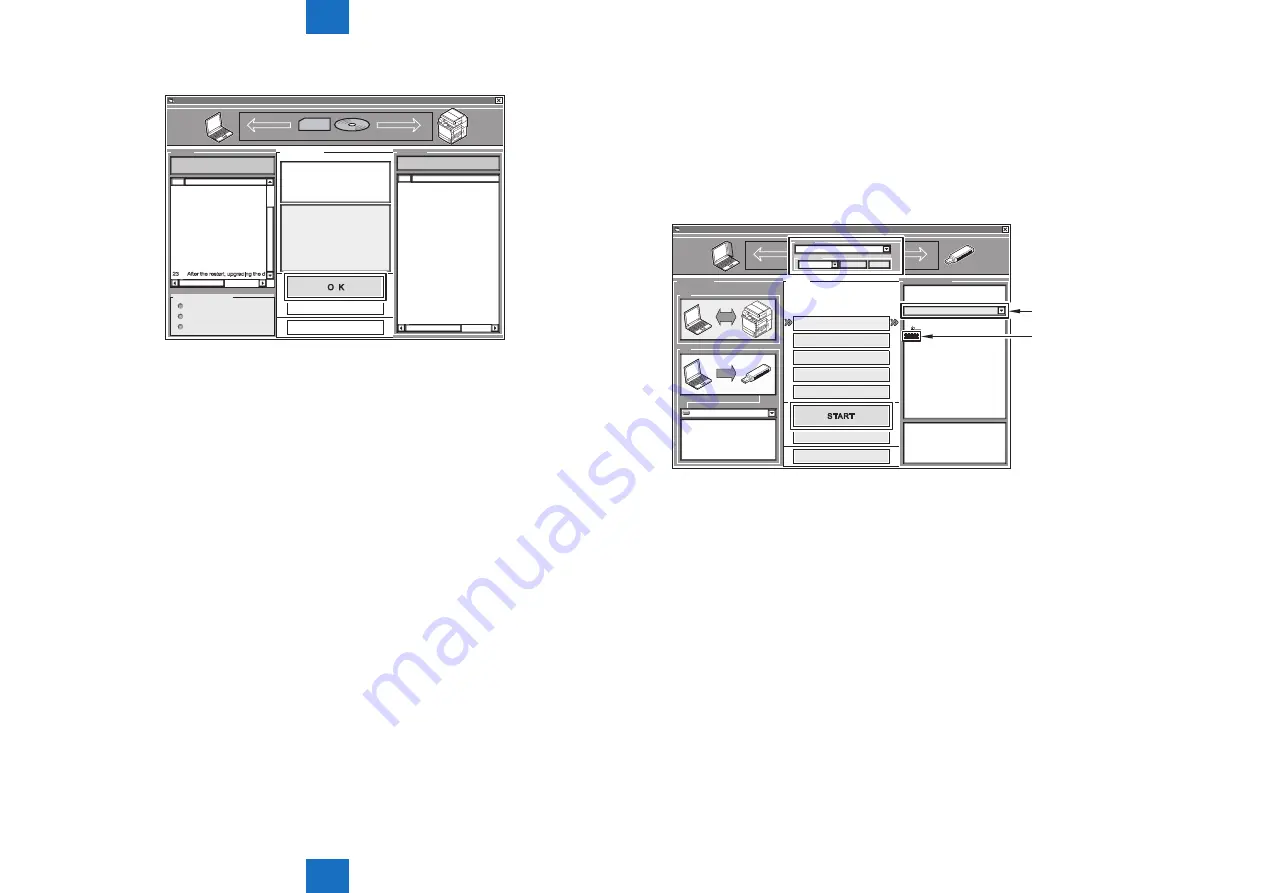
6
6
6-52
6-52
Troubleshooting > Version Upgrade > Downloading System Software > Downloading Procedure (Single)
Troubleshooting > Version Upgrade > Downloading System Software > Downloading Procedure (Single)
11) Click [OK].
Batch List
Service Support Tool DLM0 (Ver. X.XX E)
Batch download list
Confirm firmware versions
BATCH CONTROL
Finish
Pause
Batch Result
Batch download results
All of the batch download
processes have been completed.
O K
Job
No
9
10
11
12
13
14
15
16
17
18
19
20
21
22
23
iPR1135_TTS_XXenXXXX
iPR1135_TTS_XXjaXXXX
iPR1135_ASR_XXenXXXX
iPR1135_ASR_XXjaXXXX
iPR1135_BROWSER_XXxxXXXX
iPR1135_HELP_XXxxXXXX
iPR1135_WebDAV_XXxxXXXX
iRZZZZ_SDICT_XXjaXXXX
iRZZZZ_KEY_XXxcXXXX
iRZZZZ_KEY_XXxpXXXX
iPR1135_DCON_XXxxXXXX
iPR1135_DCON_XXxxXXXX
iPR1135_RCON_XXxxXXXX
Downloading the firmware to the devic
After the restart, upgrading the d
iPR1135 vXX.XX rev.XX (iPR1135)
Common to Copy/PDL-Boot
1
2
3
4
5
6
7
8
9
10
11
12
13
14
15
16
17
18
19
20
21
22
23
Did you turn on copier by holding down 2
iPR1135_SYSTEM_USenXXXX OK
iPR1135_LANGUAGE_XXenXXXX OK
iPR1135_LANGUAGE_XXjaXXXX OK
iPR1135_RUI_XXenXXXX OK
iPR1135_RUI_XXjaXXXX OK
iPR1135_MEAPCONT_XXxxXXXX OK
iPR1135_MEDIA_XXxxXXXX OK
iPR1135_TTS_XXenXXXX OK
iPR1135_TTS_XXjaXXXX OK
iPR1135_ASR_XXenXXXX OK
iPR1135_ASR_XXjaXXXX OK
iPR1135_BROWSER_XXxxXXXX OK
iPR1135_HELP_XXxxXXXX OK
iPR1135_WebDAV_XXxxXXXX OK
iRZZZZ_SDICT_XXjaXXXX OK
iRZZZZ_KEY_XXxcXXXX OK
iRZZZZ_KEY_XXxpXXXX OK
iPR1135_DCON_XXxxXXXX OK
iPR1135_DCON_XXxxXXXX OK
iPR1135_RCON_XXxxXXXX OK
Downloading the firmware to the device is
After the restart, upgrading the device is e
Result
No
Same Ver.: Skip/Downgrade: Confirm
Same Ver. and Downgrade: Confirm
Overwrite all
Main menu is displayed.
F-6-78
■
Downloading Procedure (Single)
Here is the downloading procedure of the SYSTEM as a sample. (Same for other system
software)
1) Start the machine in appropriate download mode.
2) Start up the SST.
3) Select the model and the type of system software ('Single'); then, check the network
settings, and click [START].
MFP
USB
Target Selection
CONTROL
Export Firm Selection
iPR1135
MFP
USB
c:
Interface
Network
IP Address
172.16.1.100
EXIT
START
Register Firmware
CONNECT
Delete Firmware
Delete Backup Data
System Management
Select the target.
Click a button to execute.
Register
Remove
Click the interface and click the [START]
button.
Service Support Tool DLM0 (Ver. X.XX E)
iPR1135
Single
ALL
Start Assist Mode
Select the model
Type of system software
F-6-79
Содержание imagePRESS 1110
Страница 242: ...3 3 Periodical Service Periodical Service Periodical service item ...
Страница 655: ...5 5 Adjustment Adjustment Overview When replacing parts Major adjustment ...
Страница 733: ...7 7 Error Code Error Code Overview Location Code Pickup Position Code Pickup size Error Code Jam Code Alarm Code ...
Страница 944: ...8 8 Service Mode Service Mode Overview COPIER FEEDER SORTER BOARD Situation Mode ...
Страница 1555: ... Service Tools General Circuit Diagram General Timing Chart Operator Maintenance Appendix ...






































