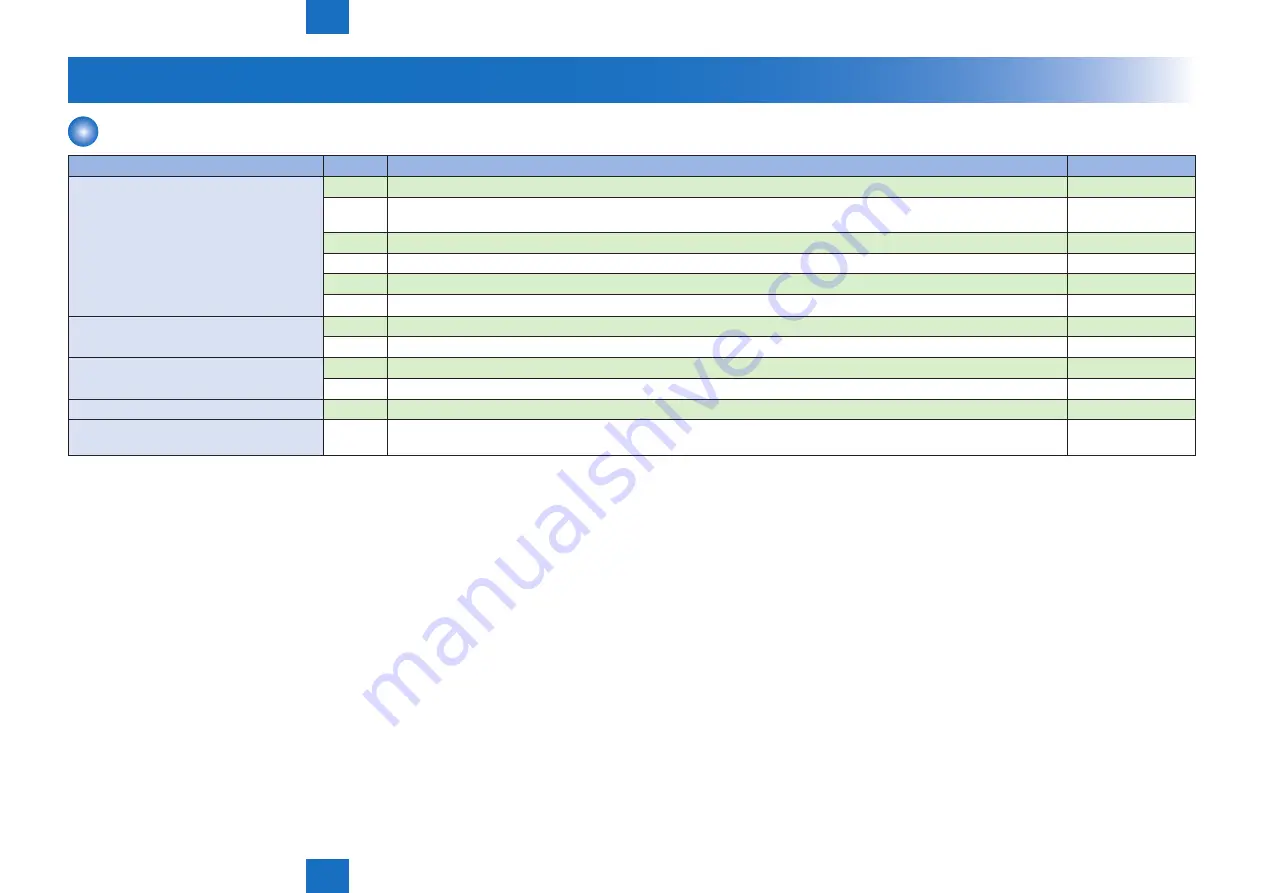
6
6
6-2
6-2
Troubleshooting > Making Initial Checks > List of Initial Check Items
Troubleshooting > Making Initial Checks > List of Initial Check Items
Making Initial Checks
List of Initial Check Items
Item
No.
Detail
Check
Site Environment
1
The voltage of the power supply is as rated (±10%).
2
The site is not a high temperature / humidity environment (near a water faucet, water boiler, humidifier), and it is not in a cold
place. The machine is not near a source of fire or dust.
3
The site is not subject to ammonium gas.
4
The site is not exposed to direct rays of the sun. (Otherwise, provide curtains.)
5
The site is well ventilated, and the floor keeps the machine level.
6
The machine's power plug remains connected to the power outlet.
Checking the Paper
7
The paper is of a recommended type.
8
The paper is not moist. Try paper fresh out of package.
Checking the Placement of Paper
9
Check the cassette and the manual feed tray to see if the paper is not in excess of a specific level.
10
If a transparency is used, check to make sure that it is placed in the correct orientation in the manual feed tray.
Checking the Durables
11
Check the table of durables to see if any has reached the end of its life.
Checking the Periodically Replaced Parts
12
Check the scheduled servicing table and the periodically replaced parts table, and replace any part that has reached the time
of replacement.
T-6-1
Содержание imagePRESS 1110
Страница 242: ...3 3 Periodical Service Periodical Service Periodical service item ...
Страница 655: ...5 5 Adjustment Adjustment Overview When replacing parts Major adjustment ...
Страница 733: ...7 7 Error Code Error Code Overview Location Code Pickup Position Code Pickup size Error Code Jam Code Alarm Code ...
Страница 944: ...8 8 Service Mode Service Mode Overview COPIER FEEDER SORTER BOARD Situation Mode ...
Страница 1555: ... Service Tools General Circuit Diagram General Timing Chart Operator Maintenance Appendix ...















































