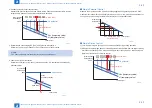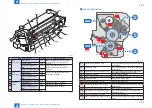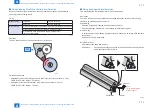2
2
2-62
2-62
Technology > Image Formation System > Servicing work > Major Adjustment
Technology > Image Formation System > Servicing work > Major Adjustment
■
Major Adjustment
●
Primary charging assembly
When adjusting the primary charging, be sure to execute charging wire cleaning, charging
potential and the developing contrast setting.
Adjustment of primary charging assembly (If front side of the printed test image is dark)
MEMO:
If front side of the printed test image is dark [1], repeat the following procedure 1) ~ 6)
until consistent darkness is obtained.
[A]
[C]
[B]
[D]
[1]
[2]
1) Rotate the plastic screw [A] clockwise for one rotation. Install primary charging assembly
to main unit in accordance with the replacement procedure for primary charging assembly
and test print to check printed image.
2) If the front side of the test print image is still dark, rotate the plastic screw [A] clockwise
one more round. Install primary charging assembly to main unit in accordance with the
replacement procedure for primary charging assembly and test print to check printed
image.
F-2-85
F-2-86
3) If the front side of the test print image is still dark, rotate the plastic screw [B] counter
clockwise for half rotation. Install primary charging assembly to main unit in accordance
with the replacement procedure for primary charging assembly and test print to check
printed image.
4) If the front side of the test print image is still dark, rotate the plastic screw [C] clockwise
for one rotation. Install primary charging assembly to main unit in accordance with the
replacement procedure for primary charging assembly and test print to check printed
image.
5) If the front side of the test print image is still dark, rotate the plastic screw [C] clockwise
one more round. Install primary charging assembly to main unit in accordance with the
replacement procedure for primary charging assembly and test print to check printed
image.
6) If the front side of the test print image is still dark, rotate the plastic screw [D] counter
clockwise for half rotation. Install primary charging assembly to main unit in accordance
with the replacement procedure for primary charging assembly and test print to check
printed image.
Содержание imagePRESS 1110
Страница 242: ...3 3 Periodical Service Periodical Service Periodical service item ...
Страница 655: ...5 5 Adjustment Adjustment Overview When replacing parts Major adjustment ...
Страница 733: ...7 7 Error Code Error Code Overview Location Code Pickup Position Code Pickup size Error Code Jam Code Alarm Code ...
Страница 944: ...8 8 Service Mode Service Mode Overview COPIER FEEDER SORTER BOARD Situation Mode ...
Страница 1555: ... Service Tools General Circuit Diagram General Timing Chart Operator Maintenance Appendix ...