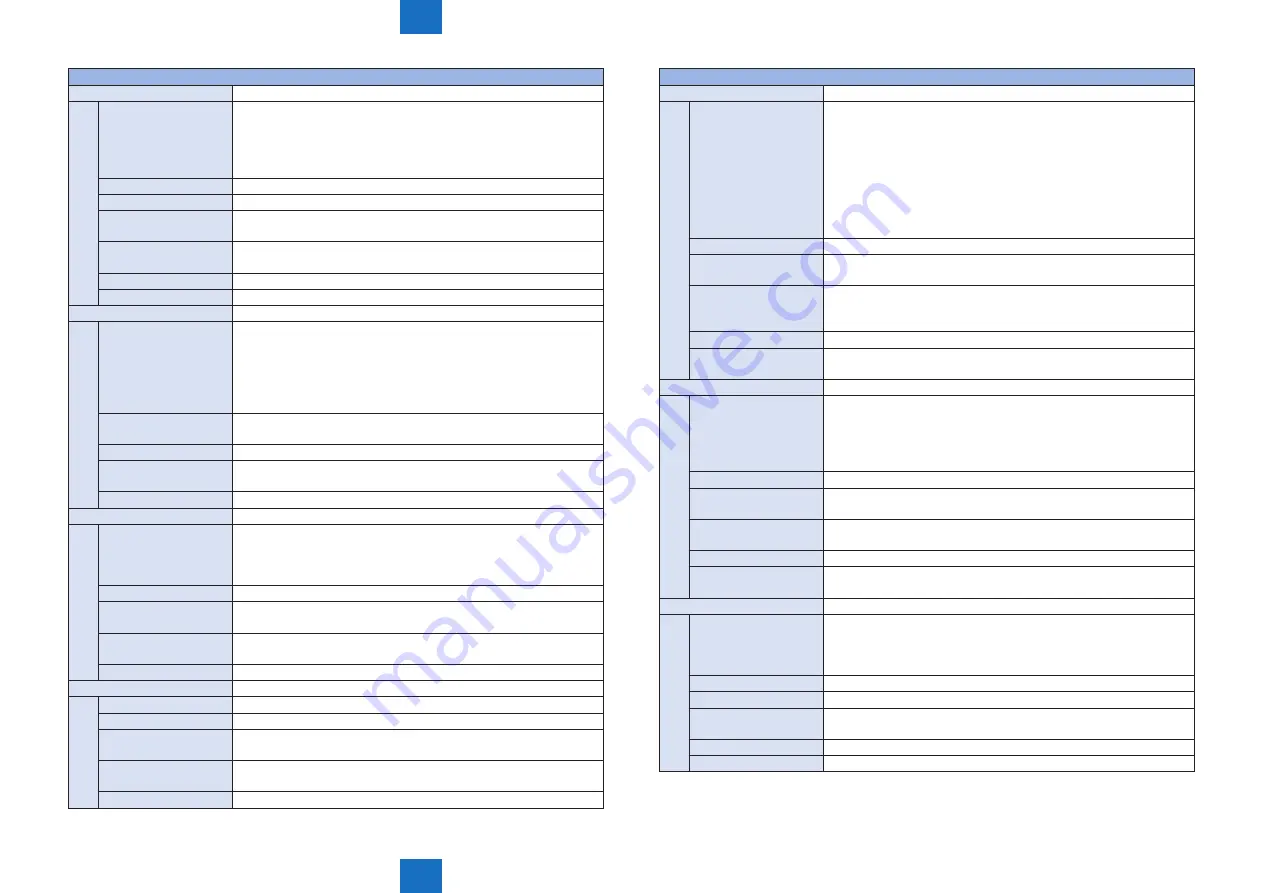
8
8
8-237
8-237
Service Mode > COPIER > OPTION (Mechanical specifications Setting Mode) > FNC-SW
Service Mode > COPIER > OPTION (Mechanical specifications Setting Mode) > FNC-SW
COPIER > OPTION > FNC-SW
INTROT-5
Set sheet interval at post-rotatin ctrl5
Lv.1 Details
Set the number of sheets between intervals for Execution Control 5
at last rotation (white band).
When the value is incremented by 1, the number of sheets in the
interval is increased by 100 sheets. When the value is set to 0, no
control is executed.
Use case
To suit the use environment of the user
Adj/set/operate method Enter the setting value and press the OK key.
Caution
When the number of sheets is increased (when the interval is
increased), the image failure occurrence ratio is increased.
Display/adj/set range
0 to 255
0: No control is executed.
Unit
100 sheets
Default value
10
MIXM-PFP
Productivty priority mode in media mixed
Lv.1 Details
To set the productivity priority mode in media mixed situation.
Normally, productivity is reduced as the media is switched due to
engine adjustment.
As “1” (productivity priority mode) is set, media information is notified
to DC controller before printing start and media normal speed is
realized.
Use case
To prevent the productivity from being reduced in media mixed
situation.
Adj/set/operate method Enter the setting value and press OK key.
Display/adj/set range
0 to 1
0: Normal mode, 1: Productivity priority mode
Default value
0
RHDD-SW
Setting of Removable HDD installation
Lv.1 Details
Setting for installation condition of Removable HDD (Removable
HDD Kit).
Select 1 (installed) when installing the Removable HDD. Select 0 (not
installed) when removing the Removable HDD.
Use case
When installing/removing Removable HDD.
Adj/set/operate method 1) Enter the setting value, and then press OK key.
2) Turn OFF and then ON the main power supply.
Display/adj/set range
0 to 1
0: Not installed, 1: Installed
Default value
0
JAMEXIT
Setting of jam automatic ejection
Lv.1 Details
To set whether to eject jammed paper automatically.
Use case
Upon user’s request
Adj/set/operate method 1) Enter the setting value, and then press OK key.
2) Turn OFF/ON the main power switch.
Display/adj/set range
0 to 1
0: ON, 1: OFF
Default value
0
COPIER > OPTION > FNC-SW
MIB-NVTA
RFC-compatible character stringMIB write
Lv.1 Details
As default, MIB object which NVT-ASCII can be written exists in
order to link with LUI entry value. This violates RFC order, so a
problem like garbled 2-byte characters may occur in the SNMP
monitoring system, such as the 3rd vendor’s MPS.
Whether non-RFC-compatible character strings are written in MIB
can be set using this mode.
When 1 is set, only the character strings which are strictly compatible
with RFC are written. (Writing operation is executed from the SNMP
manager.) LUI is not linked.
Use case
Upon user’s request (operation with RFC-compatible system)
Adj/set/operate method 1) Enter the setting value, and then press OK key.
2) Turn OFF/ON the main power switch.
Display/adj/set range
0 to 3
0: Compatible in a conventional manner, 1: RFC-compatible, 2 to 3:
Not used
Default value
0
Supplement/memo
RFC: Document of internet-related technical standards
NVT-ASCII: Network Virtual Terminal-ASCII
GRP-SEP
Set job separator b/w copies: group sort
Lv.2 Details
To set whether to insert the job separator with every specified
number of sheets at copy with group sort.
The paper source and paper interval of the job separator to be
inserted are accorded with the user mode (Additional Functions>
Common Settings> Job Separator between Copies).
Use case
Upon user’s request
Adj/set/operate method 1) Enter the setting value, and then press OK key.
2) Turn OFF/ON the main power switch.
Display/adjust/set range 0 to 1
0: Not inserted, 1: Inserted
Default value
0
Related user mode
Additional Functions> Common Settings> Job Separator between
Copies
JM-ERR-D
Set of error display of 0CAx jam (DCON)
Lv.2 Details
To set whether to display “0CAF” jam as the error “E996-0CAF”.
In the case of a jam, log cannot be obtained depending on the timing.
By selecting 1 when the jam “0CAF” occurs, it is displayed as the
error “E996-0CAF” so that the log can be obtained.
Use case
When obtaining a log at the occurrence of 0CAF jam
Adj/set/operate method Enter the setting value, and then press OK key.
Display/adj/set range
0 to 1
0: Display as a jam, 1: Display as an error
Default value
0
Related service mode
COPIER> OPTION> FNC-SW> JM-ERR-R
Содержание imagePRESS 1110
Страница 242: ...3 3 Periodical Service Periodical Service Periodical service item ...
Страница 655: ...5 5 Adjustment Adjustment Overview When replacing parts Major adjustment ...
Страница 733: ...7 7 Error Code Error Code Overview Location Code Pickup Position Code Pickup size Error Code Jam Code Alarm Code ...
Страница 944: ...8 8 Service Mode Service Mode Overview COPIER FEEDER SORTER BOARD Situation Mode ...
Страница 1555: ... Service Tools General Circuit Diagram General Timing Chart Operator Maintenance Appendix ...







































