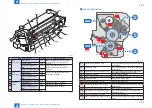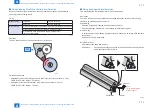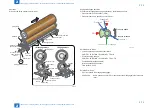2
2
2-70
2-70
Technology > Fixing System > Various Types of Control > Fixing temperature control
Technology > Fixing System > Various Types of Control > Fixing temperature control
●
Switching the settings related to the fixing performance
(1) Overview
This equipment has the following modes to adjust the fixing performance and these items
are displayed on the device management settings screen in the system settings in user
mode. [1] is always displayed and [2] & [3] are displayed by specifying “1” in service mode:
COPIER > OPTION > DSPLY-SW > IMGC-ADJ.
The settings related to fixing performance are automatically selected according to the
combination of paper types and inside temperature from the each setting table.
[1] Adjust fixing of paper source
[2] Adjust fixing for different paper sizes
[3] Adjust fixing for natural conditions
F-2-94
(2) Adjust fixing of paper source
In this adjustment, [Fixing priority] and [Standard] (Productivity priority: default) are
available for each paper source and the fixing performance of each setting is as below
table.
However, the setting table is selected according to the combination of [Adjust fixing for
different paper sizes] and [Adjust fixing for natural conditions] described below.
Also, the item for fixing temperature adjustment is displayed on the bottom of the [Adjust
fixing of paper source] screen to reduce the paper curl as below by specifying “1” in service
mode: COPIER > OPTION > DSPLY-SW > IMGC-ADJ.
F-2-95
Содержание imagePRESS 1110
Страница 242: ...3 3 Periodical Service Periodical Service Periodical service item ...
Страница 655: ...5 5 Adjustment Adjustment Overview When replacing parts Major adjustment ...
Страница 733: ...7 7 Error Code Error Code Overview Location Code Pickup Position Code Pickup size Error Code Jam Code Alarm Code ...
Страница 944: ...8 8 Service Mode Service Mode Overview COPIER FEEDER SORTER BOARD Situation Mode ...
Страница 1555: ... Service Tools General Circuit Diagram General Timing Chart Operator Maintenance Appendix ...