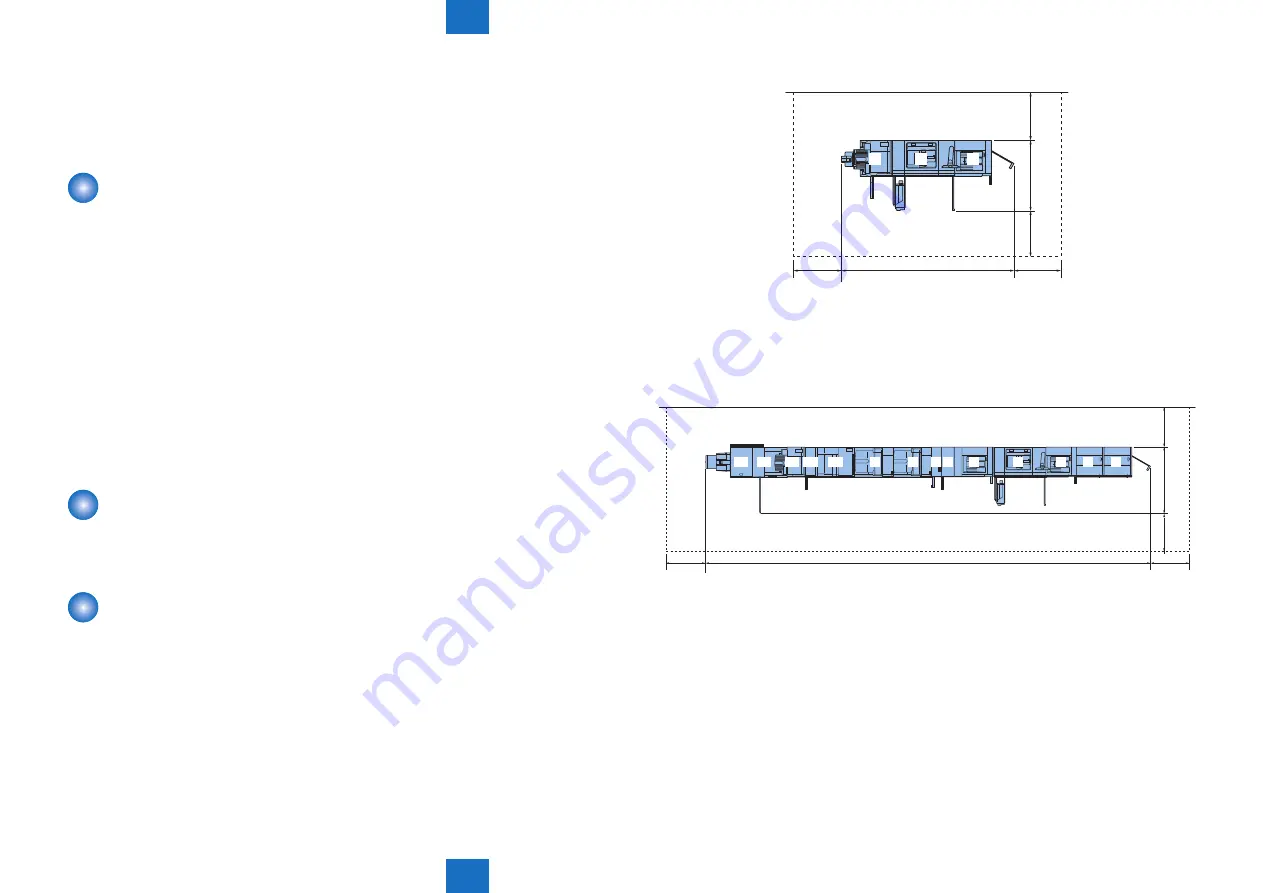
9
9
9-4
9-4
Installation > Checking before installation > Checking installation space
Installation > Checking before installation > Checking installation space
In the case of connecting the neutral line to the IT power distribution system, be sure to install
the 4-pole breaker as a part of building facility.
Be sure to secure the power source including the power source for options as shown in the
figure.
Checking installation environment
1) Temperature and humidity is within the following range. Especially avoid the close location
to faucet, water heater, humidifier and refrigerator.
• Assured range for image: Temperature 20.0 degC to 27.0 degC, Humidity 15% to 60%
2) Temperature gradient should be 10 deg C/H or less to avoid deformation or stretching of
media due to sudden temperature gradient, especially when running air conditioner in the
winter, or machine failure.
3) It is recommended to hang curtains over the window when installing the machine near the
fire source, in a dusty place, near a place generating ammonia gas or in a place subject to
the direct sunlight.
4) Room odor can be bothering when running the machine for a long time in a poorly-
ventilated room although the ozone amount generated while running this machine does not
harm human health. Be sure to provide adequate ventilation of the room to keep the work
environment comfortable.
Checking installation site
• Since this machine weighs approx. 500 kg, check that the floor at the installation site is
durable enough.
Checking installation space
1) The foot of the host machine should be in contact with the floor.
The host machine should be kept on the level.
2) The machine must be away from the wall by 1000 mm(*) or more to secure an enough
space to perform machine operation (see Installation space).
* Regarding the rear side of the machine, be sure to secure at least 800 mm or more
space for the service operation.
Options installed (minimum configuration)
1,512 mm
1,000 mm
1,000 mm
1,000 mm
1,000 mm
3,675 mm
[1]
[2]
[3]
[1] Host machine
[2] POD deck
[3] Finisher
Options installed (maximum configuration)
1,000 mm
1,000 mm
1,000 mm
1,000 mm
[4]
[5]
[6]
[7]
[8]
[9]
[10]
[11]
[12]
[13]
[14]
11,597 mm
[1]
[2]
[3]
1,624 mm
[1] Host machine
[2] POD deck
[3] Secondary POD deck
[4] Secondary POD deck
[5] Multi insertion unit
[6] Professional Puncher
[7] Professional Puncher Integration Unit
[8] High Capacity Stacker
[9] High Capacity Stacker
[10] Perfect binder
[11] Paper Folding Unit
[12] Finisher
[13] Booklet trimmer
[14] Tow-knife booklet trimmer
F-9-6
F-9-7
Содержание imagePRESS 1110
Страница 242: ...3 3 Periodical Service Periodical Service Periodical service item ...
Страница 655: ...5 5 Adjustment Adjustment Overview When replacing parts Major adjustment ...
Страница 733: ...7 7 Error Code Error Code Overview Location Code Pickup Position Code Pickup size Error Code Jam Code Alarm Code ...
Страница 944: ...8 8 Service Mode Service Mode Overview COPIER FEEDER SORTER BOARD Situation Mode ...
Страница 1555: ... Service Tools General Circuit Diagram General Timing Chart Operator Maintenance Appendix ...


































